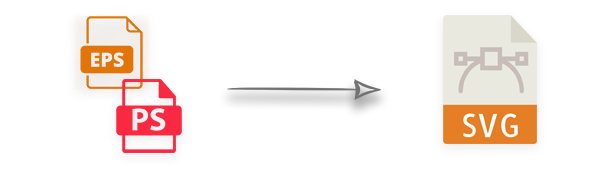
EPS or PS files contain vector graphics and are commonly used by designers. They can contain high-resolution images including shapes or text and are often used for billboard printing or building wraps. In some scenarios, you might need to convert an EPS or PS file to an SVG image. This article covers how to convert EPS or PS PostScript files to SVG in C#.
EPS or PS to SVG Converter – C# APIs Installation
You can convert an EPS or PS file to SVG image format in two steps. Firstly, you need to convert EPS to PDF documents with Aspose.Page for .NET. Then PDF to SVG conversion is performed using Aspose.PDF for .NET API. Please download the DLL files for Aspose.Page for .NET and Aspose.PDF for .NET API or install these APIs with the following NuGet commands:
PM> Install-Package Aspose.Page
PM> Install-Package Aspose.PDF
Convert EPS or PS to SVG Programmatically using C#
You can convert EPS or PS PostScript files to SVG format by following the steps below:
- Create an instance of the MemoryStream class.
- Load the input EPS file with PsDocument class.
- Convert the EPS file to PDF with PdfSaveOptions class.
- Load the intermediary PDF file and initialize the SvgSaveOptions class instance.
- Save the output SVG file.
The code snippet below demonstrates how to convert an EPS or PS file to SVG image programmatically using C#:
Get Free API License
You can get a temporary license to test all the features of the API without any evaluation limitations.
Online Demo
Please try the EPS to SVG Converter web app to check the file conversion capabilities.
Conclusion
In this article, you have explored how to convert an EPS or PS PostScript file to SVG image format programmatically in C#. Furthermore, you can check other features of the API by going through the documentation section. Please feel free to contact us at the forum to discuss any of your concerns.