
PNG and EPS are two popular image formats, but they have different strengths and weaknesses. PNG is a raster format. It is good for storing detailed images, such as photographs. Whereas EPS is a vector format, it is good for storing images that need to be scaled to different sizes without losing quality, such as logos and illustrations. In this article, we will learn how to convert PNG to EPS in Java.
This article covers the following topics:
- Java PNG to EPS Converter API – Free Download
- Convert PNG to EPS in Java
- Convert PNG to EPS using FileStream
- Save the PNG as an EPS using Buffered Image
- Save PNG as EPS using Buffered Image with Stream
- Convert PNG to EPS Online
- PNG to EPS - Free Learning Resources
Java PNG to EPS Converter API – Free Download
We will use the Aspose.Page for Java API to convert PNG to EPS in Java. It allows developers to create, edit, and save XPS and EPS/PS documents, as well as convert them to other formats such as PDF and raster images.
Please download the JAR of the API or add the following pom.xml configuration in a Maven-based Java application.
<repository>
<id>AsposeJavaAPI</id>
<name>Aspose Java API</name>
<url>https://repository.aspose.com/repo/</url>
</repository>
<dependency>
<groupId>com.aspose</groupId>
<artifactId>aspose-page</artifactId>
<version>23.8</version>
</dependency>
Convert PNG to EPS in Java
We can convert PNG files to EPS images by following the steps below:
- Create an instance of the PsSaveOptions class.
- Call the saveImageAsEps() method of the PsDocument class to save the image as an EPS file.
The saveImageAsEps(string imageFilePath, string epsFilePath, PsSaveOptions options) method of the PsDocument class takes the image file path, EPS file path, and PsSaveOptions as arguments.
The following code example shows how to convert a PNG image to EPS format in Java.

Convert PNG to EPS in Java
Convert PNG to EPS using FileStream
Similarly, we can convert PNG images to EPS images using input and output stream objects by following the steps below:
- Create an instance of the PsSaveOptions class.
- Read a PNG image using FileInputStream.
- Create an EPS FileOutputStream.
- Call the saveImageAsEps() method to save the image as an EPS file.
The saveImageAsEps(java.io.InputStream imageStream, java.io.OutputStream epsStream, PsSaveOptions options) method of the PsDocument class takes the input and output stream objects along with PsSaveOptions as arguments.
The following code example shows how to convert a PNG image to EPS format using Stream in Java.
Convert PNG to EPS using Buffered Image
We can also convert PNG to EPS using the Buffered image by following the steps below:
- Create an instance of the PsSaveOptions class.
- Create a BufferedImage object using the ImageIO.read() method.
- Call the saveImageAsEps() method to save the image as an EPS file.
The saveImageAsEps(java.awt.image.BufferedImage image, string epsFilePath, PsSaveOptions options) method of the PsDocument class takes the BufferedImage, EPS file path, and PsSaveOptions as arguments.
The following code example shows how to convert a PNG image to EPS format using Buffered image in Java.
Convert PNG to EPS using Buffered Image and Stream
Similarly, we can convert PNG to EPS images using the Buffered image along with output stream by following the steps below:
- Create an instance of the PsSaveOptions class.
- Instantiate a BufferedImage object from the image file stream
- Create an EPS FileOutputStream.
- Call the saveImageAsEps() method to save the image as an EPS file.
The saveImageAsEps(java.awt.image.BufferedImage image, java.io.OutputStream epsStream, PsSaveOptions options) method of the PsDocument class takes the BufferedImage, EPS file path, and PsSaveOptions as arguments.
The following code example shows how to convert a PNG image to EPS format using Buffered image and stream in Java.
PNG2EPS Converter Library – Get a Free License
You can get a free temporary license to try the library for free without any limitations.
Convert PNG to EPS Online
You may also try our free online PNG to EPS converter app developed using the above API. It is an ideal tool for those who need to convert PNG files to EPS quickly.
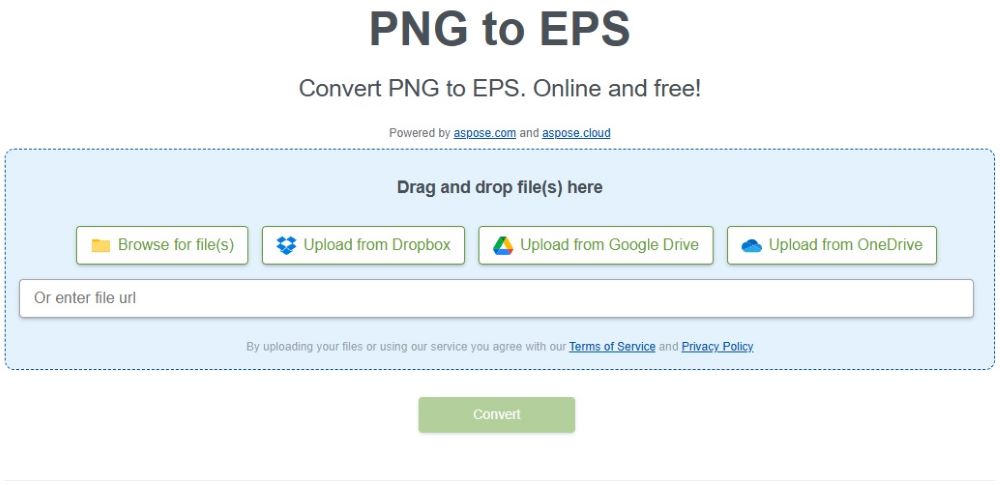
PNG to PS – Learning Resources
You can learn more about transforming PNG images to EPS format and explore other features of the library using the resources below:
Conclusion
In conclusion, we have learned how to convert PNG to EPS in Java. We have used the Aspose.Page for Java library, which provides a simple and efficient way to convert PNG images to EPS documents and only requires a few lines of code. By following the steps outlined in this article, you can easily develop your own PNG-to-EPS converter application in Java. In case of any ambiguity, please contact us on our free support forum.