
A PostScript file contains instructions in the Page Description Language. These instructions describe the layout and content of a document, including text, images, and graphics. The PS document is primarily used for professional printing or publishing. In certain cases, we might need to convert the PS file to PDF. PDF is more versatile and widely used for document sharing and distribution. This blog post will introduce you to an easy-to-use, free online PS2PDF converter that streamlines the conversion process, saving time and effort. Let’s dive in and explore how this fantastic tool can convert PS to PDF online and make your life easier!
Convert PS to PDF Online – Free PS2PDF Converter
Convert PS to PDF using our free online PS2PDF converter. Experience hassle-free conversion while ensuring your files remain secure and of high quality.
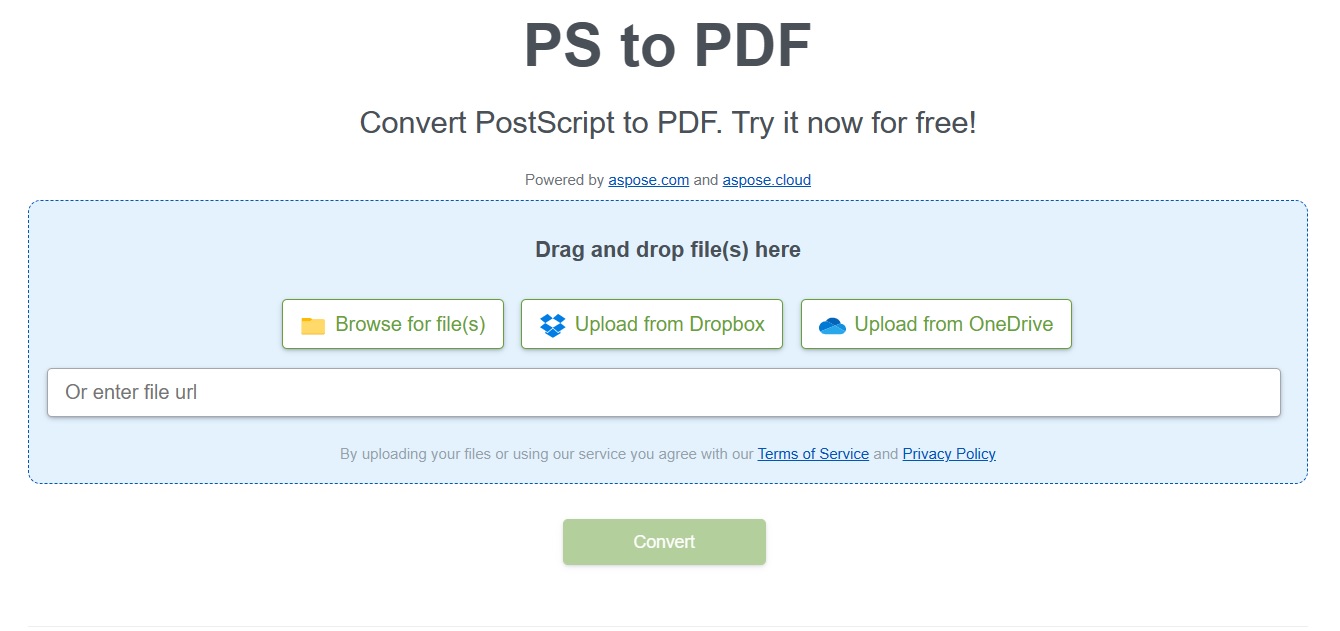
Using PS to PDF Converter Online
- Drag & drop your PS file(s) or upload using the Browse for file button. You may also provide a file URL or upload it from Dropbox or OneDrive.
- Click on the Convert button to convert your uploaded file into PDF format.
- After that, the Result box shall appear at the bottom.
- Download the converted file by clicking on the Save result to your computer link shown in the Result box.
You can convert PS to PDF online for free by accessing PS2PDF converter in your browser. It allows you to convert as many PS files as you want without installing any software or plugins. In just a few simple steps, effortlessly transform your PS files into easily accessible PDFs, ensuring seamless document sharing and viewing across devices.
Note: The output and input files are automatically deleted after 24 hours, so you don’t need to worry about security.
Convert PostScript to PDF - Developer’s Guide
Our free PS2PDF converter was built using the Aspose.Page library. You can develop your own application to convert and manipulate PS files programmatically. In the following sections, you’ll find steps and code samples for converting PS files to PDF format.
- Convert PS File to PDF in C#
- Convert PS File to PDF in Java
- PS2PDF Converter Library – Get a Free License
Convert PS File to PDF in C#
Please follow the steps given below to convert PS file to PDF in C#.
- Install Aspose.Page for .NET in your application.
- Use the code sample given below to load the PS file and convert it to PDF.
Convert PS File to PDF in Java
Please follow the steps given below to convert PS file to PDF in Java.
- Install Aspose.Page for Java in your application.
- Use the following code sample to load and convert the PS file.
PS2PDF Converter Library – Get a Free License
You can get a free temporary license to use the Aspose.Page library. You can evaluate and explore its features without any limitations.
PS to PDF Converter Online – Learning Resources
You can learn more about transforming PS to PDF and explore other features of the Aspose.Page library using the resources given below:
Convert PS to PDF – FAQs
Do I need to create an account to use the PS to PDF converter online?
No, you do not need to create an account or provide any personal information to use the converter. Simply upload your PostScript file and convert it to PDF.
Can I convert multiple PS files to PDF at once?
Yes, our converter allows you to convert multiple files at once. You can select multiple PS files to upload or drag & drop files.
How long does it take to convert PS to PDF?
It usually transforms very fast, taking just a few seconds. Processing time may change based on file size, internet speed, and server workload. In most cases, the process is quick and works well.
Is the PS to PDF converter compatible with Linux, macOS, and Android operating systems?
Definitely! The converter can be used on any device with a web browser, no matter the operating system. Because it’s online, there’s no need for extra software downloads or installations. Just upload your PS file, convert it to PDF, and get the result from any device, like a desktop, laptop, tablet, or phone.
Can I trust PS2PDF converter with my uploaded data?
Yes, we take user privacy seriously and handle all uploaded data in a secure and responsible manner. Additionally, all uploaded files are automatically deleted after 24 hours.