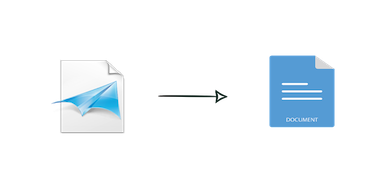
XPS and OXPS files are used for printing purposes as they produce high-quality prints on any resolution. In some scenarios, you may want to convert an XPS or OXPS file to a Word file in DOCX or DOC format. In accordance with such scenarios, you can make the files editable as per your requirements.
- C# API to Convert XPS to Word - Free Download
- Convert XPS to Word (DOCX/DOC) in C#
- Convert OXPS to Word (DOCX/DOC) in C#
- Convert XPS File to Word Online
- XPS to Word - Free Learning Resources
C# API to Convert XPS to Word - Free Download
You can convert XPS or OXPS files to Word documents in DOC or DOCX format. This is a two-step process where you need to convert XPS or OXPS to PDF and then convert this intermediary PDF file to a Word document. So you need to configure Aspose.Page for .NET and Aspose.PDF for .NET API.
Please download the DLL files from the downloads section, or use the following NuGet installation commands:
PM> Install-Package Aspose.Page
PM> Install-Package Aspose.PDF
Convert XPS to Word using C#
You can convert an XPS file to a Word document in DOCX or DOC format by following the steps below:
- Load the input XPS file.
- Initialize PdfSaveOptions object and set different parameters.
- Export XPS to intermediary PDF document.
- Convert the intermediary PDF file to a Word document.
The following code snippet shows how to convert an XPS file to a Word document programmatically in C#.
Convert OXPS to Word using C#
You can convert an OXPS file to a Word document in DOCX or DOC format by following the steps below:
- Load the input OXPS file.
- Create an object of PdfSaveOptions class
- Save the intermediary PDF file.
- Export the intermediary PDF to the Word file.
The below code sample shows how to convert OXPS to Word using C#.
Get Free Temporary License
You can get a free trial to check all the features by requesting a free temporary license.
Convert XPS File to Word Online
You can also convert an XPS file to Word online using this free XPS to Word converter app without installing any software or plugin.
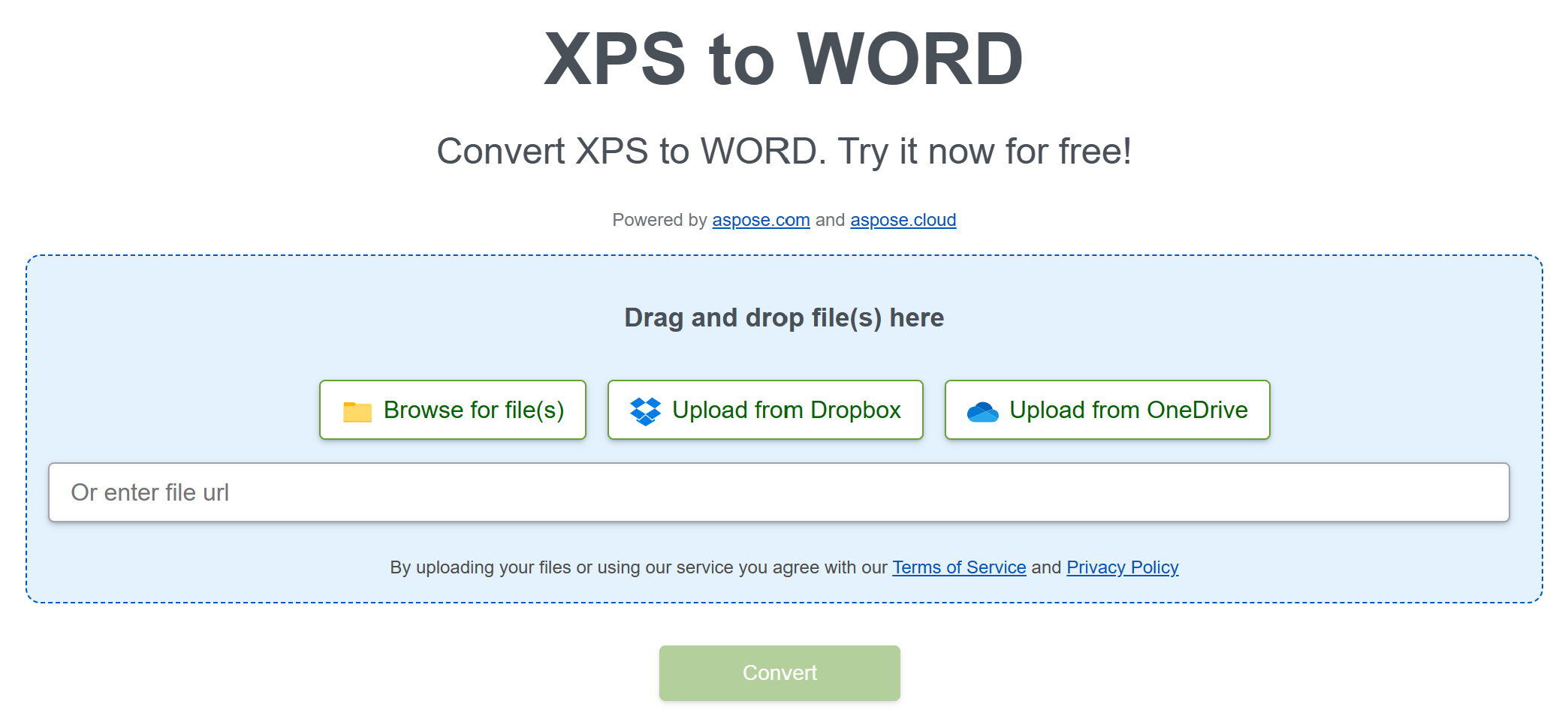
XPS to Word - Learning Resources
Besides converting XPS or OXPS documents into Word (DOC or DOCX) format, learn more about the library and explore various other features using the resources below:
Conclusion
In this article, you have learned how to convert XPS to Word and OXPS to Word in DOCX or DOC format programmatically in C#. Furthermore, please feel free to explore the documentation section to learn about more features. In case of any queries, you may reach out to us at the forum.
See Also
Tip: You may want to check Aspose PowerPoint to Word Converter because it demonstrates the popular presentation to Word document conversion process.