
PDF (Portable Document Format) files are widely used for sharing documents across various platforms and devices. However, their large file sizes can pose challenges when it comes to sharing or storing them. This article provides a comprehensive guide on compressing PDF files in C#, allowing you to effortlessly reduce the size of PDFs and optimize their usability.
C# Library to Compress PDF
To compress PDF files effectively, we will utilize the robust PDF processing library, Aspose.PDF for .NET. This library simplifies the creation, editing, and processing of PDF documents. You can install the library in your C# application via the following NuGet command:
PM> Install-Package Aspose.PDF
Compress a PDF File in C#
Aspose.PDF for .NET simplifies the process of compressing PDF files and you can do it in just a few lines of code. Below are the steps to reduce the size of a PDF file in C#.
- First, load the PDF file using the Document class.
- Then, create an instance of the OptimizationOptions class.
- Enable image compression by setting OptimizationOptions.ImageCompressionOptions.CompressImages property to true.
- Set the quality of images using the OptimizationOptions.ImageCompressionOptions.ImageQuality property.
- Compress the PDF using the Document.OptimizeResources(OptimizationOptions) method.
- Finally, save the compressed PDF using the Document.Save(string) method.
The following code sample shows how to compress a PDF file in C#.
Online PDF Compressor
We have also developed a free online PDF compressor using Aspose.PDF for .NET, which is free and you can use it without creating an account.
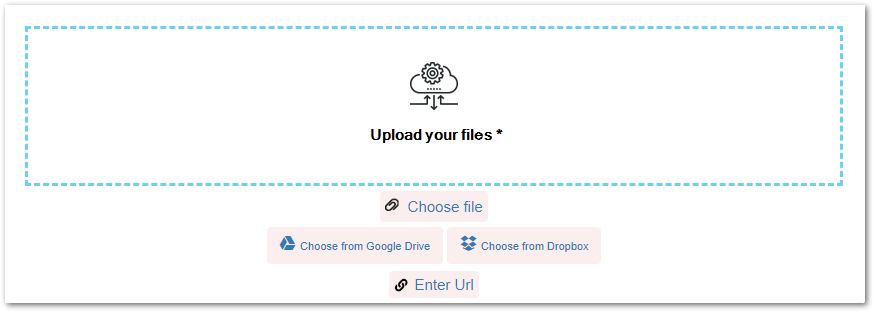
Free C# PDF Library
You can get a free temporary license to use Aspose.PDF for .NET without any limitations. Also, you can visit the documentation to explore more about our C# PDF library.
In case you would find any issues while using our library, contact us via our forum.
Conclusion
This article explained how to compress PDF files in C# using Aspose.PDF for .NET. It provided you with a step-by-step process and code sample to reduce the size of a PDF effortlessly. Simply install Aspose.PDF for .NET and you’ll be able to compress PDF files with ease.