
LaTeX to Word conversion refers to the process of transforming documents written in LaTeX into Microsoft Word format. LaTeX is used to produce professional-looking documents with complex mathematical equations, tables, and references. However, in certain situations, it may be necessary to convert LaTeX documents into Word format for editing, collaboration, or other reasons. So let’s see how to convert LaTeX file to DOCX in Python.
Python LaTeX to Word Converter Library
To convert TEX files to Word DOCX in Python, we will use Aspose.PDF for Python. It is a powerful PDF library that allows you to create, edit, and convert PDF documents. You can install the library using the following pip command.
> pip install aspose-pdf
Convert a TEX to DOCX in Python
Below are the steps to convert a TEX file to Word DOCX in Python:
- Create an instance of the TeXLoadOptions class.
- Use the Document class to load the TEX file by providing its path and the TeXLoadOptions object.
- Convert TEX to DOCX using the Document.save(string, SaveFormat) method, passing the output file path and SaveFormat.DOC_X as parameters.
Python Code to Convert TEX to Word
The following code sample converts a TEX file to DOCX format in Python.
Online TEX to DOCX Converter
We also provide a free online TEX to DOCX Converter, which is based on Aspose.PDF for Python. You can use this app from anywhere without signing up.
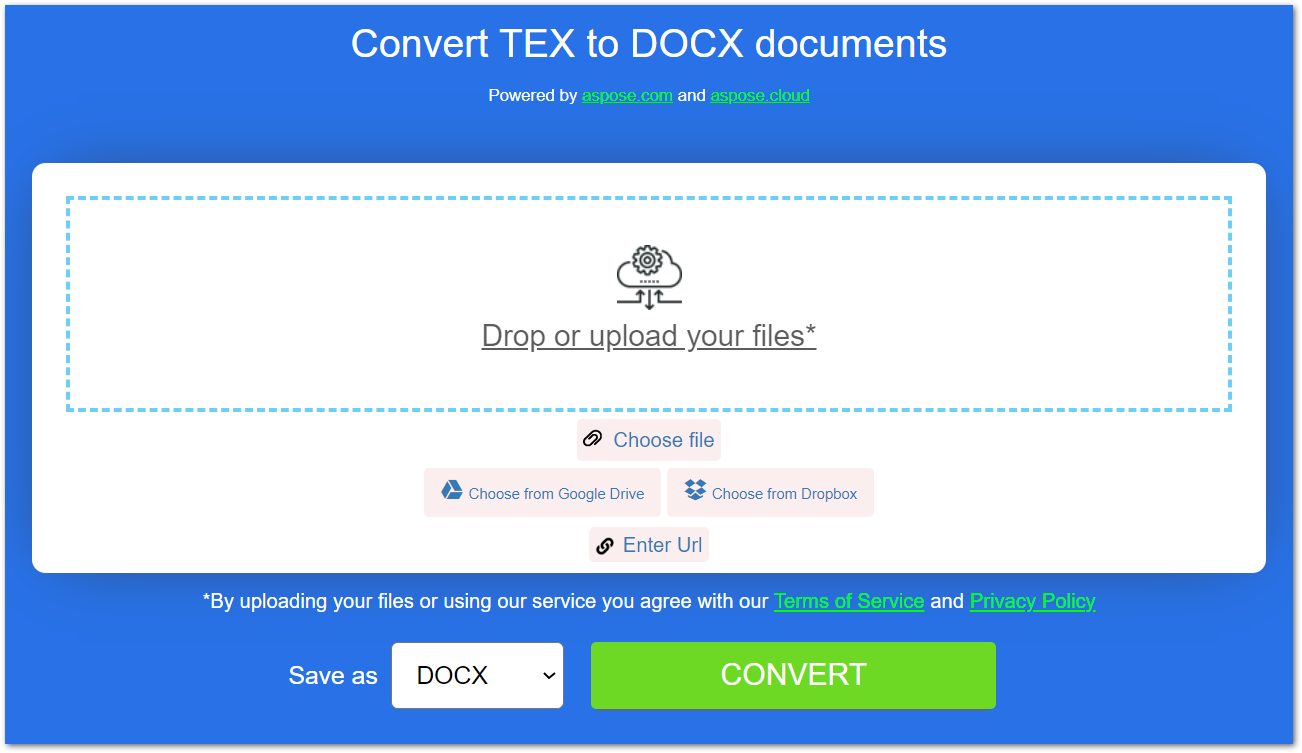
Get Free License
You can get a free temporary license and convert TEX files to DOCX in Python without any limitations.
In case you would want to explore other features of the Python PDF library, you can use the following resources.
Conclusion
In this article, you have learned how to convert LaTeX files to Word DOCX in Python. The step-by-step guide and code sample have shown how to perform TEX to DOCX conversion. In addition, we have provided you with a free online TEX to DOCX converter that you can use anywhere at any time.