
In the world of data management, converting information from one format to another is a common necessity. One such transformation that often arises is the conversion of data from a PDF document to an Excel spreadsheet. JavaScript developers looking for a reliable and efficient solution for this task can turn to Aspose.PDF for JavaScript, a powerful library that facilitates seamless PDF manipulation. In this blog post, we’ll explore the process of converting PDF to Excel in JavaScript applications.
- JavaScript Library to Convert PDF to Excel
- Convert PDF to XLSX in JavaScript
- Online PDF to Excel Converter
JavaScript Library to Convert PDF to Excel
To convert PDF files to Excel sheets, we will use Aspose.PDF for JavaScript. It is a feature-rich library that empowers developers to work with PDF documents programmatically. It allows you to generate, process, and convert PDF files effortlessly.
Download the library and follow the installation instructions provided here: How to install Aspose.PDF for JavaScript.
Convert a PDF to Excel XLSX in JavaScript
It is a straightforward process to convert a PDF to Excel format using Aspose.PDF for JavaScript. Simply load the file and call the conversion function. However, to prevent blocking the main UI thread, we will write a web worker to make the process of converting PDFs and downloading the Excel files smoother.
So let’s convert a PDF to Excel XLSX step by step in JavaScript.
- Use the following code snippet to create a web worker.
- Follow the below steps to convert a PDF to Excel file.
- First, we need to select the PDF that is to be converted into Excel XLSX format.
- Then, we will create a new FileReader object.
- After that, we will call AsposePdfToXlsX function that converts PDF to Excel XLSX spreadsheet.
- The function AsposePdfToXlsX responds with a JSON object. If we get json.errorCode as 0, the Excel file is converted successfully. Else, there is an error in our file and we can get the error message in json.errorText.
- At the end, we will call DownloadFile function that generates a link to download the converted Excel file.
The following is the code to convert a PDF to Excel XLSX in JavaScript.
Get Free JavaScript PDF Library
Get a free temporary license and use our JavaScript PDF library without any limitations.
Free PDF to Excel Converter
You can also explore and use our online PDF to Excel converter, which is based on Aspose.PDF for JavaScript. This is a free tool and you do not have to create an account or provide credit card details.
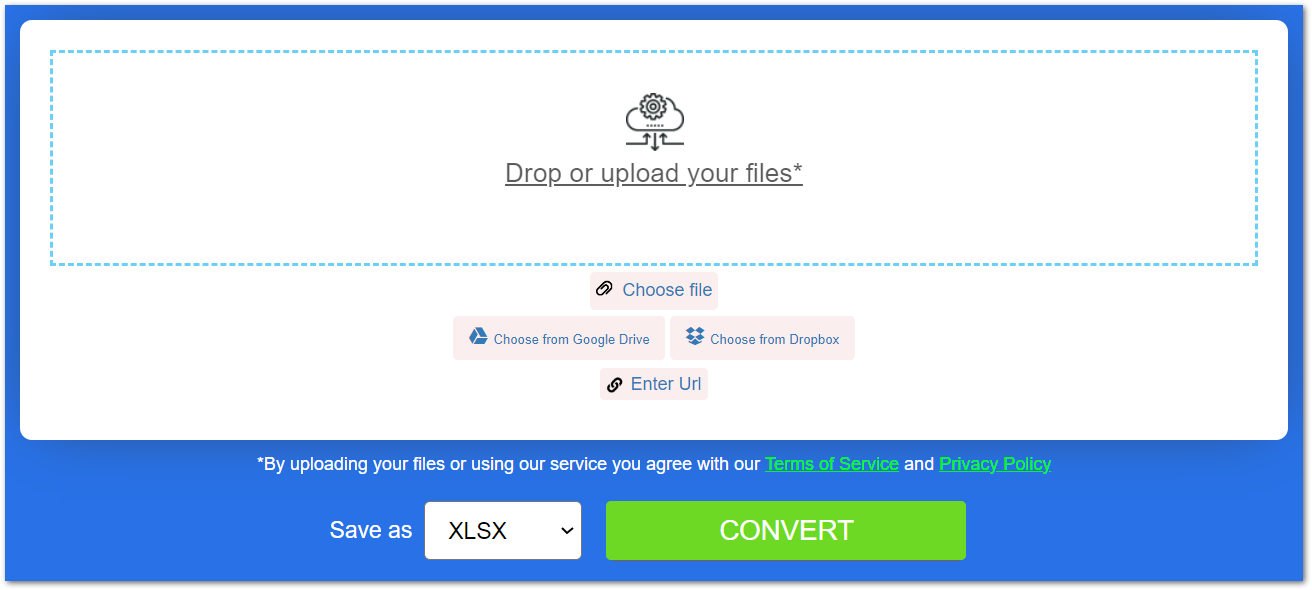
Conclusion
Converting PDF files to Excel spreadsheets is a common necessity in data-driven web applications, and Aspose.PDF for JavaScript simplifies this task with its powerful and user-friendly API. By seamlessly integrating the library into JavaScript projects, developers can efficiently extract data from PDF documents and transform it into Excel spreadsheets.
Aspose.PDF for JavaScript not only streamlines the conversion process but also offers advanced customization options, providing developers with the tools they need to handle diverse PDF structures and meet specific project requirements. Explore more about the library in documentation. In case you have any queries, please share them with us via our forum.