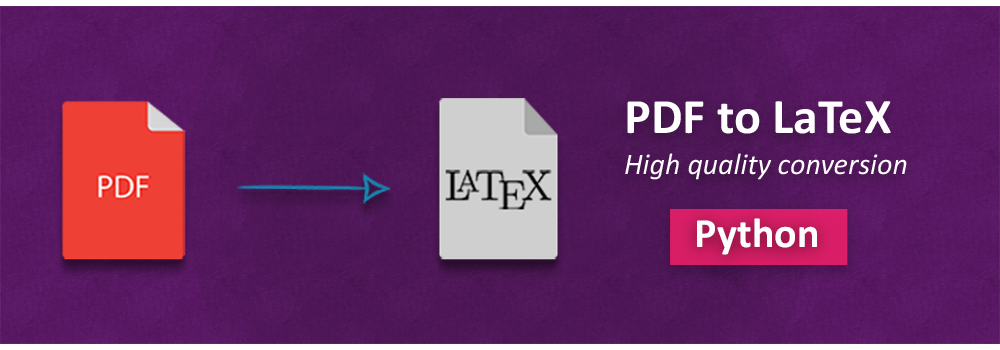
In this article, you will learn how to convert a PDF to LaTeX (TEX) in Python. LaTeX is a popular software system to prepare various types of technical documents. It uses a markup language to generate rich text documents and stores its files in TEX (.tex) format. The output of TEX, in most cases, is generated in PDF format, however, you may need to generate a TEX file from PDF programmatically in certain cases. Therefore, this article provides a complete step by step guide and code sample to perform PDF to TEX conversion in Python.
Python PDF to LaTeX Converter
To convert PDF to a LaTeX file, we’ll use Aspose.PDF for Python. The library provides an amazing set of features to manipulate PDF files. You can create, process, and convert PDF files in a few simple steps. To install the library in your application, use the following pip command.
pip install aspose-pdf
Convert PDF to LaTeX in Python
The following are the steps to convert a PDF file to LaTeX in Python.
- Load the PDF document using Document class.
- Create an instance of LaTeXSaveOptions class.
- Convert PDF to TEX using Document.save(string, LaTeXSaveOptions) method.
Python Code to Convert PDF to LaTeX
The following code sample shows how to perform PDF to LaTeX conversion in Python.
Online PDF to TEX Converter
You can also use our free PDF to TEX converter to try PDF to LaTeX conversion feature online. You can convert as many PDF files as you want without any subscription or sign-up.
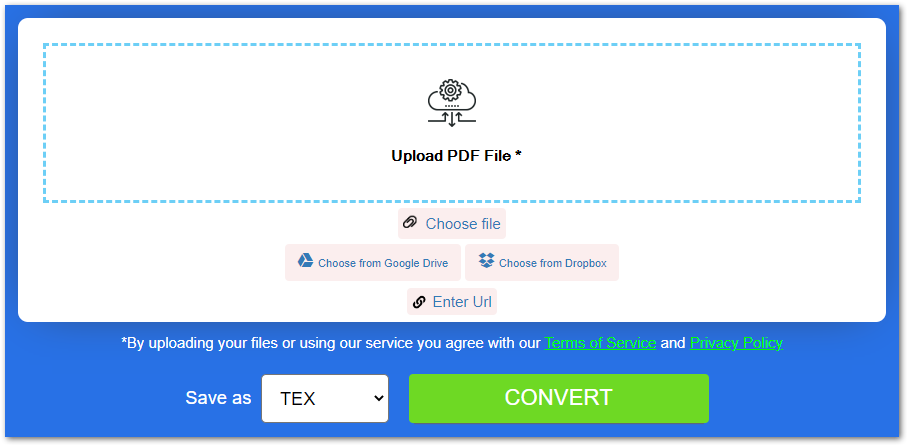
Get a Free License
Get a free temporary license and convert your PDF files to LaTeX format without any limitations.
Explore PDF to TEX Python Library
You can read more about the Python PDF library using the documentation. Explore its features and share your feedback with us via our forum.
Conclusion
In this article, you have learned how to convert PDF to LaTeX in Python. Following the guidelines and code sample, you can easily create your online PDF to TEX converter. We have also provided you with an online converter that you can use to try PDF to LaTeX conversion feature.