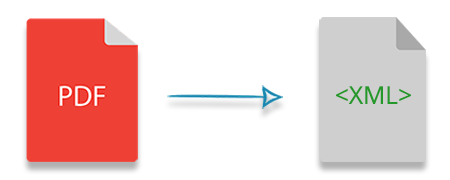
Do you need to generate the XML from a PDF document in C#? If yes, this article shows how easily you can convert a PDF file to XML in C# following a few simple steps. Also, the provided solution ensures high-quality and speedy PDF to XML conversion. So let’s go through a step-by-step guide and learn how to perform PDF to XML conversion in C#.
C# Library to Convert PDF to XML
For PDF to XML conversion in C#, we will use Aspose.PDF for .NET. It is a popular API that allows you to create and process PDF files from within .NET applications. Furthermore, it provides a high-fidelity converter to convert PDF files to other formats.
You can download the API’s binaries or install it using NuGet.
PM> Install-Package Aspose.PDF
How to Convert PDF to XML in C#
Aspose.PDF for .NET allows the conversion of PDF documents to the following XML standards:
- MobiXML
- PdfXML
Let’s see how to convert a PDF to each of the above-mentioned XML formats using Aspose.PDF for .NET.
C# PDF to MobiXML Conversion
The following are the steps to convert a PDF to MobiXML format in C#.
- Load the PDF document using the Document class.
- Convert PDF to XML using Document.Save(string, SaveFormat) method and pass SaveFormat.MobiXml as second parameter.
The following code sample shows how to convert a PDF to XML with MobiXML format in C#.
PDF to PdfXML Conversion in C#
To convert a PDF to PdfXML format, you need to pass SaveFormat.PdfXml as the second parameter of Document.Save(string, SaveFormat) method. The following code sample shows how to convert a PDF to PdfXML format in C#.
Free C# PDF to XML Converter
You can get a free temporary license and convert PDF files to XML format without evaluation limitations.
Explore C# PDF Library
You can explore more about the C# PDF library using the documentation. In case you would have any questions or queries, you can contact us via our forum.
Conclusion
In this article, you have learned how to convert a PDF document to XML in C#. Furthermore, we have explicitly covered how to convert a PDF to MobiXML or PdfXML format programmatically. You can seamlessly install our C# PDF library and convert PDF files to XML with ease.