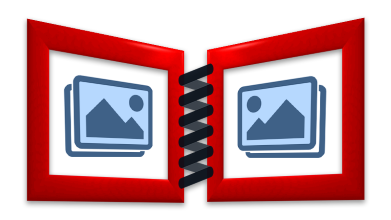
Photo albums have been used for years to keep the collections of photographs. Many people used to keep photos of a certain event in a single album. Since things have gone digital, digital albums have taken the place of traditional printed albums. So in this article, we’ll show you how to create a photo album programmatically in Java.
Java API to Create Photo Albums - Free Download
To create the digital photo albums, we will use Aspose.PDF for Java. It is a powerful Java API to generate PDF files dynamically. You can either download the API or install it using the following Maven configurations.
Repository
<repository>
<id>AsposeJavaAPI</id>
<name>Aspose Java API</name>
<url>https://releases.aspose.com/java/repo/</url>
</repository>
Dependency
<dependency>
<groupId>com.aspose</groupId>
<artifactId>aspose-pdf</artifactId>
<version>22.10</version>
</dependency>
Steps to Create a Photo Album in Java
The photo album that we will create would be in PDF format, which you can share, open and print anywhere. The following are some easy steps that we need to follow to create our digital photo album in Java.
- Create a new PDF document for the album.
- Load images from the desired folder one by one.
- Insert each image into the PDF album.
- Save the album to the desired location.
The following section demonstrates which classes and methods are used to make a digital photo album in Java.
Create a Photo Album in Java
This is how you can create a photo album in Java:
- Create an instance of Document class.
- Get the list of the images from the folder and for each image, do the following:
- Add a new Page to the PDF document using Document.getPages().add() method and set page’s margins.
- Load the image into a FileInputStream object.
- Add a new Image to the page using Page.getParagraphs().add(Image) method.
- Set the image’s stream using Image.setImageStream() method.
- Finally, save the PDF album using Document.save(String) method.
The following code sample shows how to make a PDF photo album in Java.
Java Photo Album Maker - Get a Free License
You can create your photo albums without evaluation limitations by getting a free temporary license.
Read More About API
You can explore more about Aspose.PDF for Java using documentation. In case you would have any queries, feel free to let us know via our forum.
Conclusion
In this article, you have learned how to create photo albums programmatically in Java. You can add as many photos as you want to your PDF album following the provided method. This is useful when you need to share or print your photo albums.