
If you frequently work with PDF files programmatically, you may find yourself in a situation where you need to merge multiple PDF files into a single document. For instance, to merge documents of similar type, make a single PDF file before sharing, and so on. In this article, you will learn how to merge PDF files in Python. Ultimately, you will be able to merge two or more PDF files seamlessly.
Python Library to Merge PDF Files
To merge PDF files, we will use Aspose.PDF for Python. It is a powerful library that eases the ways of processing, manipulating, splitting, and merging PDF files. You can install it in your Python applications using the following pip command.
pip install aspose-pdf
Merge PDF Files in Python
The following are the steps to merge multiple PDF files into a single PDF in Python.
- Create an instance of the PdfFileEditor class.
- Create an array to store PDF files’ paths.
- Merge PDF files into a single PDF using PdfFileEditor.concatenate() method.
The following code sample shows how to merge two or more PDF files in Python.
Combine Multiple PDF Files Online
You can also use our free online tool to merge PDF files, which is based on Aspose.PDF for Python.
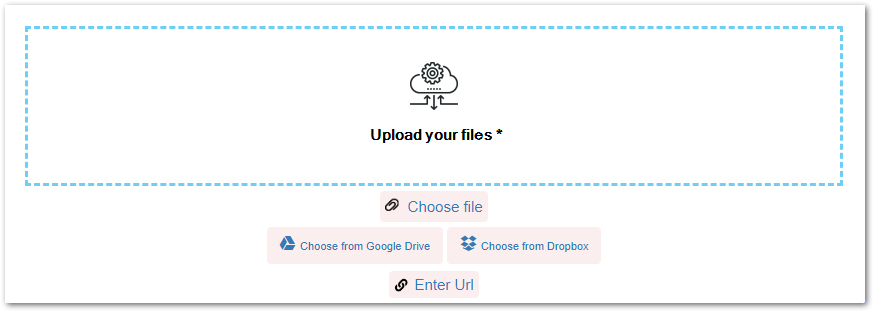
Free Python PDF Merger Library
You can get a free temporary license and merge PDF files without any limitations. Also, you can learn more about the Python PDF library using the documentation.
Conclusion
In this article, you have learned how to merge PDF files in Python. The step-by-step guide and code sample showed how to merge two or more PDF files in a couple of steps. You can easily install Aspose.PDF for Python and use the provided code sample to combine PDF files in your applications.