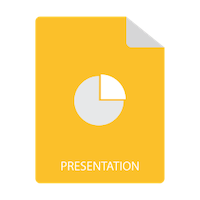
Nagłówek i stopka w prezentacjach programu PowerPoint służą do wyświetlania dodatkowych informacji, takich jak numer slajdu, autor, data itp. Z tego artykułu dowiesz się, jak programowo dodawać nagłówki i stopki w prezentacjach PowerPoint PPTX/PPT przy użyciu języka C# i zarządzać nimi.
- Interfejs API platformy .NET do zarządzania nagłówkami i stopkami w programie PowerPoint
- Dodaj nagłówek i stopkę w prezentacji PowerPoint
- Zarządzaj nagłówkiem i stopką w materiałach informacyjnych i slajdach notatek
Interfejs API platformy .NET do zarządzania nagłówkami i stopkami w programie PowerPoint
Aby pracować z nagłówkiem i stopką w prezentacjach PowerPoint, użyjemy Aspose.Slides for .NET. Jest to biblioteka klas .NET, która umożliwia tworzenie i manipulowanie dokumentami PowerPoint i OpenOffice. Bibliotekę DLL API można pobrać z sekcji pliki do pobrania. Ponadto interfejs API można zainstalować za pomocą NuGet.
PM> Install-Package Aspose.Slides.NET
Dodaj nagłówek i stopkę w programie PowerPoint przy użyciu języka C#
Poniżej przedstawiono kroki dodawania nagłówka i stopki w prezentacji programu PowerPoint przy użyciu języka C#.
- Najpierw utwórz nową prezentację lub załaduj istniejącą, używając klasy Presentation.
- Następnie ustaw stopkę metodą Presentation.HeaderFooterManager.SetAllFootersText(string).
- Uzyskaj dostęp do slajdu głównych notatek w obiekcie IMasterNotesSlide za pomocą właściwości Presentation.MasterNotesSlideManager.MasterNotesSlide.
- Przejrzyj każdy kształt w kolekcji IMasterNotesSlide.Shapes.
- Jeśli IShape.Placeholder.Type to PlaceholderType.Header, ustaw tekst nagłówka za pomocą właściwości ((IAutoShape)shape).TextFrame.Text.
- Na koniec zapisz prezentację za pomocą metody Presentation.Save(string, SaveFormat).
Poniższy przykładowy kod pokazuje, jak dodać nagłówek i stopkę w prezentacji programu PowerPoint.
// Załaduj prezentację
Presentation pres = new Presentation("headerTest.pptx");
// Ustaw stopkę
pres.HeaderFooterManager.SetAllFootersText("My Footer text");
pres.HeaderFooterManager.SetAllFootersVisibility(true);
// Uzyskaj dostęp i zaktualizuj nagłówek
IMasterNotesSlide masterNotesSlide = pres.MasterNotesSlideManager.MasterNotesSlide;
if (null != masterNotesSlide)
{
foreach (IShape shape in masterNotesSlide.Shapes)
{
if (shape.Placeholder != null)
{
if (shape.Placeholder.Type == PlaceholderType.Header)
{
((IAutoShape)shape).TextFrame.Text = "HI there new header";
}
}
}
}
// Zapisz prezentację
pres.Save("HeaderFooter.pptx", SaveFormat.Pptx);
Zarządzaj nagłówkiem i stopką w materiałach informacyjnych i slajdach notatek za pomocą C#
Aspose.Slides for .NET pozwala również ustawić nagłówek i stopkę w materiałach informacyjnych i slajdach notatek. W tym celu możesz zastosować zmiany na slajdzie z notatkami wzorcowymi lub na pojedynczym slajdzie. W poniższych sekcjach omówiono oba scenariusze.
Zmień ustawienia nagłówka i stopki dla Notes Master
- Najpierw utwórz nową prezentację lub załaduj istniejącą, używając klasy Presentation.
- Następnie uzyskaj dostęp do slajdu głównych notatek w obiekcie IMasterNotesSlide za pomocą właściwości Presentation.MasterNotesSlideManager.MasterNotesSlide.
- Pobierz odwołanie do IMasterNotesSlideHeaderFooterManager z właściwości IMasterNotesSlide.HeaderFooterManager.
- Zaktualizuj stopkę nagłówka za pomocą obiektu IMasterNotesSlideHeaderFooterManager.
- Na koniec zapisz prezentację za pomocą metody Presentation.Save(string, SaveFormat).
Poniższy przykładowy kod pokazuje, jak zmienić nagłówek i stopkę we wzorcu notatek przy użyciu języka C#.
using (Presentation presentation = new Presentation("presentation.pptx"))
{
// Zmień ustawienia nagłówka i stopki dla wzorca notatek i wszystkich slajdów notatek
IMasterNotesSlide masterNotesSlide = presentation.MasterNotesSlideManager.MasterNotesSlide;
if (masterNotesSlide != null)
{
IMasterNotesSlideHeaderFooterManager headerFooterManager = masterNotesSlide.HeaderFooterManager;
headerFooterManager.SetHeaderAndChildHeadersVisibility(true); // make the master notes slide and all child Footer placeholders visible
headerFooterManager.SetFooterAndChildFootersVisibility(true); // make the master notes slide and all child Header placeholders visible
headerFooterManager.SetSlideNumberAndChildSlideNumbersVisibility(true); // make the master notes slide and all child SlideNumber placeholders visible
headerFooterManager.SetDateTimeAndChildDateTimesVisibility(true); // make the master notes slide and all child Date and time placeholders visible
headerFooterManager.SetHeaderAndChildHeadersText("Header text"); // set text to master notes slide and all child Header placeholders
headerFooterManager.SetFooterAndChildFootersText("Footer text"); // set text to master notes slide and all child Footer placeholders
headerFooterManager.SetDateTimeAndChildDateTimesText("Date and time text"); // set text to master notes slide and all child Date and time placeholders
}
// Zapisz prezentację
presentation.Save("testresult.pptx",SaveFormat.Pptx);
}
Zmień ustawienia nagłówka i stopki dla slajdu notatek
- Najpierw utwórz nową prezentację lub załaduj istniejącą, używając klasy Presentation.
- Następnie uzyskaj dostęp do obiektu INotesSlide żądanego slajdu za pomocą właściwości Presentation.Slides[index].NotesSlideManager.NotesSlide.
- Pobierz odwołanie do INotesSlideHeaderFooterManager z właściwości INotesSlide.HeaderFooterManager.
- Zaktualizuj stopkę nagłówka za pomocą obiektu INotesSlideHeaderFooterManager.
- Na koniec zapisz prezentację za pomocą metody Presentation.Save(string, SaveFormat).
Poniższy przykładowy kod pokazuje, jak zmienić nagłówek i stopkę na slajdach notatek przy użyciu języka C#.
// Załaduj prezentację
using (Presentation presentation = new Presentation("presentation.pptx"))
{
// Zmień ustawienia nagłówka i stopki tylko dla pierwszego slajdu z notatkami
INotesSlide notesSlide = presentation.Slides[0].NotesSlideManager.NotesSlide;
if (notesSlide != null)
{
INotesSlideHeaderFooterManager headerFooterManager = notesSlide.HeaderFooterManager;
if (!headerFooterManager.IsHeaderVisible)
headerFooterManager.SetHeaderVisibility(true); // make this notes slide Header placeholder visible
if (!headerFooterManager.IsFooterVisible)
headerFooterManager.SetFooterVisibility(true); // make this notes slide Footer placeholder visible
if (!headerFooterManager.IsSlideNumberVisible)
headerFooterManager.SetSlideNumberVisibility(true); // make this notes slide SlideNumber placeholder visible
if (!headerFooterManager.IsDateTimeVisible)
headerFooterManager.SetDateTimeVisibility(true); // make this notes slide Date-time placeholder visible
headerFooterManager.SetHeaderText("New header text"); // set text to notes slide Header placeholder
headerFooterManager.SetFooterText("New footer text"); // set text to notes slide Footer placeholder
headerFooterManager.SetDateTimeText("New date and time text"); // set text to notes slide Date-time placeholder
}
// Zapisz prezentację
presentation.Save("testresult.pptx",SaveFormat.Pptx);
}
Uzyskaj bezpłatną licencję API
Uzyskaj bezpłatną tymczasową licencję na korzystanie z Aspose.Slides dla platformy .NET bez ograniczeń ewaluacyjnych.
Wniosek
W tym artykule nauczyłeś się dodawać nagłówek i stopkę w prezentacjach programu PowerPoint przy użyciu języka C#. Ponadto widziałeś, jak programowo zmienić nagłówek i stopkę w notatkach. Poza tym możesz zapoznać się z dokumentacją, aby dowiedzieć się więcej o Aspose.Slides for .NET. Możesz także zadawać pytania za pośrednictwem naszego forum.