
Have you ever struggled to send a PSD file via email because it was too large? Or perhaps you wanted to upload it to a website, but the file size exceeded the maximum limit? If so, you might benefit from learning how to compress PSD files without Adobe Photoshop. In this article, we’ll cover the basics of compressing PSD files. We’ll also cover how to reduce PSD file size online for free using the most efficient PSD compressor tool.
Compress PSD File Online - PSD Compressor
Access our free PSD compressor tool online in your web browser. It allows you to reduce the size of Photoshop (PSD) image files online for free. It works by compressing the size of the images within the PSD file without reducing their quality. This can be useful for reducing the overall size of the PSD file and making it easier to share or store.
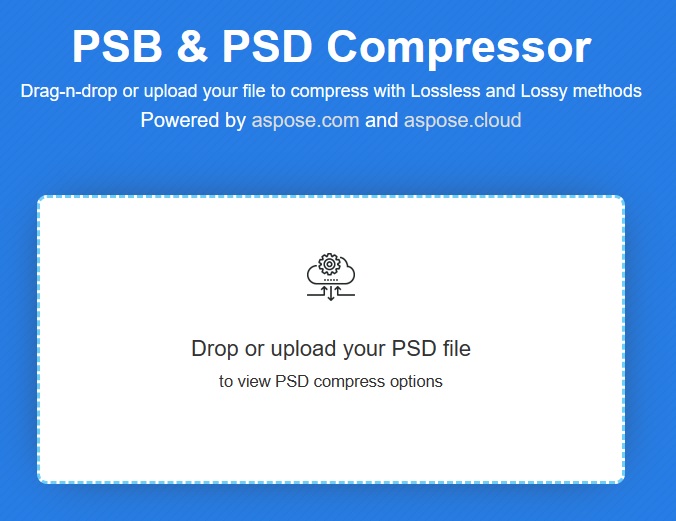
How to Compress PSD File Online?
- Drop or upload your PSD file.
- Please wait while the file uploads and opens.
- Check the PSD compression option you want to use.s
- After that, click on the Compress PSD button.
- Finally, the compressed PSD file will be downloaded.
It is a web-based PSD compressor and can be accessed from any device with an internet connection. Our PSD compressor allows to compress with Lossless and Lossy methods.
You can use the system with confidence since all input and output files are automatically deleted after 24 hours.
Why Compress a PSD File?
PSD stands for “Photoshop Document.” It is the default file format for saving documents in Adobe Photoshop. PSD files are layered and can contain images, text, and effects such as filters and masks. They are generally larger compared to other image file formats because they maintain all of this information.
There are several reasons why you might want to compress a PSD file:
- To reduce the file size for easier sharing via email or uploading to a website
- To save disk space on your computer
- To make the file easier to work with in Photoshop, especially if you have a slower computer or limited RAM
PSD Compressor – Developer’s Guide
Aspose.PSD is a software library for .NET and Java that allows you to view, edit, convert, and compress PSD files. Building your own compressor app using Aspose.PSD is an ideal way to optimize and resize images. It is a powerful image processing library that provides a wide range of features for working with PSD files, including image compression. In the following sections, you will learn the basic steps for building your own PSD compressor app using C# and Java.
Reduce PSD File Size in C#
We can reduce PSD file size by compressing it using Aspose.PSD for .NET. Please follow the steps below to compress PSD files:
- Install Aspose.PSD for .NET in your application.
- Load and compress PSD file using the code snippet given below:
You can read the complete tutorial on compressing PSD files in C#.
Reduce PSD File Size in Java
Similarly, we can compress a PSD file using Aspose.PSD for Java by following the steps given below:
- Install Aspose.PSD for Java in your application.
- Open PSD file, compress it and save the compressed file using the code snippet given below:
You can read the complete tutorial on compressing PSD files in Java.
PSD Size Reducer - Get a Free License
You can get a free temporary license to try Aspose.PSD without evaluation limitations and develop your own PSD File Compressor to compress PSD files.
Compress PSD File Online - Free Learning Resources
You can learn more about compressing PSD files without using Adobe platforms and explore other features of Aspose.PSD using the resources given below:
Conclusion
Compressing PSD files can help you save space and make it easier to share or upload your files. In this article, we have learned how to compress PSD files using online PSD compressor. We have also seen how to reduce PSD file size programmatically in C# and Java. You can use our free PSD compressor to reduce PSD or PSB file size without limitations. In case of any ambiguity, please feel free to contact us on our free support forum.