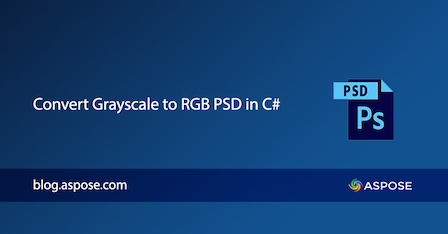
PSD files are native files created by the Adobe Photoshop application. They are popularly used to create or design visual arts by artists or designers. In some scenarios, you may need to convert a PSD image with Grayscale colors to a PSD image containing an RGB color model. Following such scenarios, this article explains how to convert a grayscale PSD image to a PSD image containing RGB color space programmatically in C#.
- Grayscale to RGB PSD Converter – C# API Installation
- How to Convert Grayscale to RGB PSD Image Programmatically in C#
- Convert Grayscale to RGB PSD Image Programmatically in C#
Grayscale to RGB PSD Converter – C# API Installation
You can work with Aspose.PSD for .NET API to create, edit, or manipulate PSD images. Simply configure the library by downloading the reference DLL files from the New Releases section or use the following NuGet installation command:
PM> Install-Package Aspose.PSD
How to Convert Grayscale to RGB PSD Image Programmatically in C#
You can convert a grayscale PSD to an RGB PSD image by following the steps below:
- Initialize PsdOptions class object.
- Access a layer and create a Graphics class object.
- Convert the Grayscale to RGB PSD image.
- Save the output PSD image file.
The next section further explores the topic along with the sample code.
Convert Grayscale to RGB PSD Image Programmatically in C#
Please follow the steps below to convert grayscale to RGB PSD image.
- Load the input PSD file with the PsdImage class instance.
- Access the layer and create an object of Rectangle class.
- Convert Grayscale PSD to RGB image.
- Export the output image file.
The following code sample demonstrates how to convert a grayscale PSD image to RGB format programmatically in C#:
Learn API Features
You may explore different chapters covered under the documentation section which explain different features supported by the API.
Get a Free Evaluation License
You may request a free temporary license in order to evaluate the API without any evaluation limitations.
Conclusion
In this article, you have learned how to convert a grayscale PSD image to an RGB image programmatically in C#. Grayscale images have only one channel while the converted RGB PSD image has 3 different channels including Red, Green, and Blue. Furthermore, in case you need to discuss any of your concerns or requirements, please write to us at forum.