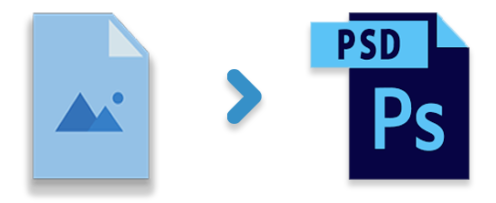
JPG and PNG images are some of the most used raster image formats. You can convert a JPG or PNG image to PSD file format as per your requirements. It can be helpful in scenarios when you want to combine different layers into one file. You can explore more details under the following sections:
- PNG or JPG to PSD Converter – Java API Installation
- Convert PNG Image to PSD Programmatically using Java
- Convert JPG Image to PSD File Programmatically with Java
PNG or JPG to PSD Converter – Java API Installation
Raster image to PSD conversion can help manage different visual resources. You can export each image to PSD layer for processing it further. Simply install Aspose.PSD for Java by downloading it from New Releases section, or via the following Maven configurations:
Repository:
<repository>
<id>AsposeJavaAPI</id>
<name>Aspose Java API</name>
<url>http://repository.aspose.com/repo/</url>
</repository>
Dependency:
<dependency>
<groupId>com.aspose</groupId>
<artifactId>aspose-psd</artifactId>
<version>20.9</version>
<classifier>jdk16</classifier>
</dependency>
Convert PNG Image to PSD Programmatically using Java
You can convert PNG Image to PSD file with the following steps:
- Initialize PsdImage class object
- Load input image into FileInputStream object
- Add input image as a layer to PSD image
- Convert PNG image to output PSD file
The code below shows how to convert a PNG image to PSD file programmatically using Java:
The following screenshot shows sample output for PNG image to PSD file conversion:

Convert JPG Image to PSD File Programmatically with Java
You can convert a JPG image to PSD file with the steps below:
- Initialize PsdImage class instance
- Load input JPG image into InputStream object
- Add input image as a layer to PSD image
- Convert JPG image to output PSD file
The following code explains how to convert a JPG image to PSD file programmatically with Java:
Get Free API License
You can evaluate the API in its full capacity by requesting a Free Temporary License.
Conclusion
In conclusion, you have learned how to convert a JPG, or PNG image file format to a PSD file programmatically using Java. You can further process the output PSD file as per your requirements. Moreover, you can also visit the API Documentation to explore more features. Please feel free to contact us at Free Support Forum for any queries!