
Are you looking to convert your publisher files to HTML format easily and for free? Look no further! In this article, we will explore a free online tool to convert PUB files to HTML quickly and efficiently.
Microsoft Publisher is a widely used tool for creating attractive brochures, newsletters, and other marketing materials. However, when it comes to sharing these files online, HTML format is more convenient and widely accepted. This is where converting Publisher to HTML becomes necessary. By converting publisher files to the HTML, we can easily share them on a website, blog, or social media platform. HTML files are compatible with all devices and browsers, making it easier for others to access and view the content.
Convert PUB to HTML Online
Convert your publisher files to HTML webpages using this free PUB to HTML online converter without any hassle. It is completely a web-based solution, so no software or plugin installation is needed.
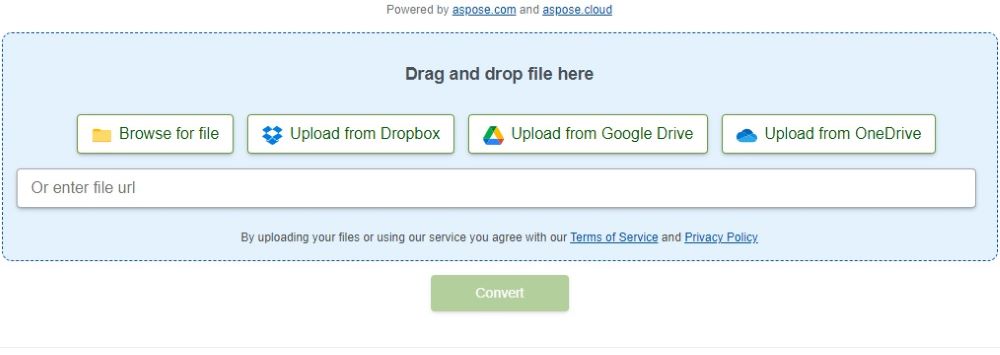
How to convert PUB to HTML Online
- Drag & drop the PUB file or use the online link to access the file from OneDrive, Google Drive, etc.
- Click the Convert button to perform the PUB conversion.
- The output in HTML format will be prepared for download.
- Save the resultant HTML file to your computer or mobile device.
Putting your privacy first, we don’t store your data. Downloaded files are secure with expiring links (24 hours) for added peace of mind.
Convert Publisher to HTML: A Developer’s Guide
As developers, we can easily export publisher files (PUB) into HTML webpages in two steps. First, convert the PUB file to a PDF format using the Aspose.PUB API. Then, convert the PDF pages into HTML format using the Aspose.PDF API.
This guide outlines the steps and code samples for programmatically converting PUB to HTML using either .NET or Java.
Convert Publisher to HTML in C#
We can easily convert any PUB file to an HTML document in C# by following the steps below:
- Install Aspose.PUB for .NET and Aspose.PDF for .NET in your application.
- Use the following code sample to load a PUB file and convert it to HTML format.
The following code sample shows how to convert a PUB file to HTML format in C#.
Convert Publisher to HTML in Java
Similarly, we can convert a PUB file to HTML in Java by following the steps below:
- Install Aspose.PUB for Java and Aspose.PDF for Java in your application.
- Use the following Java code to load a PUB file and convert it to HTML format.
The following code sample shows how to convert a PUB file to HTML format in Java.
Get a Free License
Please get a free temporary license to try the libraries without evaluation limitations.
PUB to HTML – Free Resources
Besides converting Publisher files to HTML format, you may also explore various other features of the Aspose libraries using the following resources:
Conclusion
Converting publishers to HTML allows you to make your documents more interactive and engaging. You can add links, images, videos, and other multimedia elements to your HTML files, making them more visually appealing and engaging for your audience. So why wait? Convert your publisher files to HTML format today and make your content more accessible and engaging online. By following the steps outlined in this article, you may choose to use an online PUB to HTML conversion tool or develop your own converter application to export your PUB file to HTML format. In case of any ambiguity, please feel free to contact us on our free support forum.