
Microsoft Publisher (PUB) files are frequently used to publish data on a large scale. Converting PUB files to PDF is a common task, especially for businesses and organizations that use Microsoft Publisher to create marketing materials, newsletters, and other documents. In this article, we will learn how to convert PUB to PDF in C#. So, let’s start!
This article covers the following sections:
- C# API to Convert PUB to PDF – Free Download
- Convert PUB to PDF
- PUB to PDF Converter Online
- Free Learning Resources
C# API to Convert PUB to PDF
We will use Aspose.PUB for .NET to convert PUB files into PDF format. It allows developers to work with Microsoft Publisher (PUB) files in their .NET applications. It enables you to create, read, and convert PUB files to other formats, such as PDF and JPEG.
Please download the DLL of the API or install it using the following NuGet command:
PM> Install-Package Aspose.PUB
Convert PUB to PDF Programmatically in C#
We can easily convert PUB files to PDFs using C# by following the steps below:
- Load the input PUB file with the PubFactory class.
- Parse the input file.
- Save the output PDF file.
The following code sample shows how to programmatically convert a PUB to a PDF file using C#:
Get a Free License
You can get a free temporary license to try the API without evaluation limitations.
PUB to PDF Converter Online
You can try this free PUB to PDF Converter online app to convert publisher files to PDF format without installing any software or plugin.
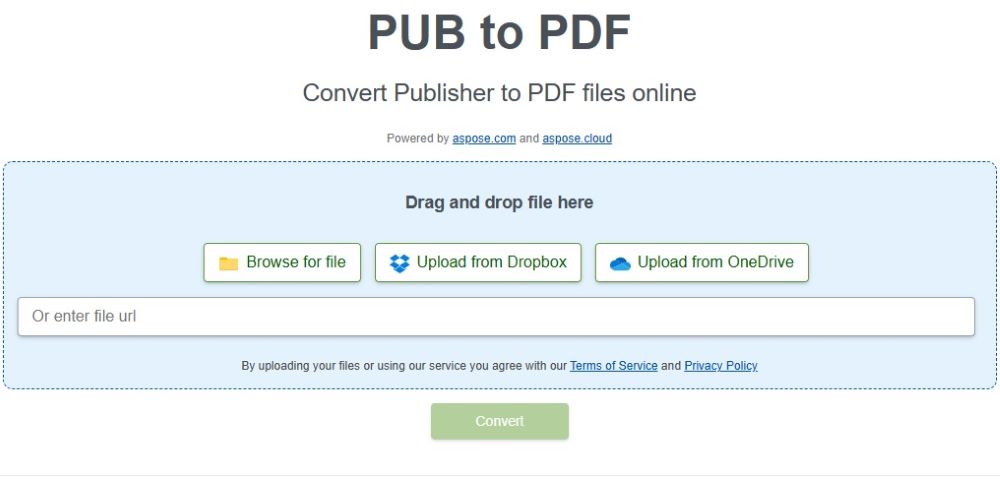
PUB File to PDF – Learning Resources
Besides converting Publisher PUB files into PDF format, you may also explore various other features of Aspose.PUB for .NET using the following resources:
Conclusion
In this article, we have explored how to convert PUB to PDF programmatically in C#. Converting PUB files to PDF is a relatively simple task using the Aspose.PUB for .NET library. This library provides a powerful and easy-to-use API for converting PUB files to PDF, as well as other formats. In case of any queries, you can reach out to us at Free Support Forums.