
With the growing demand for online collaboration and remote work, the availability of interoperable file formats is very essential. If you are a desktop publishing enthusiast who works with Microsoft Publisher often but needs to share your content in a PowerPoint presentation format, then the problem of compatibility arises. In this article, we will explore the ease and efficiency of converting Publisher to PowerPoint online.
Publisher to PowerPoint Converter - Free Online
Convert your publisher files into PowerPoint presentations using this free online PUB to PPTX Converter app. It doesn’t require installing any software or plugin.
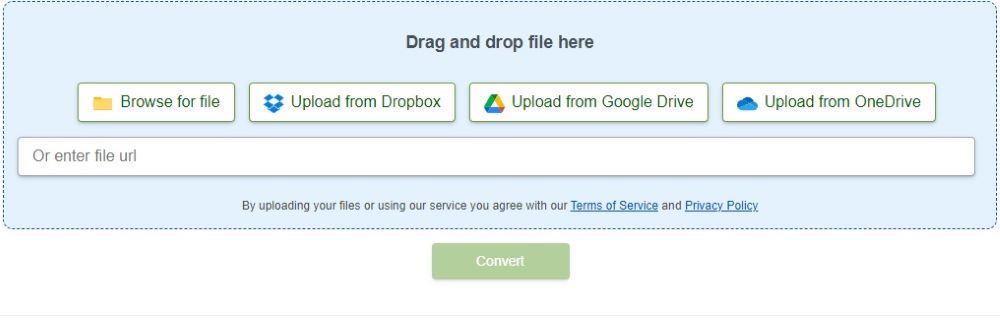
How to Convert Publisher to PowerPoint Online
- Drag & drop the PUB file or use the online link to access the file from OneDrive, Google Drive, etc.
- Click the Convert button to perform the PUB conversion.
- The output PPTX will be prepared for download.
- Save the output PPTX to your computer or mobile device.
Your data will not be stored on our servers, so the download links will stop working after 24 hours.
Convert Publisher to PowerPoint: A Developer’s Guide
We can convert any publisher file from PUB format into a PowerPoint presentation PPTX file in two steps. Firstly, we will use the Aspose.PUB API to load and convert the PUB file into PDF format. After that, we will use the Aspose.PDF API to render the pages of the PDF file into PPT or PPTX.
The following sections provide steps and code samples to convert PUB files to PPTX programmatically in .NET or Java.
Convert Publisher to PowerPoint in C#
We can easily convert any PUB file to PPTX in C# by following the steps below:
- Install Aspose.PUB for .NET and Aspose.PDF for .NET in your application.
- Use the following code sample to load a PUB file and convert it to PPTX.
The following code sample shows how to convert Publisher to PowerPoint in C#.
Convert Publisher to PowerPoint in Java
Similarly, we can convert a PUB file to PPTX in Java by following the steps below:
- Install Aspose.PUB for Java and Aspose.PDF for Java in your application.
- Use the following code sample to load a PUB file and convert it to PPTX.
The following code sample shows how to convert Publisher to PowerPoint in Java.
Get a Free License
You can get a free temporary license to try the libraries without evaluation limitations.
Publisher to PowerPoint – Learning Resources
Besides converting Publisher files into PowerPoint format, you may also explore various other features of the library using the following resources:
Conclusion
In this blog post, we have shown you how to convert Publisher to PowerPoint online. We have provided a step-by-step guide and code snippets to help you develop your own converter application. In case of any ambiguity, please feel free to contact us on our free support forum.