
A presentation that contains images is better at getting an audience’s attention, making them focus on issues, and keeping them informed. Understandably, if you are looking to get the best outcomes, you would want to use as many images as possible in your PowerPoint presentation.
In this article, we will walk you through steps on converting PNG to PPT in Python. The ability to programmatically create presentations containing PNG images, especially using a language like Python, comes in quite handy.
- Python Library to Convert PNG to Presentations
- Convert PNG to PPT in Python
- Add Web Image to PowerPoint in Python
Python Library to Convert PNG to PPT
Aspose.Slides for Python via .NET is a powerful library that allows developers and applications to create, read, edit, convert, and manipulate PowerPoint presentations (without Microsoft PowerPoint or Office). After you add this library to your product, you will be able to convert PNG images to a PPT presentation using just a few lines of Python code.
For more information on installing Aspose.Slides for Python via .NET, see this Installation guide.
Convert PNG to PPT in Python
- Create an instance of the
Presentationclass. - Load the images you want to use in the presentation.
- Create slides based on the images.
- Specify your preferred dimensions.
- Save the resulting presentation.
This Python code shows you how to convert PNG to PPT:
Some images in a PowerPoint presentation
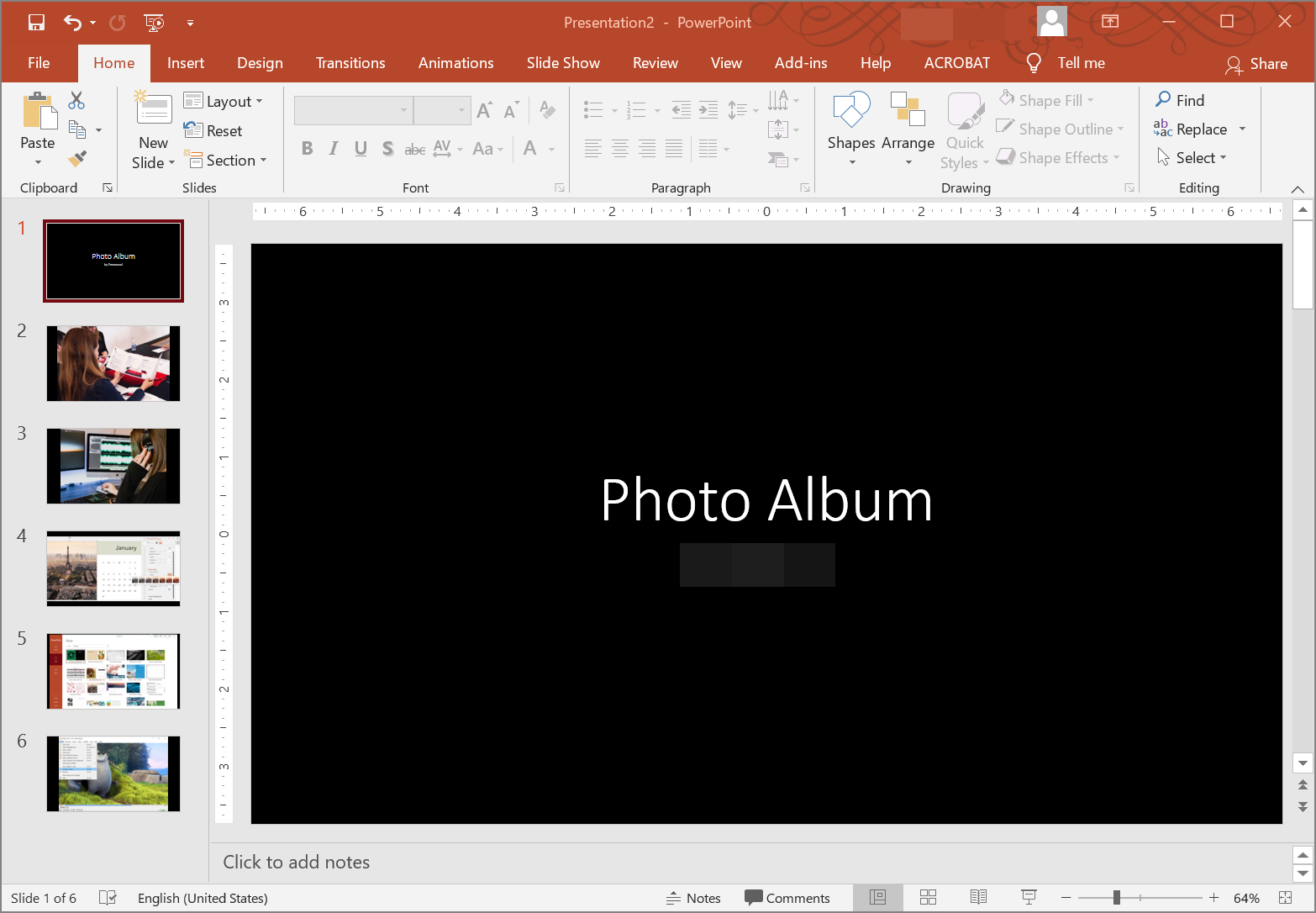
Info: Aspose offers a free PNG to PowerPoint conversion service, which is a live implementation of the process described here.
Add Web Image to PowerPoint in Python
In a situation where your computer lacks the image, you want to use on a PowerPoint slide, Aspose.Slides allows you to add the image by providing a link to it on the web.
- Create an instance of the
Presentationclass. - Get the first slide’s reference through its index.
- Load the image stored on the web.
- Create a slide based on the image.
- Specify the slide dimensions.
- Save the resulting presentation.
This Python code shows you how to add an image stored on the web to a PowerPoint:
Obtain a Free License
By obtaining a free temporary license, you get to test out Aspose.Slides features without limitations.
Conclusion
Surely, you have learned how to convert PNG images to a PowerPoint presentation in Python using a powerful library.
To learn more about Aspose.Slides features, see our documentation. If you have questions, you can post them on our forum.