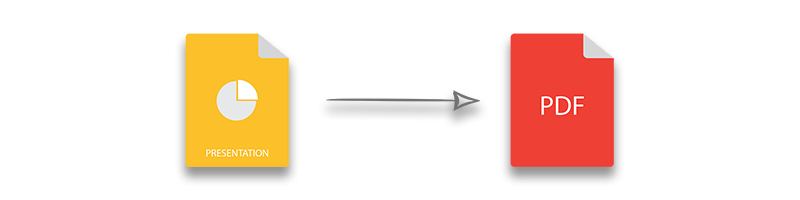
You may be looking to convert PowerPoint to PDF because certain file attributes like security and accessibility are high on your priority list. While standard PowerPoint presentation formats (PPT and PPTX) do a lot of things well as a document, the PDF format is undoubtedly more popular and easier to share.
Convert PowerPoint PPT to PDF Online
We intend to show you convert PPT to PDF online using a free web app. By the time you finish going through every section here, you will have learned how to convert PPT to PDF through code: convert PPT to PDF in C#, Java, C++, and Python.
Online PPT to PDF Converter
- Go to Aspose Online PPT to PDF Converter page.
- Click Drop or upload your files.
- Upload the PowerPoint presentation you want to convert to a PDF document.
- Click CONVERT.
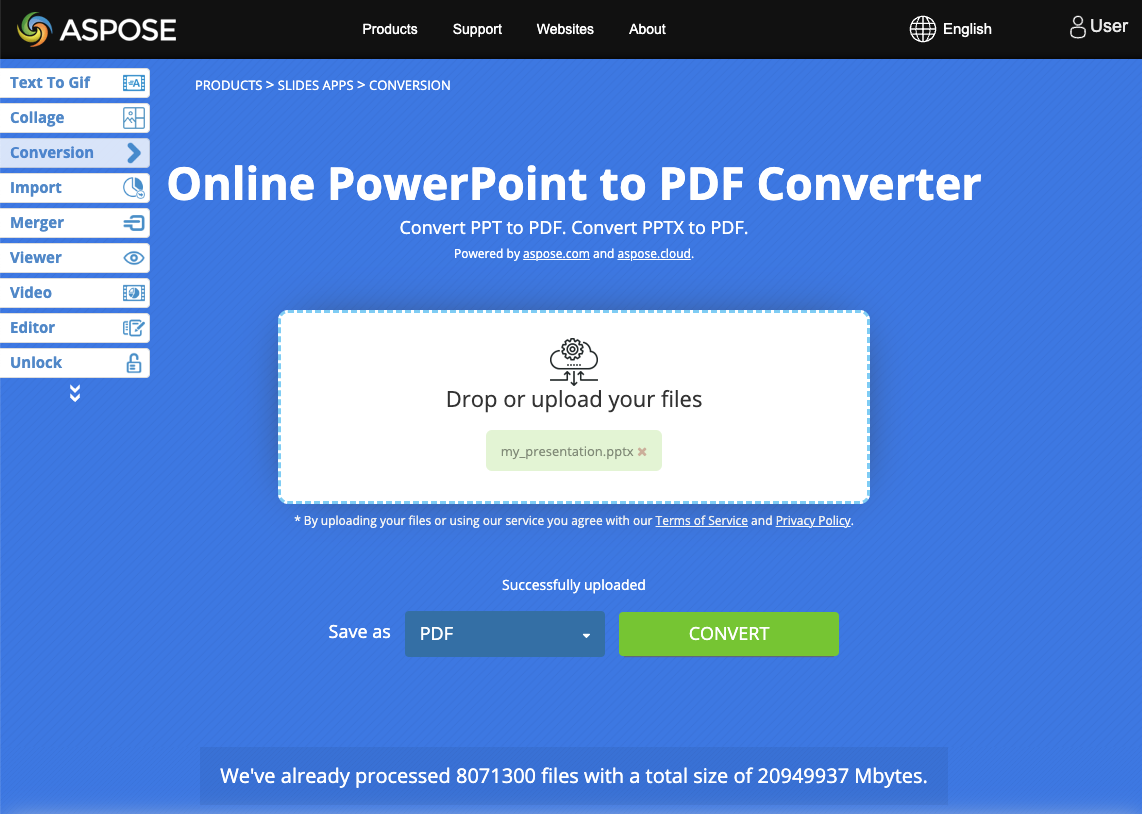
PPT to PDF Converter - FAQs
How do I convert PPT to PDF online?
You can convert PPT to PDF online through Aspose Free PPT to PDF web app. Simply upload the PPT file and convert it to PDF format.
Is it safe to convert PPT to PDF online?
Yes, it is safe to convert PPT to PDF online using an Aspose converter. All uploaded files are deleted from Aspose servers in 24 hours.
How long does it take to convert PPT to PDF?
The PPT to PDF conversion operation usually takes a few minutes. If the presentation you are looking to convert to PDF is very large, then the operation could take more time and vice versa.
Can I convert PPT to PDF on my phone?
Yes, you can. The recommended PPT to PDF converter can be accessed on any browser on all phones, computers, operating systems, and platforms.
Convert PowerPoint PPT to PDF Using Code
Aspose provides APIs that allow for PPT to PDF conversion using code. The free online PPT to PDF Converter was also developed using an API (Aspose.Slides specifically). For this reason, online PPT to PDF conversion operations could be taken as live demonstrations in which Aspose APIs are used.
Note: Besides performing PPT to PDF conversions, developers and applications use Aspose.Slides to create PowerPoint (from scratch), edit and manipulate presentations, convert PowerPoint to images, HTML, and perform all sorts of tasks involving presentations.
- Convert PPT to PDF in C#
- Convert PPT to PDF in Java
- Export PPT to PDF in C++
- Convert PPT to PDF in Python
- Get Cloud API
C# PowerPoint to PDF Conversion
Install Aspose.Slides for .NET by following the instructions here.
Convert PPT to PDF using the following code:
TIP: See the Convert PowerPoint to PDF article to learn more about Aspose.Slides capabilities, custom options for conversion, and accessibility and compliance standards when dealing with PowerPoint to PDF conversions.
Convert PowerPoint to PDF in Java
Install Aspose.Slides for Java by following the instructions given here.
Run the following Java code for converting PPT to PDF:
TIP: Explore more about PowerPoint PPT to PDF conversion from the article Convert PowerPoint PPT to PDF.
Convert PPT to PDF in C++
Install Aspose.Slides for C++ by following the instructions given here.
Run the following C++ code for converting PowerPoint PPT to PDF:
TIP: Visit Converting PowerPoint PPT to PDF article to learn more about Aspose.Slides conversion capabilities.
Python PPT to PDF Conversion
Install Aspose.Slides for Python by following the instructions given here.
Run the following Python code for converting PPT to PDF:
TIP: See the Convert PowerPoint to PDF article from Aspose.Slides for Python via .NET documentation article to learn more about Aspose.Slides capabilities, custom options for conversion, and accessibility and compliance standards when dealing with PowerPoint to PDF conversions.
Get Cloud APIs
Not interested in on-premise APIs? You may want to check out Aspose cloud products that allow you to create presentations, edit or manipulate them, convert PowerPoint to PDF, and also convert them to other files on the cloud.
Conclusion
This article provided you with an online PPT to PDF converter that you can use free of cost. In addition, it lets you convert as many PPT files to PDF as you want. Also, you have learned how to implement PPT to PDF conversion from within your applications programmatically.