
Compared to a PowerPoint presentation (PPT or PPTX), a video (MP4) is a more popular file format and easier to open on the vast majority of devices and platform. Therefore, when you convert your PowerPoint to video, your content becomes more accessible and sharable among a bigger audience.
Convert PPT to Video in C++
In this article, we intend to show you how to convert PPT to video in C++.
- Get Two APIs to Convert PPT to Video
- Convert PPT to Video in C++
- Apply Effects and Animations in Video
Get Two APIs to Convert PPT to Video
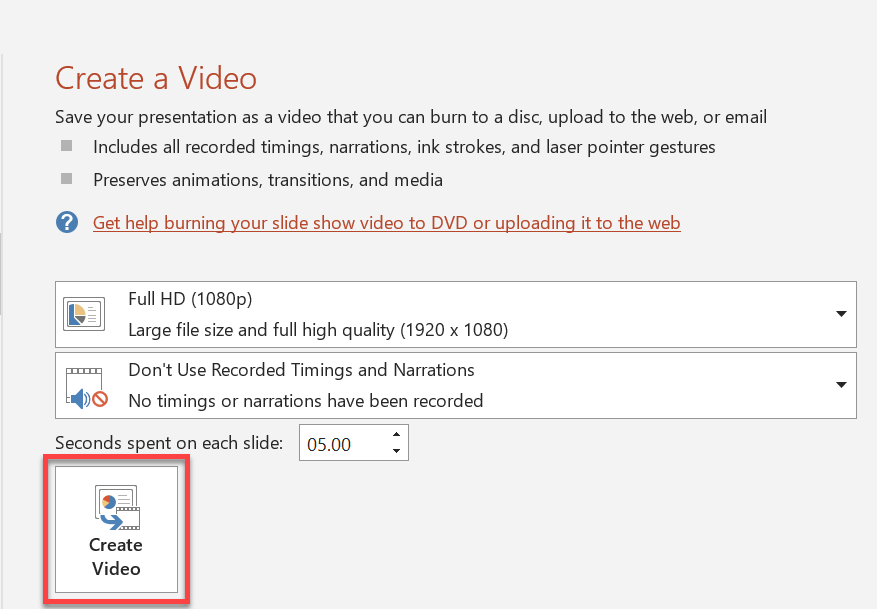
First, to convert a PowerPoint presentation to a video programmatically, you need to get these two APIs:
- Aspose.Slides for C++. This API allows you to generate a set of frames based on the slides in your PowerPoint presentation. Aspose.Slides for C++ is a popular API for creating, editing, converting, and manipulating PowerPoint presentations (without Microsoft PowerPoint or Office). See this Installation article to install it.
- ffmpeg. This API allows you to create a video based on the generated slides. Download it here.
Info: You may want to check out Aspose free PowerPoint to video converter because it is a live implementation of the PowerPoint to video operation described in this article. The converter allows users to create stunning videos from presentations.
Convert PPT to Video in C++
- Add path to
ffmpeg.exeto environment variablePATH. - Run the PowerPoint to video C++ code.
This C++ code shows you how to convert PPT to video:
Apply Effects and Animations in Video
Animations and effects improve the appeal and engrossment rates for presentations and slideshows. They have the same effect on videos, especially those created from PowerPoint presentations, so you may want to use effects in videos. Aspose.Slides allows you to do precisely that by providing the PresentationAnimationsGenerator, PresentationPlayer, and other relevant classes and types.
For example, if you decide to use animations and effects in a video, you can add another slide and transition to the code for the presentation this way:
Then you can apply an animation settings to paragraphs on objects to make those objects appear one after the other (with the delay between appearances set to a second):
Get a Free License
If you are looking to try Aspose.Slides features without limitations, we recommend you get a free temporary license.
Conclusion
Having walked you through the operations in this article, we believe you now know how to convert PPT to video in C++
To learn more about Aspose.Slides features, see our documentation. If you have questions, you can post them on our forum.