
A PowerPoint presentation has its moments. However, since you are here, there’s a decent chance you have determined that a Word document suits your plans or needs better than a presentation. In that case, it makes sense for you to convert PowerPoint PPT to Word DOC.
Convert PowerPoint PPT to Word Online
After you convert PPT to Word (to obtain a doc or docx file), you get to use Microsoft Word’s stronger editing features, its more robust formatting options, and its extensive printing functions (compared to those in the PowerPoint app, at least). In this article, we intend to show you how you can convert PPT to Word online and then walk you through PPT to Word conversions using code in C#, Java, C++, and Python.
Online PPT to Word DOC Converter
- Go to Aspose Online PPT to Word Converter page.
- Click Drop or upload your files.
- Upload the PowerPoint presentation you want to convert to a Word document.
- Click CONVERT.
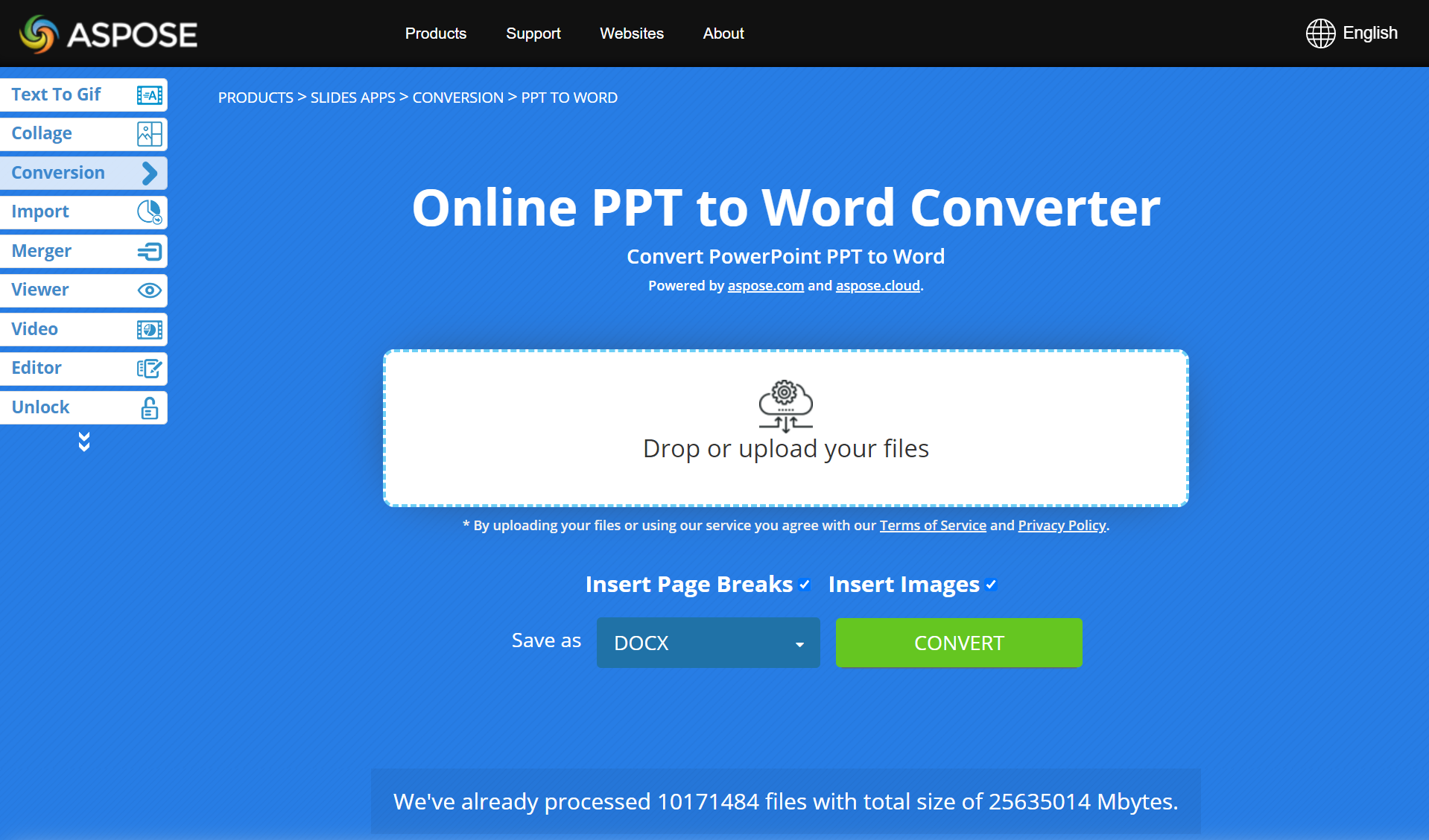
When converting PowerPoint to Word using Aspose converter, you can specify whether you want the pages to be broken down (through the Insert Page Breaks checkbox) and whether you want the images from your PPT slides to appear on pages in the Word document (through the Insert Images checkbox).
FAQs
How do I convert PPT to DOC online?
To convert PPT to Word online, simply use the free Aspose PowerPoint to Word Converter. First, you upload the presentation you want to convert to Word DOC. Second, you specify your preferred parameters for the conversion process. Third, you click CONVERT.
How long does it take to convert PowerPoint PPT to Word DOC?
The time taken for the PowerPoint to Word conversion operation is mostly dependent on the number of slides and their contents in your presentations. For example, if your presentation contains just a few slides with simple content, you are likely to get the resulting Word document in a few minutes.
Does the Online PPT to Word Converter work on mobile phones?
Yes, it does. Aspose PowerPoint to Word Converter works on all smartphones (iPhones, Android devices) and platforms (macOS, Windows machines, etc.).
Convert PPT to Word - Developer’s Guide
Besides developing free web apps (like the online PowerPoint to Word Converter) that allow people to quickly convert their PPT presentations to Word documents, Aspose also provides APIs that allow developers and applications to perform the same tasks.
Depending on your project or codebase, you can use an Aspose.Slides product alongside Aspose.Words to convert PPT to Word by running a C#, Java, C++, or Python code.
Note: Aspose APIs allow you to do a lot more than PowerPoint to Word conversions. Using Aspose.Slides, for example, you can create presentations, edit and manipulate presentations, convert presentations to images, PDFs, HTML documents, etc, and perform many tasks involving presentations.
- Convert PPT to Word in C#
- Convert PPT to Word in Java
- Export PPT to DOC in C++
- Convert PPT to DOC in Python
- Explore Cloud API
Convert PPT to Word in C#
Install Aspose.Slides for .NET by following the instructions on this page and install Aspose.Words for .NET by following the instructions here.
Add these namespaces to your program.cs file:
using System; using System.Drawing.Imaging; using System.IO; using Aspose.Slides; using Aspose.Words; using SkiaSharp;Run this C# code for converting PowerPoint to Word:
To learn more about Aspose.Slides for .NET PowerPoint conversion capabilities, see the Convert PowerPoint PPT section and Features article from our documentation.
Convert PowerPoint PPT to DOC in Java
Install Aspose.Slides for Java by following the instructions.
Install Aspose.Words for Java by following the instructions.
Add aspose-slides-x.x-jdkXX.jar and aspose-words-x.x-jdkXX.jar to your CLASSPATH.
Run this Java code for converting PowerPoint PPT to Word format:
To learn more about Aspose.Slides for Java PowerPoint conversion capabilities, see the Convert PowerPoint section and Features article from our documentation.
C++ PPT to DOC Conversion
Install Aspose.Slides for C++ by following the instructions on this page and install Aspose.Words for C++ by following the instructions here.
Run the following C++ code to convert a PPT to DOC:
Explore more about Aspose.Slides for C++ PowerPoint conversion capabilities from Converting PowerPoint PPT section.
PPT to Word in Python
Install Aspose.Slides for Python by following the instructions on this page and install Aspose.Words for Python by following the instructions here.
Add these namespaces to your program.py file:
import aspose.slides as slides import aspose.words as wordsConvert PPT to DOC using the code given below:
To learn more about the conversion features of Aspose.Slides for Python, see the Convert PowerPoint PPT section.
Explore Cloud APIs
If you are not interested in on-premise APIs, then you may want to look into Aspose cloud products that allow you to create presentations, edit or manipulate them, and also convert them to other files on the cloud.
Conclusion
This article introduced you to an online PowerPoint to Word converter that lets you convert PPT to DOC free. You can convert as many PowerPoint PPTs as you want in a matter of seconds. In addition, you have learned how to perform PPT to DOC conversion in different programming languages.