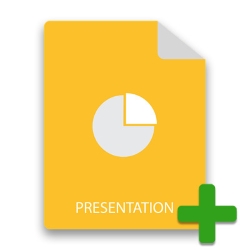
PowerPoint presentations let you create attractive slide slows containing text, graphics, charts, animations, and other elements to make your presentations appealing. In this article, you are going to learn how to implement PowerPoint automation features from within Java applications. Particularly, we will cover how to create PowerPoint PPT or PPTX presentations from scratch in Java. In addition, we will demonstrate how to insert various types of elements in the slides programmatically.
- Java API to Create PowerPoint Presentations - Free Download
- Create a PowerPoint PPT in Java
- Open an Existing PowerPoint PPT
- Add Slide to a PowerPoint PPT/PPTX
- Add Text to a Slide in PPT
- Create a Table in PowerPoint PPT
- Add an Image to PPT/PPTX
Java API to Create PowerPoint Presentations - Free Download
For implementing the PowerPoint automation features, Aspose offers Aspose.Slides for Java. It is a high-speed API that makes it quite easier for you to create, edit, convert, and manipulate PowerPoint PPT/PPTX from within your Java applications. You can either download the API or install it within your Maven-based applications using the following configurations.
<repository>
<id>AsposeJavaAPI</id>
<name>Aspose Java API</name>
<url>http://repository.aspose.com/repo/</url>
</repository>
<dependency>
<groupId>com.aspose</groupId>
<artifactId>aspose-slides</artifactId>
<version>22.7</version>
<classifier>jdk16</classifier>
</dependency>
Create a PowerPoint Presentation in Java
To begin with the PowerPoint automation, let’s first create an empty presentation document and save it as a PPTX file. The following are the steps to create a presentation document.
- Create an instance of the Presentation class.
- Save it as PPTX using Presentation.save(String, SaveFormat) method.
The following code sample shows how to create a PowerPoint PPT using Java.
Edit a PowerPoint PPT in Java
Aspose.Slides for Java also allows you to open existing PowerPoint presentations in order to update their content. The following are the steps to load a PowerPoint PPTX file.
- Create an instance of the Presentation class and provide the PPTX file’s path to its constructor.
- Update the content of the presentation.
- Save the updated presentation using Presentation.save(String, SaveFormat) method.
The following code sample shows how to open an existing PowerPoint presentation using Java.
Add Slide to a PPT in Java
Let’s now have a look at how to add slides to a presentation document. This can be done either for a new presentation or an existing one. The following are the steps to add slides to a PowerPoint PPT in Java.
- Create an instance of the Presentation class and provide the PPTX file’s path to its constructor.
- Instantiate ISlideCollection class by setting a reference to the Presentation.getSlides().
- Add an empty slide to the presentation using ISlideCollection.addEmptySlide(ILayoutSlide) method exposed by ISlideCollection object.
- Save the updated presentation using Presentation.save(String, SaveFormat) method.
The following code sample shows how to add slides to a PowerPoint PPT in Java.
Create PPT and Add Text in Java
Once you have created a presentation and added slides to it, you can start inserting different elements into it. First of all, let’s have a look at the steps of adding text to a slide using Aspose.Slides for Java.
- Create an instance of the Presentation class and provide the PPTX file’s path to its constructor.
- Get the reference of the slide you want to add the text to in the ISlide object.
- Add a rectangle using ISlide.getShapes().addAutoShape() method and get its reference in IAutoShape object.
- Add a TextFrame to the shape containing the default text.
- Set the properties of the text such as fill color, fill type, etc.
- Save the updated presentation using Presentation.save(String, SaveFormat) method.
The following code sample shows how to add text to a PowerPoint PPTX in Java.
Create Table in PowerPoint PPTX in Java
Table is an important element that is used to organize the content in the form of rows and columns. For adding table to a slide, you can following the below steps.
- Create an instance of the Presentation class and provide the PPTX file’s path to its constructor.
- Get the reference of the slide you want to add the text to.
- Create an array of columns’ width.
- Create an array of rows’ height.
- Add a Table to the slide using ISlide.getShapes().addTable() method and get its reference to ITable object.
- Iterate through each cell to apply formatting to the Top, Bottom, Right and Left Borders.
- Add some text to the cell.
- Save the updated presentation using Presentation.save(String, SaveFormat) method.
The following code sample shows how to create a table in PowerPoint PPTX using Java.
Learn more about working with tables using this article.
Add an Image in PowerPoint PPTX in Java
The following are the steps to add an image in a PowerPoint presentation using Java.
- Create an instance of the Presentation class and provide the PPTX file’s path to its constructor.
- Get the reference of the slide in the ISlide object.
- Create an object of IPPImage class.
- Add image to the presentation using Presentation.getImages().addImage(FileInputStream) method.
- Add the image as a picture frame to the slide with the height and width equivalent of the image.
- Save the updated presentation using Presentation.save(String, SaveFormat) method.
The following code sample shows how to add image to a PowerPoint PPT in Java.
Live example: Want to see a simple implementation of Aspose APIs? Check out this online Viewer app used to open and read presentations.
API to Create PowerPoint PPT in Java - Get a Free License
You can use Aspose.Slides for Java without evaluation limitations by getting a free temporary license.
Conclusion
In this article, you have learned how to create PowerPoint PPT or PPTX presentations from scratch in Java. Furthermore, the steps and code samples have demonstrated how to insert slides, text, images, and tables in new or existing PPT/PPTX presentations. Moreover, you can explore about the Java PowerPoint API using documentation.