
If you are looking to edit a PowerPoint PPT just to change a few things in it, it makes sense to do it online. You can upload your PPT file, edit the text in a box on a slide, and quickly save the changed presentation. Depending on the kind of changes you want to make to your PowerPoint PPT, you may want to pay some attention to the tools or platforms used to edit PPT online.
Edit PowerPoint PPT Online - Free Presentation Editor
Use our free online PowerPoint editor to modify the content of your PPT slides. No need to create an account or subscribe to anything.
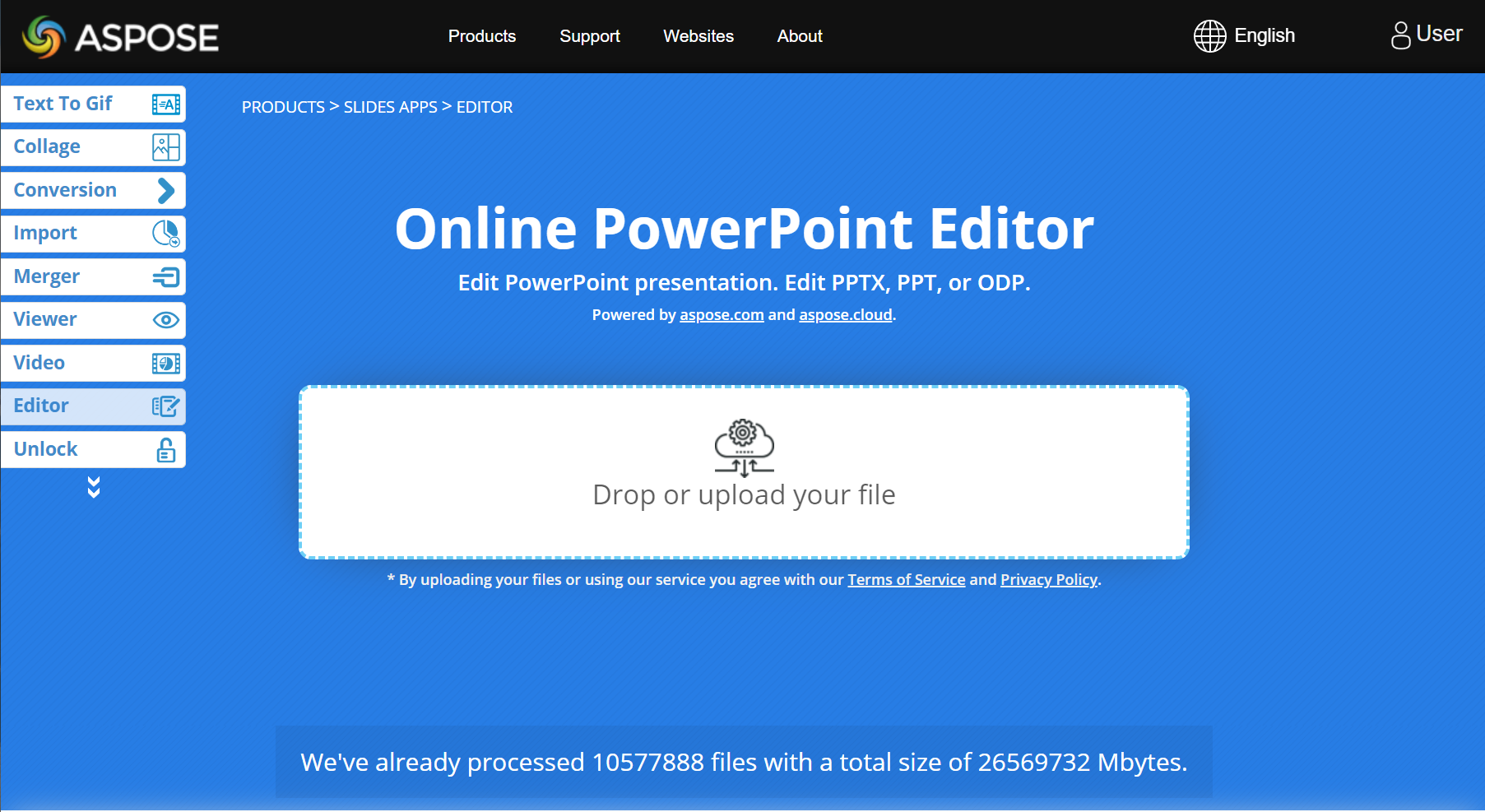
How to Edit PowerPoint Files Online?
- Go to Online PowerPoint Editor page.
- Click Drop or upload your files.
- Upload the PowerPoint presentation you want to edit online
- Wait a bit for your file to be processed.
- Make changes to the PowerPoint.
Online PowerPoint Editor - FAQs
How do I edit PPT online?
To edit PPT online, use Aspose free editor: go to the page, upload your presentation, make the changes you desire, and then save the edited presentation.
Is it safe to edit PPT online?
Yes, it is safe. For one, you get to upload your content to a secure (HTTPS) Aspose site. For another, Aspose deletes all uploaded files (including yours) in 24 hours.
Can I edit PowerPoint on my phone?
Yes, you can. Aspose Free online editor is designed to work on any browser regardless of platform, so you can use it everywhere (smartphones, tablets, computers, etc.).
Can I edit PowerPoint without Office?
Yes, using the recommended editor, you can edit PowerPoint presentations without Office.
Edit PPT Using Code - Developer’s Guide
Applications and developers use Aspose APIs to create PowerPoint presentations (from scratch), manipulate or edit PPT slides, convert PPT/PPTX/ODP to other files, and perform all manner of tasks with presentations. If you are looking to do work with presentations in code, then Aspose.Slides is precisely the library you need.
Edit PowerPoint PPT in C#
Follow the instructions here to install Aspose.Slides for .NET .
Below is the code to load and edit a PowerPoint PPT in C#:
TIP: You may want to go through the Manage Textbox article (for editing texts on slides) and see other articles under Presentation Content.
Update PowerPoint PPT in Java
Install Aspose.Slides for Java by following the instructions given here.
Run a Java code like below to load and edit the PowerPoint PPT:
TIP: Explore Manage Textbox article (for editing texts on slides) and see other articles under Presentation Content in the documentation.
Modify PowerPoint Presentation in C++
Follow the instructions given here to install Aspose.Slides for C++.
Run a C++ code like below to load and edit the PowerPoint presentation:
TIP: Read the article Manage Textbox for editing texts on PPT slides. Explore other PPT editing features by visiting Presentation Content article.
PPT Editor in Python
Follow the instructions given here to install Aspose.Slides for Python.
The following Python code loads a PPT and modifies a text on the first slide.
TIP: Read Manage Textbox article for editing texts on slides. Visit the articles under Presentation Content in documentation to learn more about editing PPT using Python snippets and utilizing other Aspose.Slides capabilities.
Get Cloud APIs
Not interested in Aspose.Slides on-premise APIs? Then you may want to explore Aspose cloud products that allow you to create presentations, edit and manipulate them, convert PowerPoint to other files, and do a lot more.
Conclusion
In this article, we have explored how to edit PPT files using an online PowerPoint editor. You can use this PPT editor on any device having an internet connection. In addition, you have learned how to edit PPT files programmatically using different programming languages.