
Base64 encoding is a binary-to-text encoding scheme that efficiently transforms binary data into ASCII characters, offering a universal format for data exchange. In certain cases, we might need to convert JPG or PNG images into Base64 string data. In this blog post, we will learn how to convert an image to Base64 in C#.
This article covers the following topics:
- Image to Base64 Converter C# API
- Convert image to Base64
- Convert a PNG image to Base64
- Convert the image to Base64 online
- Free learning resources
Image to Base64 Converter C# API
We will convert images to Base64 using the Aspose.SVG for .NET API. It is specifically designed for processing and rendering SVG files. It allows developers to create, read, update, convert, and parse SVG files.
Please download the DLL of the API or install it using NuGet.
PM> Install-Package Aspose.SVG
Convert Image to Base64 in C#
We can easily convert images to Base64 programmatically in C# by following the steps below:
- Load an input JPG image.
- Create an instance of the SVGDocument class.
- Create an image element using the SVGImageElement class.
- Convert the image to Base64.
- Add the image element into the SVG document.
- Finally, call the save() method to save the SVG document.
The following code sample shows how to convert a JPG image to Base64 in C#.

Convert JPG Image to Base64 in C#
PNG to Base64 in C#
Similarly, we can convert a PNG image to Base64 by following the steps mentioned earlier. However, we just need to input a PNG image, as shown below:
Get a Free License
You can get a free temporary license to try the Aspose.SVG library to evaluate its features without limitations.
Convert Image to Base64 Online
Convert image to Base64 online using this free image to Base64 converter tool. You can access it from any device or browser. It doesn’t require the installation of any software, plugins, or subscriptions.
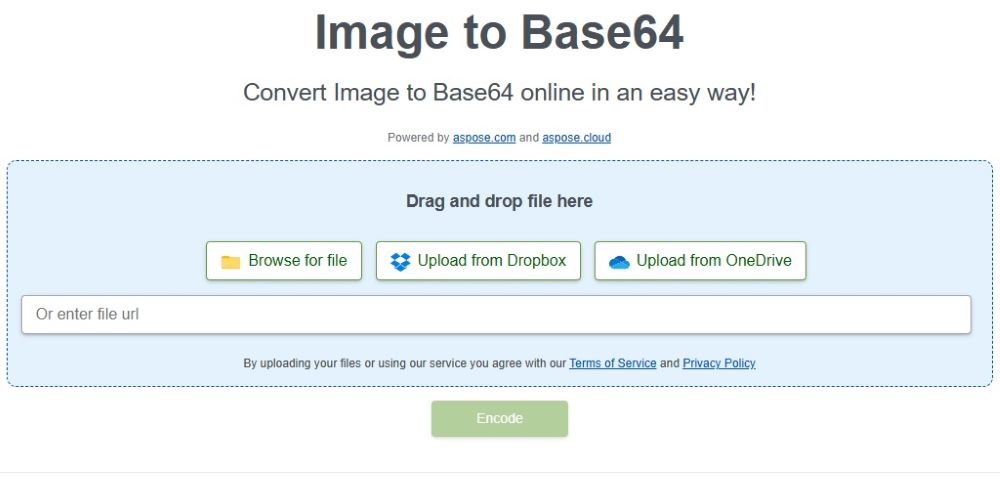
Image to Base64 – Free Learning Resources
Besides converting images to Base64, you can explore various other features of the API using the following resources:
Conclusion
In this blog post, we have learned how to convert an image to a Base64 string in C#. By following the steps outlined, you can easily integrate the image conversion feature into your applications. Moreover, we have also provided code examples to develop your own image conversion software using the Aspose.SVG library. In addition, we have introduced a free online image to Base64 converter that can be used to convert PNG or JPG images to Base64 on the go. In case of any ambiguity, please contact us on our free support forum.