
JPG is a popular image file format to store and display photographic images. On the other hand, Base64 is a binary-to-text encoding scheme that converts binary data into a plain text ASCII string. Converting JPG to Base64 offers several benefits, including easy sharing and storage, compatibility across different platforms and devices, added security, efficient transmission, and ideal use in web development. In this blog post, we will learn how to convert JPG to Base64 online. This blog post also provides code snippets and steps to develop your own converter application in C#. Let’s get started!
Encode JPG to Base64 Online
Encode a JPG image to a Base64 string online using this free JPG to Base64 converter. Get started instantly! No installation is necessary. Simply open our online tool in any web browser and start converting your JPG files right away.
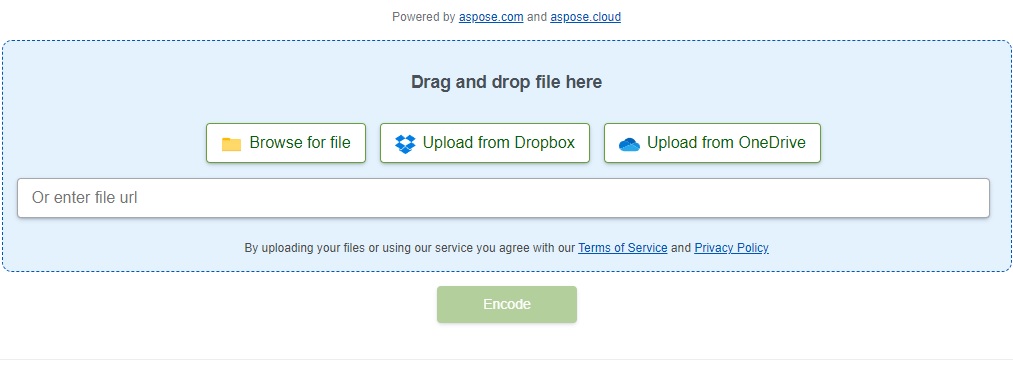
How to Convert JPG to Base64 Online
Effortlessly convert JPG to Base64 in 3 easy steps:
Upload Your JPG File: Click the “Browse for File” button to select a JPG image, or drag and drop the file into the upload area. You can also enter a file URL or upload it from Dropbox or OneDrive.
Encode the file: Click the “Encode” button to initiate the process.
Save or Copy the Output: Copy the encoded Base64 text to your clipboard, or click the “Download” button to save it to your computer.
Your data is secure with us. We prioritize privacy and security by auto-deleting files after 24 hours. Guaranteed protection; no compromise. Download links expire automatically, giving you peace of mind and control.
JPG to Base64 Converter - Developer’s Guide
We developed our free online JPG to Base64 converter tool using the Aspose.SVG library. It enables developers to programmatically create, read, edit, convert, and render SVG documents, streamlining the development process for desktop, web, and mobile applications.
Convert JPG to Base64 in C#
We can easily convert JPG to a Base64 string programmatically in C# by following the steps below:
- Install Aspose.SVG for .NET in your application.
- Load an image file and convert it to a Base64 string using the code snippet below:
Get a Free License
Start converting JPG images to Base64 strings for free today! Visit the Temporary License page to get a complimentary, restriction-free license and experience the full power of Aspose.SVG without any limitations.
Convert JPG to Base64 - Free Resources
Besides converting JPG to Base64, check out the resources below to learn more about the library’s features and see what else you can do!
- Aspose.SVG developer’s guide
- Free online applications
- Aspose.SVG API reference
- How-to guides and articles
Conclusion
In this blog post, we have explored an efficient and free online tool for converting JPG images to Base64 strings in real-time. We have also learned how to perform this conversion in C# with ease. By following our step-by-step guide, you can seamlessly integrate JPG to Base64 conversion into your applications and build your own converter app.
In case you have any questions or need further assistance, don’t hesitate to reach out to our support forum; we’re here to help!