
JPG files are typically used for storing images and photographs. While XML files are used for storing structured data in a human-readable format. You may need to convert a JPG image to XML format for image annotation. For instance, when you want to annotate them with additional information such as labels, bounding boxes, and other metadata. Similarly, machine learning applications may require this conversion because different machine learning algorithms need data to be in XML format. In this article, we will explore a free JPG to XML converter web app and learn how to convert JPG to XML online for free.
JPG to XML Converter Online
You may use this free online JPG to XML converter to convert photos to XML files. You do not need to make any installations to convert images to XML format with a couple of clicks.
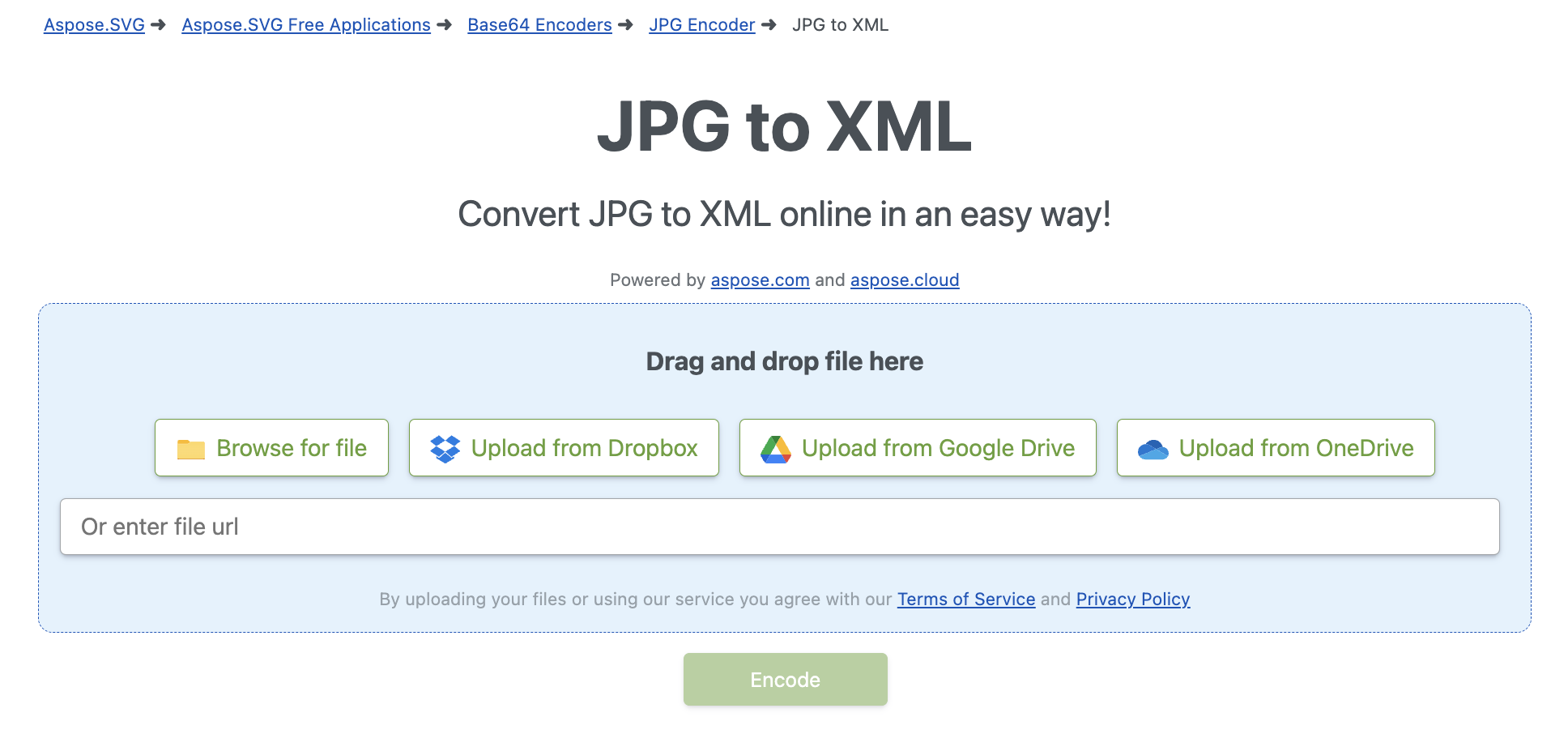
Do not worry about the security of your data because we have got you covered as any download link will stop working after 24 hours and the data will permanently be deleted.
How to Convert JPG to XML
- Paste the link to the file or browse the file location with the file browser.
- Press the encode button.
- Copy the text string encoded in XML format or download it.
JPG to XML Converter - Developer’s Guide
You can convert JPG to XML format hassle-free within your applications and projects by making only a few API calls. You may refer to the following native API to work with this feature in your environment.
Encode JPG Image to XML Online with No Code Apps
You may try different applications to process your image files like SVG merger, photo effects, vectorizer, etc. online for evaluating these features or processing as many files as you may need, without any registration or sign-in.
Moreover, you may refer to the following resources to get more familiar with the SVG image or other supported file formats capabilities.
- Aspose.SVG Online Documentation
- Aspose.SVG GitHub Code Examples
- Online Free Applications
- SVG Files How-to Guides and Blogs
JPG to XML Converter – Get a Free License
You may obtain a free temporary license to test the API features to their full capacity or create some POCs before making the purchase decision.
FAQs
How to convert a JPG photo to XML?
You can quickly access the input file with file explorer and then click the encode button to convert JPG to XML format.
Is my data safe while encoding JPG to XML with this free encoding tool?
Yes, your data is processed on your local machine so the data is not accessible to anyone else thus it is safe to work with this tool.
Do I need a specific application or tools to convert JPG to XML?
No, you only need a browser to access the application and process the data so any device or operating system like android, IOS, etc. will suffice for the conversion.