
If you are looking to transform your text into high-quality vector graphics, then you have come to the right place. In this blog post, we will show you how to convert SVG text to vectors and take your designs to the next level.
SVG (Scalable Vector Graphics) is the go-to file format for creating web graphics that can be scaled to any size perfectly without losing quality. By converting SVG text to Path, the text stays crisp and sharp no matter what size it’s displayed in.
Convert Text to Vector Online
Convert the SVG text to a vector online using this free text-to-vector converter tool. Ready to use in seconds! Just open a web browser and go, on any device you have.
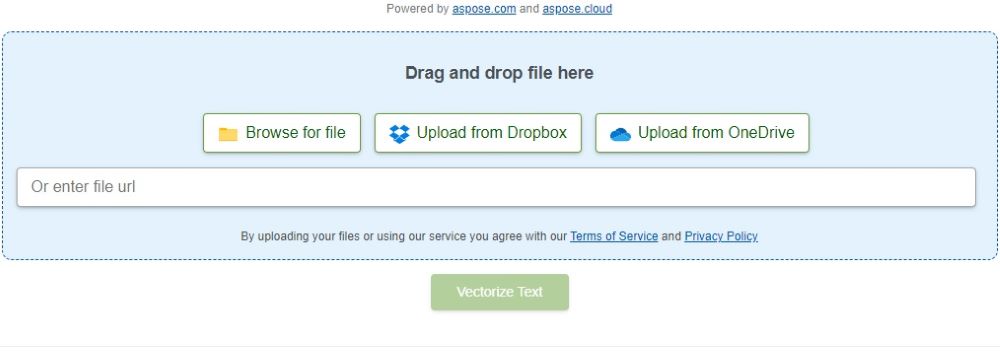
How to Convert SVG Text to Path Online
- Simply drag & drop, enter a file URL, or upload a file using the Browse for File button. You may also upload it from Dropbox or OneDrive.
- Initialize the process using the Vectorize Text button.
- Download the resultant file by clicking on the link shown in the result box.
Convert SVG Text to Vector in C#
For converting SVG text to path elements, we will use Aspose.SVG for .NET API. It allows developers to work with SVG files programmatically. It enables you to create, edit, and convert SVG files in your .NET applications. Now, let’s walk through how to convert SVG text to vector graphics in C#.
- Install Aspose.SVG for .NET in your application.
- Use the code below to load an SVG file and convert:
For more in-depth information on converting SVG text to vector, check out this post about text vectorization in SVG images.
SVG Text to Vector – Free Resources
Besides converting SVG text to vector graphics, you can learn more about various other features of Aspose.SVG for .NET using the following resources:
SVG Text to Path - API License
You can get a free temporary license to test out the SVG text vectorization features of the Aspose.SVG library. No limitations; just dive right in and see what it can do for you!
Conclusion
In this article, we have learned how to convert SVG text to vector graphics using a free online converter tool. You can take advantage of this SVG text to path converter from anywhere at any time, without limitations. Moreover, we have also provided code examples to help you develop your own converter application using the Aspose.SVG library. In case of any ambiguity, please contact us on our free support forum.