
SVG (Scalable Vector Graphics) has become a popular choice for web designers and developers due to its ability to create scalable and resolution-independent graphics. However, as with any web asset, it’s important to optimize SVG files to ensure they load quickly and efficiently on the web. That’s where an online SVG optimizer comes in handy. In this blog post, we will explore how to optimize SVG for web using an SVG optimizer online. We will also explore how to optimize SVG images programmatically.
SVG Optimizer Online
Optimize SVG for web using our free SVG Optimizer Online tool. It is a web-based tool that optimizes SVG files to clean code and reduce their size.
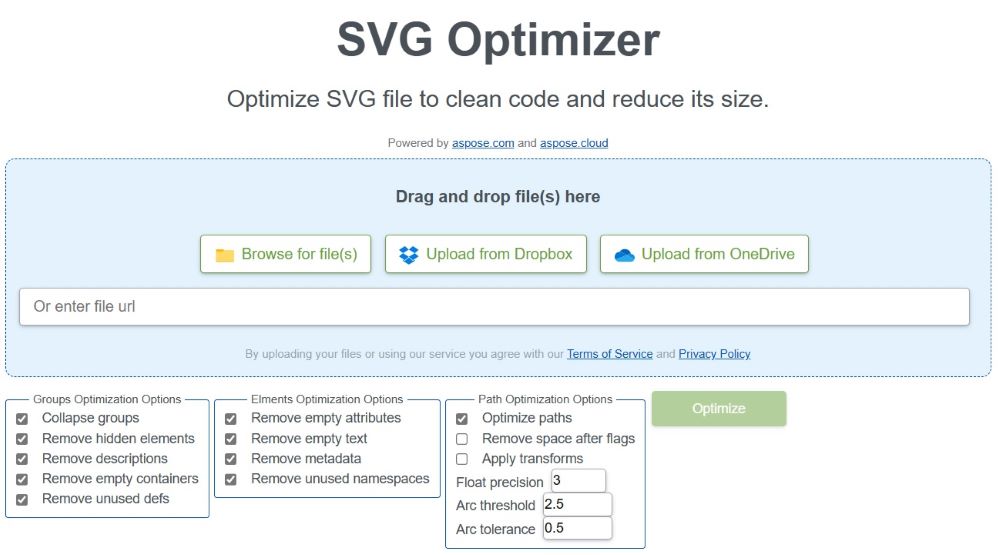
How to Optimize SVG Using SVG Optimizer Online
- Simply drag and drop your SVG image or upload using the Browse for File(s) button. You may also upload an SVG image from Dropbox or OneDrive.
- Specify the optimization settings or leave them default.
- Click “Optimize” to begin SVG optimization. Wait a few seconds until the process is completed.
- Download the optimized SVG file by clicking on the link shown in the results box.
Optimize unlimited SVG files without plugins or software installations. Simply access the tool through your web browser and start converting.
You can be assured of the confidentiality of your files on our platform because we delete them from our servers after 24 hours.
SVG Optimizer API
Our online SVG optimization tool was built using the Aspose.SVG library. It is a powerful library that allows you to work with SVG image files in your .NET applications. You can develop your own SVG optimizer to optimize SVG images for the web programmatically.
Please either download the DLL of the API or install it using NuGet.
PM> Install-Package Aspose.SVG
Optimize SVG for Web in C#
We can easily optimize SVG for web programmatically by following the steps given below:
- Load an SVG image using the SVGDocument class.
- Create an instance of the SVGOptimizationOptions class.
- Specify the optimization options.
- After that, call the Optimize() method to optimize the loaded image.
- Finally, save the image using the Save() method.
The following code sample shows how to optimize SVG for web in C#.
Get a Free License
You can get a free temporary license to try Aspose.SVG for .NET without evaluation limitations.
SVG Optimizer – Free Learning Resources
You can learn more about developing your own optimizer and explore various other features of the library using the following resources:
Conclusion
In this article, we learned how to optimize SVG for web. It is essential for creating a seamless user experience and improving website performance. By optimizing SVG, you can significantly improve the performance of web graphics. Our online SVG optimizer tool provides a convenient and efficient way to automate optimization. Moreover, we have seen how to optimize SVG images programmatically in C#. In case of any ambiguity, please feel free to contact us on our free support forum.