
SVG (Scalable Vector Graphics) is a vector image format that is widely used in web development. SVG images are resolution-independent and can be scaled to any size without losing quality. This makes them ideal for use in a variety of applications, such as logos, icons, and illustrations. However, SVG files can sometimes be quite large, especially if they are complex or contain a lot of data. This can lead to slower page loading times and increased bandwidth usage. To overcome this issue, we need to optimize SVG files for the web. In this blog post, we will learn how to optimize SVG in C#.
This article covers the following topics:
- C# SVG code optimizer API
- Steps to optimize SVG
- Optimize SVG in C#
- Optimize SVG online
- Free learning resources
C# SVG Code Optimizer API
We will use Aspose.SVG for .NET to optimize SVG files in C#. Aspose.SVG for .NET is a powerful and easy-to-use API that allows you to manipulate SVG documents and reduce their file size. It is a cross-platform library that provides a wide range of features for processing and rendering SVG documents. It also enables developers to draw, merge, and convert SVG to PDF, XPS, and major image formats.
Please either download the DLL of the API or install it using NuGet.
PM> Install-Package Aspose.SVG
How to Optimize an SVG File
We can optimize SVG images by following the steps below:
- Load the SVG file.
- Specify the optimization options you want to use.
- Initiate the optimization process.
- Save the optimized SVG document to a file.
Now, let’s see how to perform these steps in C# to optimize SVG files programmatically.
Optimize SVG in C#
Please follow the steps below to optimize an SVG file in C# using Aspose.SVG:
- Load an SVG image using the SVGDocument class.
- Create an instance of the SVGOptimizationOptions class.
- Specify the optimization options.
- After that, call the Optimize() method to optimize the loaded image.
- Finally, save the image using the Save() method.
The following code sample shows how to optimize SVG in C#.
File summary before optimization (sample.svg)
Characters (without line endings): 519,599
Words: 85,188
Lines: 7,416
File Size: 514 KB (527,014 bytes)
File summary after optimization (optimized.svg)
Characters (without line endings): 346,797
Words: 71,047
Lines: 1
File Size: 338 KB (346,797 bytes)
Get a Free License
You can get a free temporary license to try Aspose.SVG for .NET without evaluation limitations.
SVG Optimizer Online
You may also use this free SVG Optimizer Online web app to optimize SVG images.
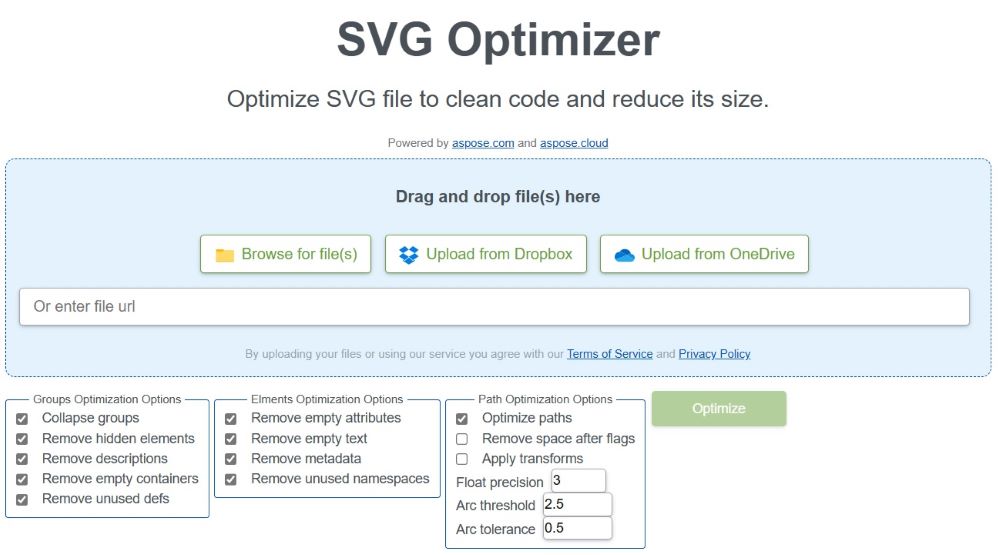
Optimize SVG File – Free Learning Resources
Besides optimizing SVG files in C#, you can explore various other features of the library using the resources below:
Conclusion
Optimizing SVG files in C# is a great way to improve the performance of your web applications. By following the steps outlined in this article, you can easily develop your own SVG optimizer application. In case of any ambiguity, please feel free to contact us on our free support forum.