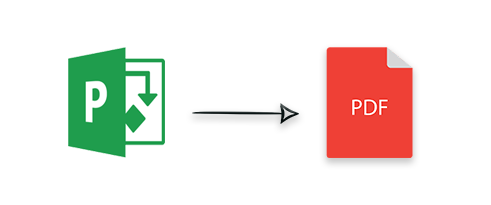
Microsoft Project MPP files are commonly used for Project Management. However, sometimes you may need to convert MPP files to PDF document format for different requirements. It also covers the conversion on different platforms and frameworks like C# .NET, and Java, as well as online conversion using a web browser.
MPP files are popular for managing projects as they help to utilize resources, like finances, milestones, and timelines efficiently. In certain cases, you might want to export an MPP file to PDF format which you will be learning in detail under the following topics: The following topics will be covered in this article:
- Why Convert MPP Project File to PDF?
- MPP to PDF Online Conversion - No Email Required
- Free Online App to Convert MPP to PDF without Sign Up
- How to Convert Microsoft Project to PDF?
- Convert MPP to PDF in C#
- Convert MPP to PDF in Java
- Save MS Project as PDF with Gantt Chart or on One Page
- Aspose.Tasks Free License
- How to Convert MPP File - Learning Resources
Why Convert MPP Project File to PDF?
MPP files are associated with Microsoft Project application which enables you to perform different tasks. However, MPP to PDF rendering sets you free from the following possible issues:
Absense of Supporting Software Application: MPP to PDF rendering will let you open the file contents in almost every system environment because a lot of applications like PDF Viewers, Web browsers, etc. support opening and working with PDF documents as compared to limited compatibility of the MPP file.
Unexpected Crashes with Large Files: While working with huge MPP files, the application can sometimes crash and may require a reboot. Whereas, PDF applications rarely crash even working with bigger files.
Enhanced Security: You can set different types of passwords on a PDF document like an open password to view file contents, and a permission password to restrict editing of file contents. These approaches can be helpful to maintain integrity of your personal and confidential data.
MPP to PDF Online Conversion - No Email Required
We can easily convert MPP files to PDF format. Since MPP is a proprietary file format and the details are not open to the public. Some non-technical users may only need to perform the conversion without getting into the details of the file format. Such use cases are catered to by utilizing the conversion utility provided by Aspose which processes MPP to PDF conversion requests efficiently within a few seconds. It does not even need you to register with an email address. You can download the files directly to your system instead of receiving them via email. Furthermore, your data is secured with us as it is deleted from the server after a specific period.
Free Online App to Convert MPP to PDF without Sign Up
Please access the Free Online MPP to PDF Converter on the link below:
https://products.aspose.app/tasks/conversion/mpp-to-pdf

How to Convert Microsoft Project to PDF?
Aspose.Tasks is a robust API that enables you to work with Microsoft Project files where you may create, edit, or convert MPP files. You can easily work with a variety of popular formats. For instance, you can manage baselines, costs, resource assignments, etc. with a few lines of code.
In the subsequent headings, you will learn how to work with Aspose.Tasks to develop your MPP converter application.
Convert MPP to PDF in C#
You can convert MPP files to PDF format with Aspose.Tasks for .NET by following the steps given below:
- First of all, configure the API by downloading the DLL file from the downloads section or running the following NuGet installation command in the Package Manager Console:
PM> Install-Package Aspose.Tasks
- Secondly, load the MPP file using the Project class.
- Finally, export the MPP file to PDF format with the Save method.
The code snippet below demonstrates how to convert MPP Project file to PDF format in C#.
Convert MPP to PDF in Java
You can also convert an MPP file to PDF format in any operating system where JDK is installed. Simply configure Aspose.Tasks for Java using the following specifications in the pom.xml file of your project or access the JAR file from the downloads page.
<repository>
<id>AsposeJavaAPI</id>
<name>Aspose Java API</name>
<url>https://repository.aspose.com/repo/</url>
</repository>
<dependency>
<groupId>com.aspose</groupId>
<artifactId>aspose-tasks</artifactId>
<version>22.12</version>
</dependency>
The code sample below shows how to convert MPP files to PDF format in Java.
Save MS Project as PDF with Gantt Chart or on One Page
MS Project supports different views like ‘Gantt Chart’, ‘Task Usage’, ‘Resource Usage’, etc. You can specify any view as per your requirements. You may simply work with it using Project.Views collection. Similarly, you can render an MPP file to several individual PDF pages which enables you to save MPP to PDF with one page.
Export Microsoft Project to PDF - Aspose.Tasks Free License
You may request a free temporary license to evaluate Aspose.Tasks without any watermark or evaluation limitations and create an MPP to PDF converter as per your requirements.
How to Convert MPP File - Learning Resources
You may explore this topic further by exploring the following resources to understand MPP to PDF conversion.
Conclusion
In conclusion, you may work with any of the approaches that we have discussed in the article. For instance, you may convert MPP to PDF online without any signup requirement, or create an MPP to PDF converter application in C# or Java as per your preference. Furthermore, you can customize the conversion process and several properties of the output PDF document by working with different classes and properties exposed by the API. In case you need to discuss any of your concerns, or ambiguity, please do not hesitate to get in touch with us via free support forum.