
Microsoft Project, commonly known as MS Project, allows users to plan, track, and manage projects effectively. However, not everyone who needs to access project plans may have the software installed on their device. This is where the MS Project viewer online tool comes into play. Take a look at our free MPP file viewer, which enables you to view your MS Project online.
MS Project Viewer Online - Open MPP File
Open and view your MPP files with this user-friendly MS Project Viewer Online web app. It is a web-based tool that allows users to view and access MS Project files without the need for actual software, plugins, or service subscriptions.
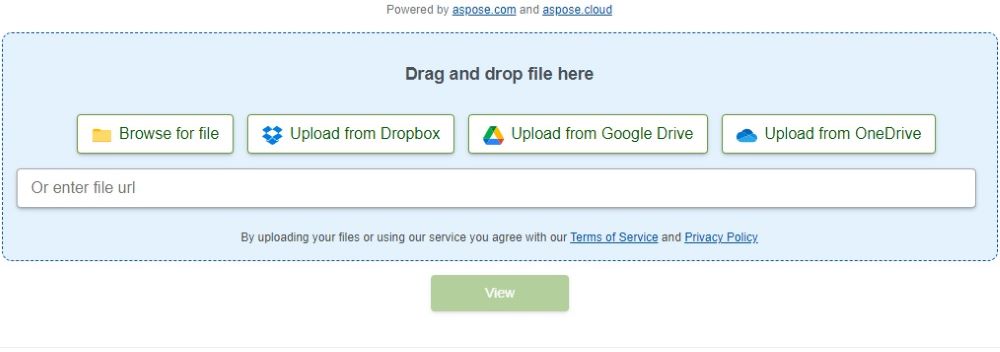
How to Open MPP File Online
- Upload your MPP file using the Browse for File button, or simply drag & drop it. You can also choose a file from Dropbox or OneDrive.
- After that, click the View button to view your uploaded MPP file.
- Your MPP file will automatically be rendered for you to view instantly.
Note: Your privacy is our priority. All files are automatically deleted after 24 hours for maximum security.
MPP File Viewer - Developer’s Guide
As a developer, working with MPP files just got simpler. Aspose.Tasks offers a robust library supporting .NET, Java, C++, and Python for all your MPP file creation, manipulation, opening, viewing, and processing needs. Our free MS Project viewer online tool was built using this library.
The following sections provide the steps and code samples for opening and reading MPP files.
- Open MPP File in C#
- MPP File Viewer in Java
- MPP File Viewer in Python
- MS Project Viewer - Cloud API
- Licensing
Open MPP File in C#
Please follow the steps below to open and read the MS Project file in C#:
- Install Aspose.Tasks for .NET in your application.
- Use the code sample given below to load an MPP file and read project properties.
MPP File Viewer in Java
Similarly, open and read an MPP file in Java, as mentioned below:
- Install Aspose.Tasks for Java in your application.
- Use the following code sample to open the MPP file.
Python MPP File Viewer
You can also open and read an MPP file in Python by following the steps mentioned below:
- Install Aspose.Tasks for Python in your application.
- Use the following code sample to open the MPP file.
MS Project Viewer - Cloud API
You can also open and read MPP files using our cloud API. Please find more details at the following link.
Get a Free License
You can get a free temporary license to use the Aspose.Tasks library. You can evaluate and explore its features without any limitations.
MS Project Viewer Online – Free Resources
Unlock the full potential of Aspose.Tasks and explore advanced functionalities like creating, editing, managing, or converting MPP files and more with the following Aspose.Tasks resources:
Conclusion
In this blog post, we have introduced you to a free online Microsoft Project viewer web app to open and view MPP files on the go. This MPP file viewer is based on Aspose.Tasks, which is a versatile and powerful library that simplifies the creation and manipulation of MPP files. Whether you’re a developer looking to integrate MS Project functionality into your applications or an end user looking for a quick and secure way to access Microsoft Project (MPP) files, Aspose provides a complete range of project manipulation tools and libraries. In case of any ambiguity, please feel free to contact us at our free support forum.