
LaTeX tables are popularly used to depict organized and neat presentation of data. With this Online LaTeX Table Generator, you can create tables that are easy to read and understand, while also looking polished and professional. This blog post provides an in-depth look at the Online LaTeX Table Generator, including its features, benefits, and how to use it for free.
Online LaTeX Table Generator – Free LaTeX Table Creator Tool
You can create LaTeX tables using our free online LaTeX Table Generator. It lets you select the page size, margins, etc. while creating TeX tables.
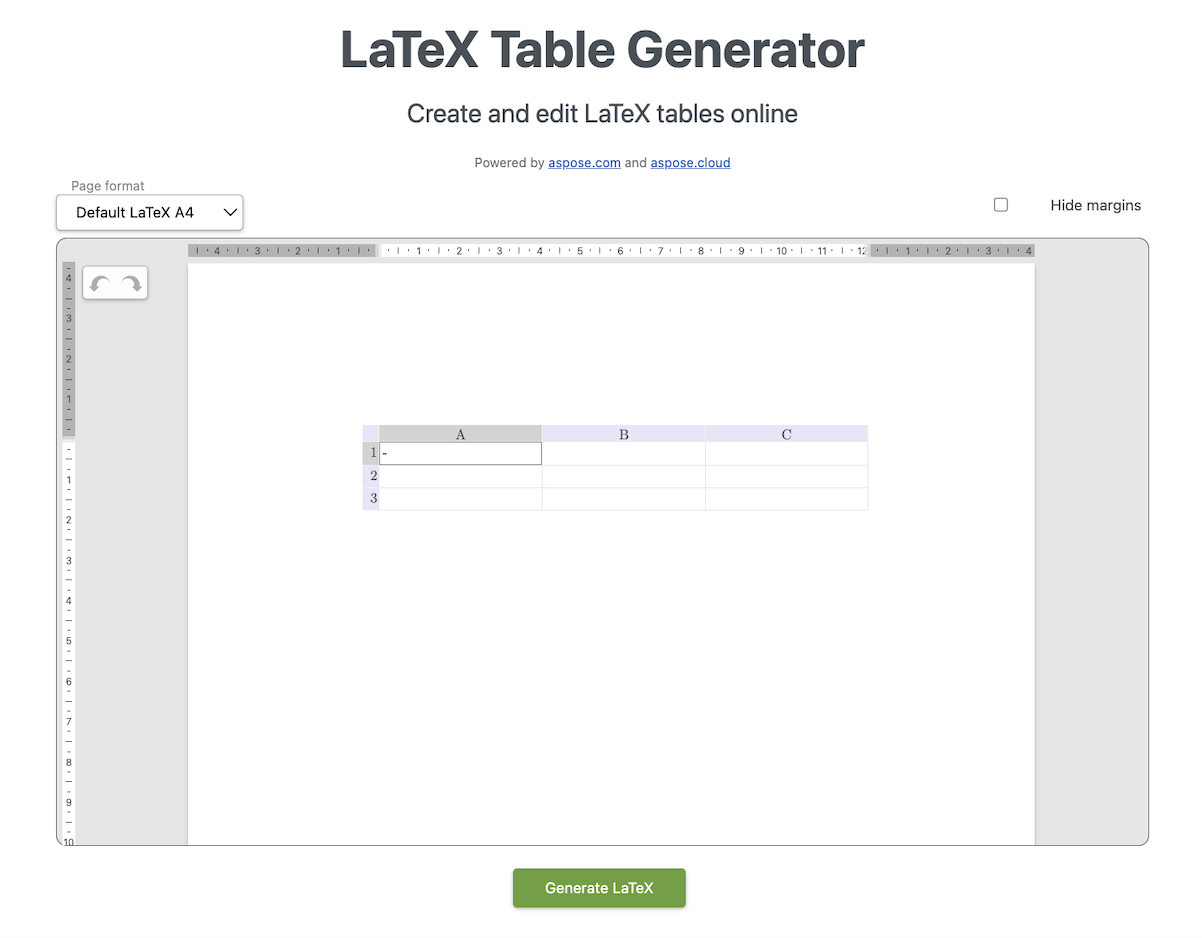
How to Generate LaTeX Table Free Online
- Select the Page Format.
- Check or uncheck the checkbox for page margins.
- By default, a 3 rows and 3 columns table will be generated.
- Enter the data into the table or format table by adding or deleting rows, or columns, using the menu bar.
You may create a LaTeX table online for free by following these steps. You can generate or edit LaTeX tables online in any operating system or platform without any installations.
Note: You can download the output LaTeX file immediately to your computer as we do not store the data on our servers.
Why Use LaTeX Table Generator Online?
You can use LaTeX table generator online while working on any device or system environment. You will be able to create it without the hassle of manual-formatting. Moreover, no installations or software configurations are required as the table generator works in the browser flawlessly.
Create LaTeX Table Online – Learning Resources
You can explore more information about creating LaTeX table and other features of the Aspose.TeX library with the following resources:
Frequently Asked Questions – FAQs
What features are available to create table LaTeX online?
The online LaTeX table generator offers a variation of page sizes and a full-fledge toolbar for easier table generation. For instance, you can add or remove rows, columns, format the cells, alignment, borders, etc. as per your requirements.
Does the LaTeX Table generator support pointer controls for easy manipulation?
Yes, you can hover over the mouse to resize the LaTeX table, or center it using the mouse pointer and drag it to any size to meet your requirements.
What output does this tool create?
It creates an output LaTeX file with .tex file extension containing the file contents.
How to access the toolbar to work with different features?
You can right click on the table if you are working on a computer. However, it would be a long press in case the LaTeX table is being created using a mobile device.