
LaTeX is a powerful typesetting system that is often used to create mathematical formulas. However, LaTeX formulas can be difficult to integrate into web pages. One way to solve this problem is to render LaTeX formulas as SVG images. SVG is a vector graphics format that is ideal for representing mathematical formulas. In this blog post, we will show you how to render a LaTeX math formula to SVG in Java.
This article covers the following topics:
- Java API to Render LaTeX Math Formulas to SVG
- Steps to Render LaTeX Math Formulas to SVG
- Render LaTeX Math Formula to SVG
- Render Math Formula Online
- Free Learning Resources
Java API to Render LaTeX Math Formulas to SVG
We will use the Aspose.TeX for Java API for rendering LaTeX formulas to SVG format. Aspose.TeX for Java is a powerful tool that can be used to create and render LaTeX documents in Java. It provides a TeX engine extension called ObjectTeX. “Object” in ObjectTeX refers to the ability to create and manipulate objects in TeX documents. Aspose.TeX for Java supports a wide range of TeX features such as math typesetting, graphics, tables, headers and footers, fonts, colors, page layout, etc. It also allows typesetting TeX files to different file formats, such as PDF, XPS, or images.
Please download the JAR of the API or add the following pom.xml configuration to a Maven-based Java application.
<repository>
<id>AsposeJavaAPI</id>
<name>Aspose Java API</name>
<url>https://repository.aspose.com/repo/</url>
</repository>
<dependency>
<groupId>com.aspose</groupId>
<artifactId>aspose-tex</artifactId>
<version>23.8</version>
</dependency>
How to Render LaTeX Math Formula to SVG
We can render LaTeX math formulas or complex equations to SVG format by following the steps below:
- Initialize and specify the SVG math renderer options.
- Specify the LaTeX document preamble.
- Initialize the SVG math renderer.
- Render the formula and save it as an SVG.
The following section describes how to transform these steps into Java code and render LaTeX math formulas as SVG.
Render LaTeX Math Formula to SVG in Java
Please follow the steps below to render LaTeX math formulas in SVG format.
- Create an instance of the MathRendererOptions class.
- Specify the LaTeX document preamble.
- Optionally, set the scale, text color, background color, etc.
- Create the output stream for the formula image.
- After that, create an instance of the SvgMathRenderer class.
- Finally, call the render() method to render the formula. It takes formula string, stream, MathRendererOptions, and the output image size as arguments.
The following code sample shows how to render a LaTeX math formula to SVG in Java.

Render LaTeX Formula to SVG using Java
Get a Free License
You can get a free temporary license to test the features and capabilities of Aspose.TeX for Java without evaluation limitations.
Render LaTeX Math Formula to SVG Online
You can create LaTeX math formulas online and save the results as SVG using the LaTeX to SVG formula for a math web app developed using the above API.
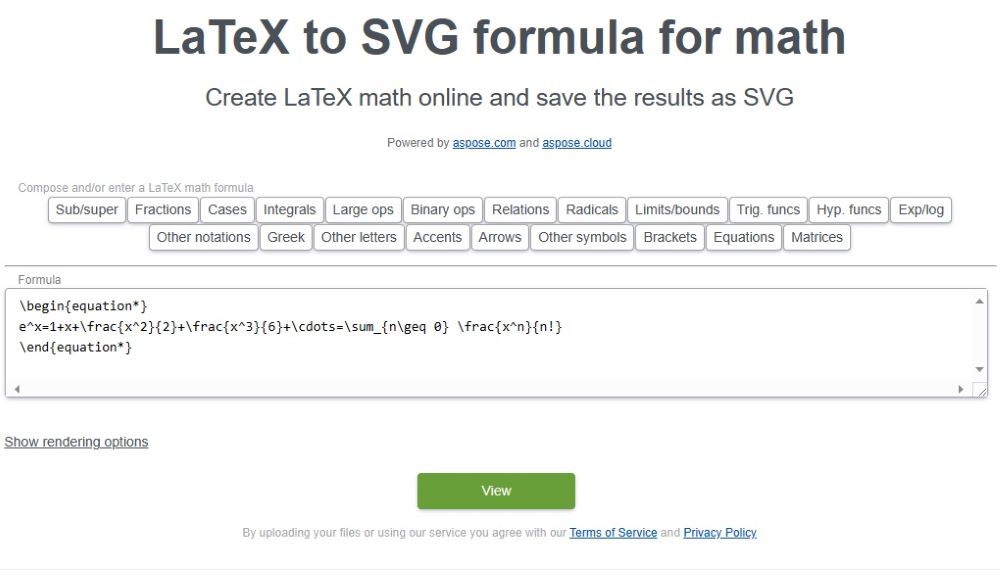
LaTeX to SVG – Useful Resources
Besides rendering LaTeX math formulas or complex equations to SVG, you can learn more about viewing, converting, and merging LaTeX documents and explore various other features of the library using the resources below:
Conclusion
In this blog post, we have shown you how to render LaTeX math formulas to SVG in Java. We have used the Aspose.TeX for Java library, which provides a simple and efficient way to render LaTeX formulas to SVG. We hope that this information will be helpful to you in your own projects. In case of any ambiguity, please feel free to contact us on our free support forum.