
รวม JPG เป็น JPG ออนไลน์
รวม JPG เป็น JPG อย่างง่ายดายโดยใช้เครื่องมือรวม JPG ออนไลน์ฟรีของเรา รวมรูปภาพ JPG หลายรูปเป็น JPG เดียวในสองสามขั้นตอน
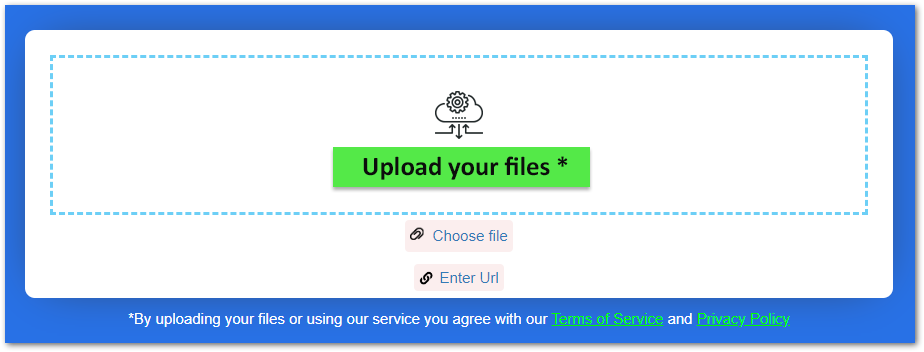
วิธีผสาน JPG เป็น JPG
- อัปโหลดภาพ JPG ที่คุณต้องการผสาน
- เลือกโหมดการผสาน เช่น แนวตั้ง แนวนอน หรือเส้นตาราง
- เลือกรูปแบบผลลัพธ์และเริ่มการผสาน
- เมื่อเสร็จแล้ว ไฟล์เอาต์พุตจะพร้อมให้ดาวน์โหลด
รวมภาพ JPG ได้มากเท่าที่คุณต้องการ รวมเอกสาร ภาพถ่าย หรือรูปภาพ JPG อื่นๆ ที่สแกนไว้เป็นไฟล์เดียว สร้างผลลัพธ์ของภาพ JPG ที่ผสานในรูปแบบที่คุณต้องการ เช่น JPG, PNG, PDF, DOCX เป็นต้น ไม่จำเป็นต้องติดตั้งซอฟต์แวร์การผสาน JPG เป็น JPG
เพียงเปิดการควบรวม JPG ออนไลน์ฟรี 100% และรวม JPG เป็น JPG ด้วยคุณภาพสูง รูปภาพ JPG ที่คุณอัปโหลดจะถูกเก็บไว้อย่างปลอดภัยและถูกลบออกจากเซิร์ฟเวอร์ของเราหลังจากผ่านไป 24 ชั่วโมง ดังนั้นเราจึงเพิ่มการรักษาความปลอดภัยเพื่อปกป้องไฟล์ของคุณ
รวม JPG เป็น JPG - คู่มือนักพัฒนา
คุณยังสามารถรวมรูปภาพ JPG โดยทางโปรแกรมโดยใช้ไลบรารีแบบสแตนด์อโลนหรือ Cloud API ส่วนต่อไปนี้จะแสดงภาพรวมคร่าวๆ ของวิธีการดำเนินการ
รวมรูปภาพ JPG ใน C
ต่อไปนี้เป็นขั้นตอนในการรวมภาพ JPG ใน C#
- ติดตั้ง Aspose.Imaging for .NET in your application.
- ใช้รหัสต่อไปนี้เพื่อผสานภาพ JPG
// Create a list of images
string[] imagePaths = { "image1.jpg", "image2.jpg", "image3.jpg", "image4.jpg", "image5.png" };
// Get resulting image's size
List<Size> imageSizes = new List<Size>();
foreach (string imagePath in imagePaths)
{
using (RasterImage image = (RasterImage)Image.Load(imagePath))
{
imageSizes.Add(image.Size);
}
}
int newWidth = imageSizes.Max(size => size.Width);
int newHeight = imageSizes.Sum(size => size.Height);
// Combine images into new one
using (MemoryStream memoryStream = new MemoryStream())
{
// Create output source
StreamSource outputStreamSource = new StreamSource(memoryStream);
// Create jpeg options
JpegOptions options = new JpegOptions() { Source = outputStreamSource, Quality = 100 };
// Create output image
using (JpegImage newImage = (JpegImage)Image.Create(options, newWidth, newHeight))
{
int stitchedHeight = 0;
// Merge images
foreach (string imagePath in imagePaths)
{
using (RasterImage image = (RasterImage)Image.Load(imagePath))
{
Rectangle bounds = new Rectangle(0, stitchedHeight, image.Width, image.Height);
newImage.SaveArgb32Pixels(bounds, image.LoadArgb32Pixels(image.Bounds));
stitchedHeight += image.Height;
}
}
// Save the merged image
newImage.Save("merged-image.jpg");
}
}
อ่านบทแนะนำโดยละเอียดเกี่ยวกับวิธีรวมรูปภาพ JPG ใน C#
รวมรูปภาพ JPG ใน Java
ด้านล่างนี้คือขั้นตอนและตัวอย่างโค้ดสำหรับนักพัฒนา Java
- ติดตั้ง Aspose.Imaging for Java in your application.
- ใช้รหัสต่อไปนี้เพื่อรวมภาพ JPG
// List of images
String[] imagePaths = { "image.jpg", "image.jpg" };
// Output image path
String outputPath = "output-horizontal.jpg";
String tempFilePath = "temp.jpg";
// Get resulting image size
int newWidth = 0;
int newHeight = 0;
for (String imagePath : imagePaths) {
try (RasterImage image = (com.aspose.imaging.RasterImage) com.aspose.imaging.Image.load(imagePath)) {
Size size = image.getSize();
newWidth += size.getWidth();
newHeight = Math.max(newHeight, size.getHeight());
}
}
// Combine images into new one
try (JpegOptions options = new JpegOptions()) {
Source tempFileSource = new FileCreateSource(tempFilePath, true);
options.setSource(tempFileSource);
options.setQuality(100);
// Create resultant image
try (JpegImage newImage = (JpegImage) Image.create(options, newWidth, newHeight)) {
int stitchedWidth = 0;
for (String imagePath : imagePaths) {
try (RasterImage image = (RasterImage) Image.load(imagePath)) {
Rectangle bounds = new Rectangle(stitchedWidth, 0, image.getWidth(), image.getHeight());
newImage.saveArgb32Pixels(bounds, image.loadArgb32Pixels(image.getBounds()));
stitchedWidth += image.getWidth();
}
}
// Save output image
newImage.save(outputPath);
}
}
อ่านคู่มือฉบับสมบูรณ์เกี่ยวกับการผสานรูปภาพ JPG ใน Java
สำรวจ Cloud API
คุณยังสามารถสำรวจ API การประมวลผลรูปภาพบนคลาวด์ เพื่อรวมรูปภาพ
คำถามที่พบบ่อย
จะรวม JPG เป็น JPG ออนไลน์ได้อย่างไร
เรามีวิธีที่ง่ายที่สุดในการรวมภาพ JPG อัปโหลดไฟล์ JPG เลือกโหมด เลือกรูปแบบเอาต์พุต และเริ่มกระบวนการรวม เมื่อรวมแล้ว ไฟล์เอาต์พุตจะพร้อมให้ดาวน์โหลด
การรวม JPG เป็น JPG ใช้เวลานานเท่าใด
การรวม JPG ออนไลน์ของเรานั้นรวดเร็วอย่างน่าอัศจรรย์ และรวมภาพ JPG ในเวลาไม่กี่วินาที
ฉันจะสร้างเครื่องมือควบรวม JPG ได้อย่างไร
คุณทำได้โดยใช้ไลบรารีแบบสแตนด์อโลน หรือ Cloud API
เบราว์เซอร์เครื่องมือการผสาน JPG นี้ขึ้นอยู่กับหรือไม่
ไม่ คุณสามารถใช้เบราว์เซอร์รุ่นใหม่ๆ เช่น Chrome, Edge, Firefox เป็นต้น