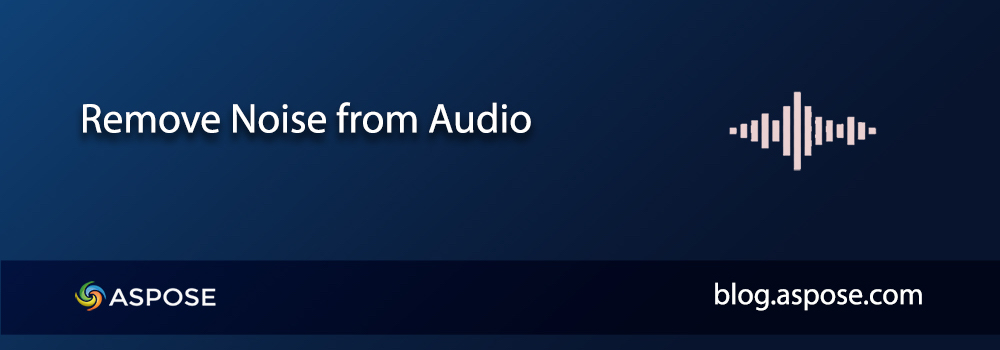
Audio plays a significant role in various aspects of our lives, from online meetings and webinars to podcasts and video productions. However, capturing clear audio can be challenging, especially when unwanted background noise interferes with the clarity of the recording. In this article, you will learn how to remove background noise from audio online and for free.
While professional audio editing software exists, not everyone has access to these tools or the technical expertise to use them effectively. That is why the background noise remover app is useful as anyone can work with it from any device.
Remove Background Noise – Online Noise Remover from Audio
Our free online Background Noise Remover app uses sophisticated algorithms to identify and isolate background noise, allowing you to enhance the clarity of your audio without the need for complex software or expensive plugins.
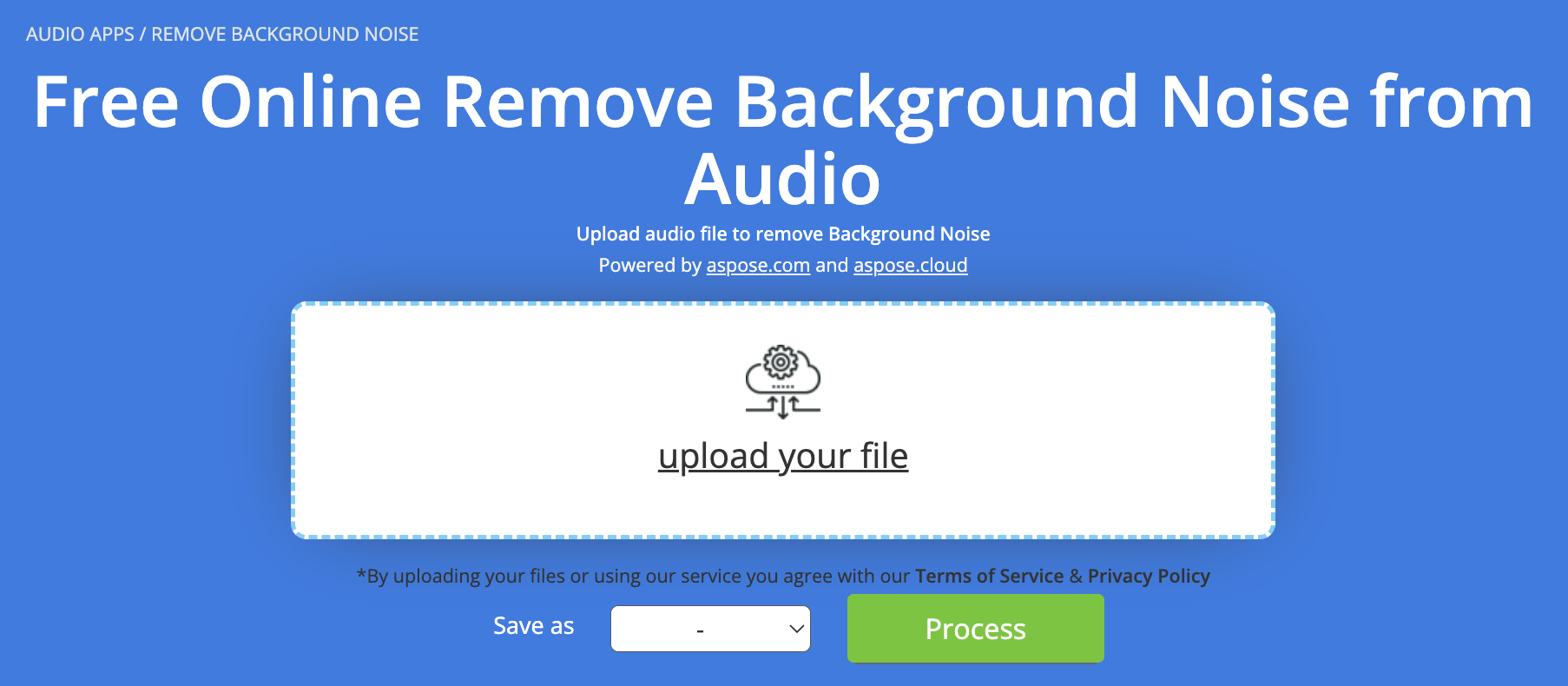
How to Use Background Noise Remover
- Drag and drop or upload the input audio file from the disk or an online link.
- Select the output audio format like MP3, WAV, AAC, or other format.
- Click the Process button and the processing will start.
- Background noise will be removed and you will be able to download the processed audio.
You do not need to enter any credit card details or email address to sign up or sign in. Simply access the free online app from any of your devices and start removing the background noise from any audio.
Moreover, we do not keep your data on our servers so you may please feel free to process any of your audio files hassle-free.
Important Characterisitcs of Online Backgound Noise Remover
Export Formats: The noise remover app supports various audio file formats and offers options to export the processed audio in the desired quality.
Compatibility: The tool ensures compatibility with different platforms and applications.
Online Accessibility: Being an online tool, it is accessible through web browsers without the need for additional software installations.
Privacy and Security: The tool prioritizes user privacy and ensures the secure download of your audio files.
Effective Noise Reduction: The tool is able to effectively remove background noise from audio recordings, without compromising the quality of the original audio.
Secure Storage: The tool guarantees the safety of your files, storing them securely for 24 hours before automatic deletion to ensure privacy and data security.
Free and Multiple Conversions: The background noise remover is free of any cost, and comes without any limitations on the number of file conversions.
Upload and Import Options: The noise remover offers various ways to upload or import audio files, such as local file upload, cloud storage integration (e.g., Google Drive, Dropbox), etc.
Background Noise Remover Online – FAQs
What audio formats does the Background Noise Remover support?
The Background Noise Remover tool supports a variety of audio formats, including MP3, WAV, AAC, FLAC, AC3, WMA, and OGG.
How effective is the background noise removal algorithm used by the tool?
The effectiveness of the background noise removal algorithm depends on various factors, such as the quality of the audio, the type and intensity of the background noise. The Background Noise Remover employs advanced algorithms, but the results may vary depending on the complexity of the noise and the audio itself.
Can I use the Background Noise Remover tool offline?
No, it is necessary that your device is connected to the internet.
Can I use the Audio Background Noise Remover on my mobile device?
Yes, Aspose Audio Background Noise Remover is a web-based tool that can be accessed through any device with an internet connection.