
PDF allows sharing documents in a read-only format without compromising their style or layout. We can easily convert Markdown documents into PDF format before they are printed or shared. In this article, we will learn how to convert Markdown to PDF in Python.
The following topics shall be covered in this article:
- What is Markdown
- Python Markdown to PDF Converter API
- Convert Markdown to PDF
- Markdown to PDF with a Particular PDF Standard
- Convert Range of Pages from Markdown to PDF
What is Markdown
Markdown is a lightweight markup language. It enables us to create formatted text using a plain-text editor. Markdown is normally used to generate technical documentation. It can also be used to create websites, documents, notes, books, presentations, and email messages. Markdown files are saved with .md or .markdown file extension.
Python Markdown to PDF Converter API
For converting Markdown documents to PDF format, we will be using the Aspose.Words for Python API. It is a feature-rich Python library to read and manipulate documents of the supported formats programmatically. Moreover, it allows converting Markdown and other formats to PDF format with high fidelity.
Please install the API from PyPI using the following pip command in the console:
pip install aspose-words
Convert Markdown to PDF using Python
We can convert a Markdown document to PDF by following the steps given below:
- Load the Markdown document using the Document class.
- Convert Markdown document to PDF using the save() method.
The following code sample shows how to convert a Markdown file to PDF in Python.
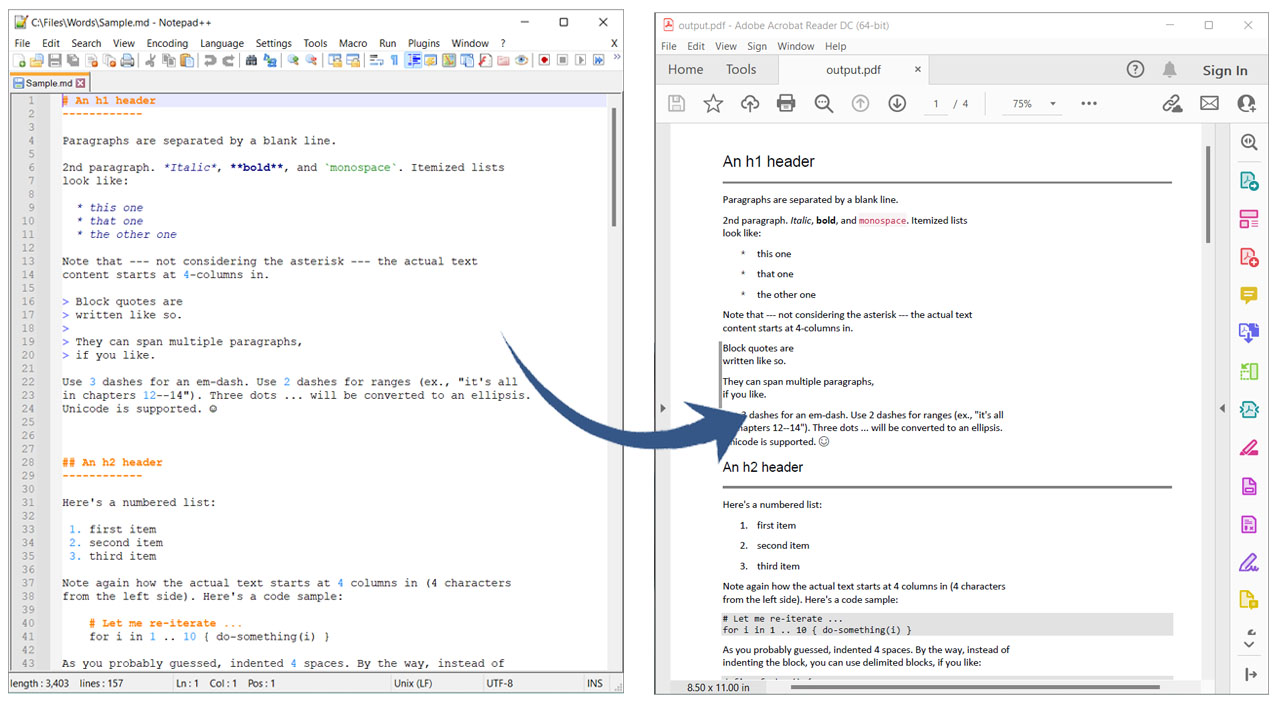
Convert Markdown to PDF using Python.
Python Markdown to PDF with a Particular Standard
We can also convert the Markdown document to a particular PDF standard such as PDF/A. We can specify the particular standard for the PDF document while converting Markdown to PDF by following the steps given below:
- Firstly, load the Markdown document using the Document class.
- Next, create an instance of the PdfSaveOptions class.
- After that, set the PDF standard using the compliance property.
- Finally, convert the Markdown document to PDF using the save() method.
The following code sample shows how to convert Markdown to a particular standard PDF document.
Convert Range of Pages from MD to PDF in Python
We can convert a range of pages from Markdown to PDF by following the steps given below:
- Firstly, load the Markdown document using the Document class.
- Next, create an instance of the PdfSaveOptions class.
- After that, set the start and end page number using the page_set property.
- Finally, convert the Markdown document to PDF using the save() method.
The following code sample shows how to convert a range of pages from Markdown to PDF in Python.
Get a Free API License
You can get a free temporary license to try the library without evaluation limitations.
Conclusion
In this article, we have learned how to convert Markdown files to PDF in Python. Moreover, we have seen different options to customize the Markdown to PDF conversion programmatically. You can learn more about Aspose.Words for Python using documentation. In case of any ambiguity, please feel free to contact us on our forum.