
Rich Text Format (RTF) and Portable Document Format (PDF) are two popular file formats used for document exchange and sharing. Converting RTF to PDF can be a common requirement, and Python provides a powerful library called Aspose.Words for Python to achieve this task seamlessly. In this blog post, we will explore how to convert RTF files to PDF in a Python application.
Python Library to Convert RTF Files to PDF
To convert RTF files to PDF format, we will use Aspose.Words for Python. It is a powerful library to implement word-processing features from within your Python applications. Using this library, you can create and manipulate Word documents seamlessly. You can install the library from PyPI using the following pip command.
pip install aspose-words
Steps to Convert RTF File to PDF
Conversion of RTF documents to PDF using Aspose.Words is a piece of cake. The following are the steps that you need to perform for RTF to PDF conversion.
- Load the RTF document by specifying its path.
- Specify the converted PDF file’s path.
- Save RTF document as a PDF file to the specified location.
Convert RTF to PDF in Python
Let’s now have a look at how to implement the above-mentioned steps to convert an RTF document to PDF using classes and methods of Aspose.Words.
- Load the RTF document using Document class.
- Convert RTF to PDF using Document.save(string, SaveFormat) method.
Python Code for RTF to PDF Conversion
The following code sample shows how to convert an RTF file to PDF in Python.
The following is the screenshot of the input RTF document that we used in this example.
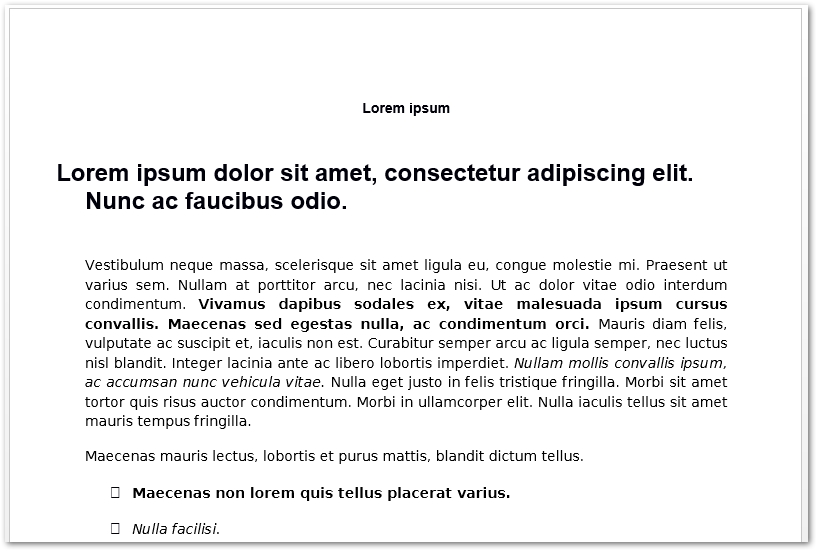
RTF Document
The following screenshot shows the converted PDF document.
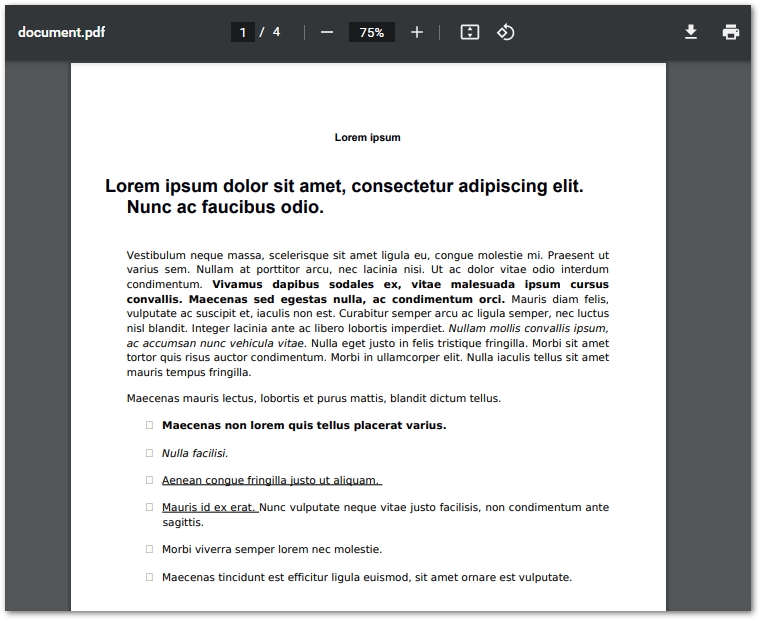
Converted PDF Document
Get a Free License
You can get a free temporary license to convert RTF files to PDF without evaluation limitations.
Conclusion
Converting RTF files to PDF in Python using Aspose.Words for Python is an effortless process. Simply integrate the library, copy the code, and easily automate RTF to PDF conversion task. If you need to perform more advanced operations or customize the PDF conversion, you can explore the extensive features and options provided by Aspose.Words. Also, you can post your questions on our forum.