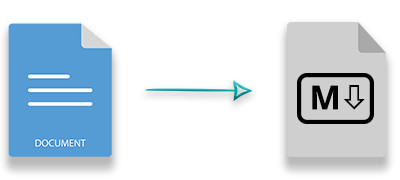
Markdown is a lightweight and easy-to-read plain text format used for documentation, note-taking, and content creation. Word documents, on the other hand, are more complex and often require special tools to convert to Markdown. If you’re working with C# and have Word documents that need to be converted to Markdown, you’re in luck. In this blog post, we’ll guide you through the process of converting Word documents to Markdown in C#.
- C# Word DOC to Markdown Converter
- Convert a Word DOC to Markdown
- Customize DOCX to Markdown Conversion
C# Library ro Convert Word DOC to Markdown
Aspose.Words for .NET is a C# library for creating, manipulating, and converting Word documents. It allows you to work with a wide range of document formats, including DOC, DOCX, RTF, and more. We will use it to convert Word DOC or DOCX files to Markdown format.
You can download the API’s DLL or install it from NuGet using the package manager console.
PM> Install-Package Aspose.Words
Convert Word DOC to Markdown in C#
The following are the steps to convert a Word file to Markdown in C#.
- Load the Word file using Document class.
- Convert Word file to Markdown format using Document.Save(string) method.
The following code sample shows how to convert a Word DOC to Markdown in C#.
Customize Word to Markdown Conversion
You can also customize the default behavior of Word DOC/DOCX to Markdown conversion using different options. For example, you can set the alignment of the content in the tables, specify a folder to keep images, and so on. The following are the steps to customize Word DOC to Markdown conversion.
- Load the Word document using Document class.
- Create an object of MarkdownSaveOptions class.
- Set desired options such as MarkdownSaveOptions.ImagesFolder.
- Convert Word document to Markdown using Document.Save(string, MarkdownSaveOptions) method.
The following code sample shows how to customize DOC to Markdown in C#.
Get a Free License
You can get a free temporary license to convert Word documents to Markdown format without any limitations.
Explore C# Word Library
You can also explore other features offered by Aspose.Words for .NET using the documentation. Also, you can feel free to ask your questions via our forum.
Conclusion
Converting Word documents to Markdown in C# is made easy with Aspose.Words for .NET. This powerful library provides a straightforward way to manipulate and convert Word documents to various formats, including Markdown. By following the steps outlined in this blog post, you can efficiently perform these conversions in your C# applications. Give it a try, and simplify your document format conversions today!