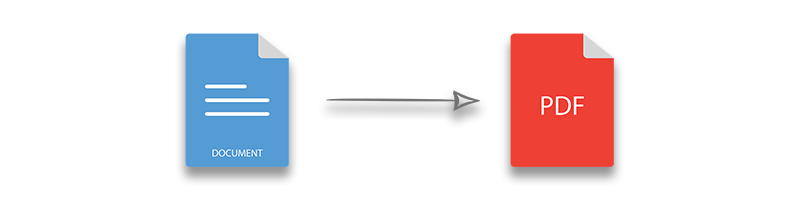
Word documents are a common format for creating and sharing content, but when it comes to distributing documents, PDFs are often preferred due to their universal compatibility and fixed formatting. In this article, we will explore how to convert Word documents to PDF in Python. In addition, you will learn about different options to customize Word to PDF conversion in a Python application.
- Python Library for Word DOCX to PDF Conversion
- Convert DOCX to PDF in Python
- Python DOCX to PDF with a Particular PDF Standard
- Convert Range of Pages in Word document to PDF
- Apply Image Compression in DOCX to PDF
Python Library to Convert Word DOC to PDF
For converting Word documents to PDF format, we will use Aspose.Words for Python. It is a feature-rich Python library for creating and manipulating Word documents. Moreover, it lets you convert DOCX and DOC files to PDF format with high fidelity. The library is hosted on PyPI and you can install it using the following pip command.
pip install aspose-words
Convert Word DOCX to PDF in Python
The following are the steps to convert a Word DOC/DOCX to PDF in Python.
- Load the Word document using Document class.
- Convert Word document to PDF using Document.save() method.
The following code sample shows how to convert a Word DOCX file to PDF.
Python Word to PDF with a Particular Standard
You can also specify the particular standard for the converted PDF document such as PDF/A. The following are the steps to specify the PDF standard in Word to PDF conversion using Python.
- Load the Word document using Document class.
- Create an object of PdfSaveOptions class and set PDF standard using PdfSaveOptions.compliance property.
- Convert Word document to PDF using Document.save() method.
The following code sample shows how to set a particular standard in Word DOCX to PDF conversion.
Python DOCX to PDF - Convert Range of Pages
You can also specify the range of pages you want to convert to PDF format. For this, you can use PdfSaveOptions.page_set property. The following code sample shows how to convert a range of pages in Word document to PDF.
Image Compression in Python DOC to PDF Conversion
Aspose.Words for Python also lets you apply image compression in the converted PDF document. In addition, you can specify the JPEG quality for the images. The following are the steps to set image compression while converting a Word DOCX to PDF in Python.
- Load the Word document using Document class.
- Create an object of PdfSaveOptions class.
- Set image compression using PdfSaveOptions.image_compression property.
- Set JPEG quality using PdfSaveOptions.jpeg_quality property.
- Convert Word document to PDF using Document.save() method.
The following code sample shows how to set image compression in Word to PDF conversion.
Python DOCX to PDF Library - Get a Free Library License
You can get a temporary license in order to use Aspose.Words for Python without evaluation limitations.
Conclusion
Converting Word documents to PDF in Python using Aspose.Words is a breeze, and the library provides you with the flexibility and control you need to ensure the output meets your requirements. Whether you’re building a document management system, generating reports, or simply need to convert documents for sharing, Aspose.Words for Python is a valuable tool that simplifies the process.
By following the steps outlined in this blog post, you can quickly integrate Aspose.Words for Python into your applications and effortlessly convert Word documents to PDF. You can learn more about Aspose.Words for Python using documentation. In case you would have any questions, feel free to let us know via our forum.