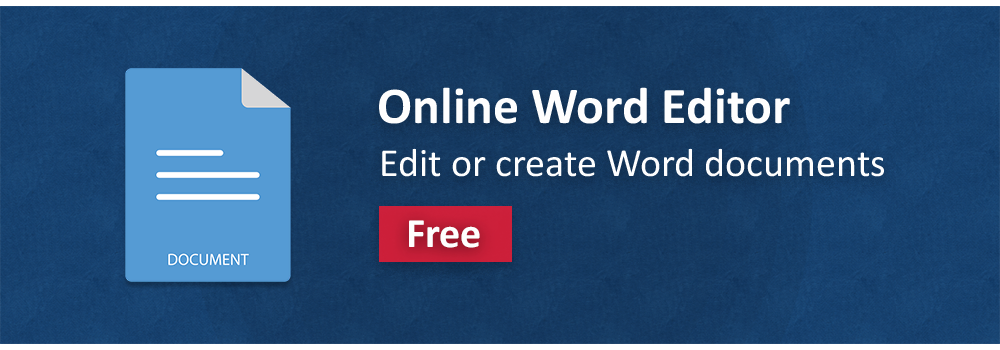
In today’s fast-paced world, collaboration and productivity are of utmost importance. With the increasing demand for remote work and seamless document sharing, online tools have become indispensable. In this blog, we will provide you with a powerful online tool to edit Word documents with ease.
Edit Word Document Online
Easily edit your Word documents online for free. Use our powerful and user-friendly online Word editor to edit or create MS Word documents. Save Word documents as PDF, markdown, HTML, or image format.
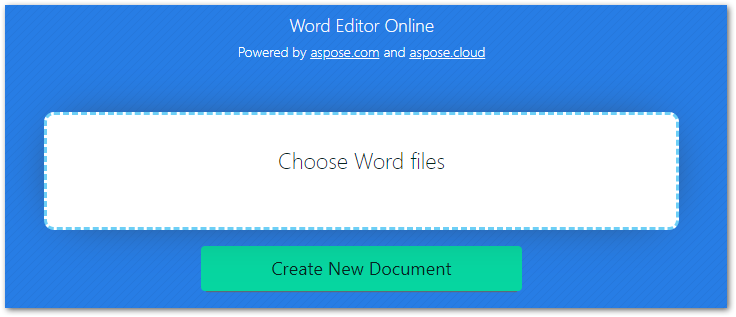
Steps to Use Online Word Editor
- First, upload your Word file or press the “Create New Document” button.
- Then, you’ll be navigated to the online Word editor interface.
- Make the changes and download the updated document in DOC, DOCX, PDF, or other available formats.
No limit on the number of Word documents that you can edit. Just open our free Word document editor in your browser and edit as many Word files as you want. Experience a feature-rich online document editor with a bunch of formatting options. Save the document in other formats such as PDF, HTML, markdown, etc.
This 100% free online Word editor provides added security and privacy for your uploaded Word documents and every file is deleted from the server after 24 hours.
Developer’s Guide for Word Editor
You can also explore our native libraries and Cloud API for processing your Word documents programmatically. At the moment, we provide the following variants of our Word libraries.
- Aspose.Words for .NET
- Aspose.Words for Java
- Aspose.Words for Python
- Aspose.Words for C++
- Aspose.Words for Android
Edit Word Files using Cloud API
You can also explore our Cloud-based Word Processing API to create and edit MS Word documents from within your applications.
Online Word Editor in ASP.NET
Take a look at the complete tutorial on how to create an online MS Word editor in ASP.NET.

FAQs
How to edit a Word document online?
Our online Word editor provides a user-friendly interface and makes it amazingly easy for you to upload, edit and download the Word documents. Simply open the editor in your browser, make the changes, and download the document in your desired format.
Can I use this online editor to create Word files?
Yes, you can also create a new Word document from scratch. Press the Create New Document button and you will be navigated to the document editor.
Is it safe to use this online Word editor?
Yes, we take satisfactory security measures to secure your uploaded files. Also, we delete your files from the server after 24 hours.
Do I need to use some specific browser?
No, our online Word editor can be used in any modern browser like Chrome, Firefox, Safari, Edge, etc.
How can I edit Word documents programmatically?
You can do it using our standalone libraries or Cloud API.
Conclusion
In conclusion, online tools for editing Word documents have brought a new level of convenience, efficiency, and collaboration to our digital workspace. In this article, we have introduced you to a powerful and free online Word editor that lets you edit or compose Word documents without having installed MS Word. You can use this Word editor from any device having an internet connection.