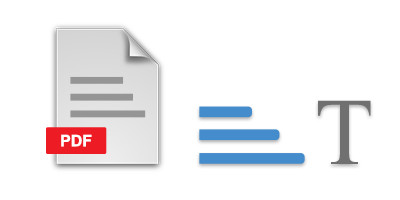
As a programmer, you may need to process a bunch of PDF files and extract text from them. Text extraction from PDF could be required for various purposes such as text analysis. In this article, we are going to demonstrate how easy it is to extract text from a PDF file in Python. Furthermore, you will come to know, how to extract text and save into a TXT file.
- Python Library to Extract Text from PDF Files
- How to Extract Text from a PDF
- Text Extraction from a PDF in Python
Python Library to Extract Text from PDF - Free Download
Aspose.Words for Python is an amazing library that allows you to create and process text documents seamlessly. You can manipulate the documents of popular formats such as DOC, DOCX, and PDF. We are going to use this library to perform text extraction on our PDF files. You can install the library from PyPI using the following pip command.
> pip install aspose-words
How to Extract Text from PDF in Python
Aspose.Words for Python has made PDF text extraction extremely easy by hiding the complex operations from the user. You only need to load the PDF file and save the extracted text. The following steps demonstrate how to extract text from a PDF using Aspose.Words for Python.
- Load the PDF file from the desired location.
- Extract and save the text into a .txt file.
And that is it. You can then process the .txt file and manipulate the plain text extracted from the PDF.
Let’s now have a look at how to extract text from a PDF programmatically in Python.
Text Extraction from PDF in Python
The following are the steps along with classes and methods for PDF text extraction in Python.
- Load the PDF file using Document class.
- Extract text from PDF into a .txt file using Document.save(fileName) method.
The following code sample shows the text extraction from a PDF file in Python.
The following screenshot shows the input PDF file that we have used for text extraction.
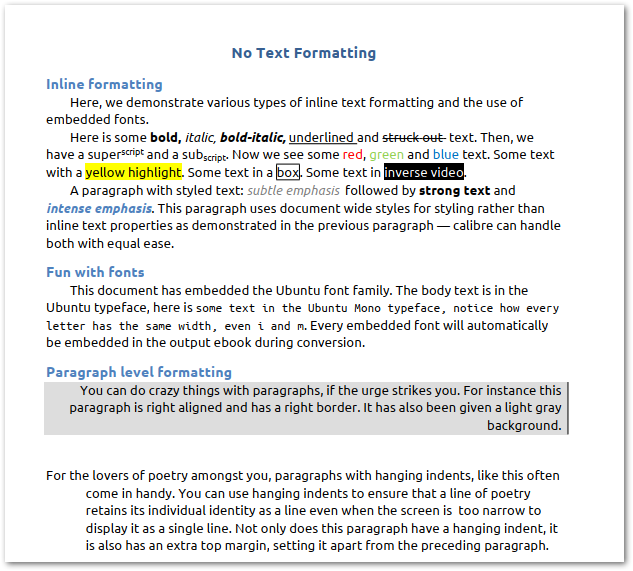
The following screenshot shows the extracted text in a TXT file.

PDF Text Extractor for Python - Get a Free License
You can get a free temporary license to extract text from PDF without evaluation limitations.
Conclusion
In this article, you have learned how to extract text from PDF files in Python. You have seen how easily and quickly you can extract text from a PDF and save it in a TXT file programmatically. Now, you can implement text extraction for a batch of PDF files in your Python applications.
Explore Aspose’ PDF Text Extractor for Python
You can explore other features of Aspose.Words for Python using the documentation. In case you would have any questions, feel free to let us know via our forum.