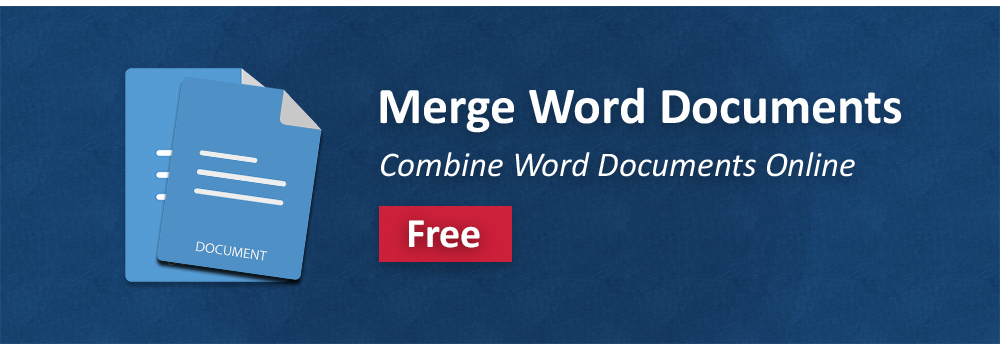
Whether you’re working on a team project or preparing a report for your business, merging multiple Word documents can be a common and sometimes challenging task. Fortunately, with the advent of online Word document merging tool provided by Aspose, this process has become incredibly simple and efficient. In this blog, we’ll explore how this online Word merge tool can streamline your document merging needs.
Merge Word Documents Online
Easily merge Word documents using our online document merging tool. Combine Word documents into a single file in a couple of steps. Download the merged file in DOC, DOCX, PDF, JPG, or other available formats.

Steps to Use Online Word Document Merger
This is how you can merge Word documents using this online tool.
- First, upload your Word files.
- Then, select the output format and press the Merge button.
- Once Word documents are merged, the resultant file will be available for download.
You can merge your Word documents online for free without worrying about any daily limits or quotas. Now, no need to install any software to merge your documents. All you have to do is upload the Word documents through your browser and download the merged file in your desired format.
Your input and output files are deleted from the server automatically after 24 hours, so don’t worry about the privacy and security of your files.
Developer’s Guide for Online Merger Tool
This section demonstrates how to merge Word documents programmatically using different programming languages. Thus, you can easily create your Word document merger application.
Merge Word Documents in C#
First, let’s see how to combine Word documents in C#.
- Install Aspose.Words for .NET in your application.
- Load the Word files and merge them using the code below.
// Load Word documents to be merged
Document doc1 = new Document("sample1.docx");
Document doc2 = new Document("sample4.docx");
// Merge documents keeping source file's formatting
doc1.AppendDocument(doc2, ImportFormatMode.KeepSourceFormatting);
// Save merged document as DOCX file
doc1.Save("merged.docx", SaveFormat.Docx);
Visit the ultimate guide on merging Word documents in C#.
Combine Word Files in Java
The following are the steps to merge Word files in Java.
- Install Aspose.Words for Java in your application.
- Copy the code below to load and merge Word files.
// Load Word documents to be merged
Document doc1 = new Document("sample1.docx");
Document doc2 = new Document("sample4.docx");
// Merge documents keeping source file's formatting
doc1.appendDocument(doc2, ImportFormatMode.KEEP_SOURCE_FORMATTING);
// Save merged document as DOCX file
doc1.save("merged.docx", SaveFormat.DOCX);
Read the complete tutorial on how to merge Word documents in Java.
Explore Cloud API
You can also use our Cloud API for merging Word files. Please visit this page for more details.
FAQs
How to combine Word documents online?
Our online Word document merging tool requires a simple, 2-step procedure. Just upload your Word files and choose the output format. After that, you can initiate the merging process, and the merged file will be available for download.
How long does this online tool take to merge Word files?
This online tool merely takes a few seconds to merge Word documents.
How can I create my Word document merger tool?
You can do it by using our standalone libraries or Cloud APIs.
Conclusion
Aspose’s online Word merge tool offers a practical and user-friendly solution for merging Word documents. Whether you’re a business professional working on reports, a student collaborating on a group project, or anyone dealing with document management, this tool can streamline the process and save you valuable time.
By simplifying the merge process and ensuring the preservation of formatting and content, Aspose’s online Word merging tool empowers users to work more efficiently and effectively. Give it a try for your next document merging task, and experience the convenience of modern document management.