
圖像水印是一種廣泛使用的技術,允許內容創作者、攝影師和藝術家保護他們的作品並維護他們的所有權。通過將可見標記(通常以徽標或文本的形式)應用到圖像上,水印可以阻止未經授權的使用和版權侵權。在本文中,我們將為您提供一個簡單而有效的解決方案,在 Python 中為圖像添加水印。那麼讓我們看看如何做。
為圖像添加水印的 Python 庫
Aspose.Imaging for Python 是一個功能強大的圖像處理庫,可處理多種圖像格式。無需編寫複雜的代碼,該庫即可讓您輕鬆處理圖像。您可以下載該庫或使用以下命令安裝它。
> pip install aspose-imaging-python-net
使用 Python 向圖像添加水印
Aspose.Imaging for Python 使得在圖像上插入水印變得非常簡單,只需幾行代碼即可完成。以下是在 Python 中為圖像添加水印的步驟。
- 使用 Image 類加載圖像。
- 創建 Graphics 類的實例並使用 Image 對像對其進行初始化。
- 使用 Font 類設置字體系列、大小和外觀。
- 創建 SolidBrush 類的實例並設置其屬性,例如顏色等。
- 實例化 StringFormat 類以設置文本對齊方式。
- 使用 Graphics.drawstring(String, Font, SolidBrush, 0, 0, StringFormat) 方法向圖像添加水印。
- 使用 Image.save(String) 方法保存圖像。
以下代碼示例展示瞭如何使用 Python 向圖像添加水印。
import aspose.pycore as aspycore
from aspose.imaging import *
from aspose.imaging.brushes import *
from aspose.imaging.fileformats.jpeg import *
from aspose.pycore import as_of, is_assignable
import os
if 'TEMPLATE_DIR' in os.environ:
templates_folder = os.environ['TEMPLATE_DIR']
else:
templates_folder = r"C:\Users\USER\Downloads\templates"
delete_output = 'SAVE_OUTPUT' not in os.environ
data_dir = templates_folder
# 加載圖片
with Image.load(os.path.join(data_dir, "template.tiff")) as image:
# 水印文字
the_string = "45 Degree Rotated Text"
graphics = Graphics(image)
sz = graphics.image.size
# 設置字體
font = Font("Times New Roman", 20.0, FontStyle.BOLD)
brush = SolidBrush()
brush.color = Color.red
brush.opacity = 0
format_ = StringFormat()
format_.alignment = StringAlignment.CENTER
format_.format_flags = StringFormatFlags.MEASURE_TRAILING_SPACES
matrix = Matrix()
matrix.translate(sz.width / 2, sz.height / 2)
# 設置旋轉角度
matrix.rotate(-45.0)
graphics.transform = matrix
# 應用水印
graphics.draw_string(the_string, font, brush, 0, 0, format_)
# 保存圖片
image.save(os.path.join(data_dir, "result.jpg"))
if delete_output:
os.remove(os.path.join(data_dir, "result.jpg"))
下面是使用上面的代碼示例添加到圖像的水印。

在線水印圖像
使用我們的免費在線圖像水印工具 在您需要的任意數量的圖像上添加水印。您無需創建帳戶即可使用此工具。
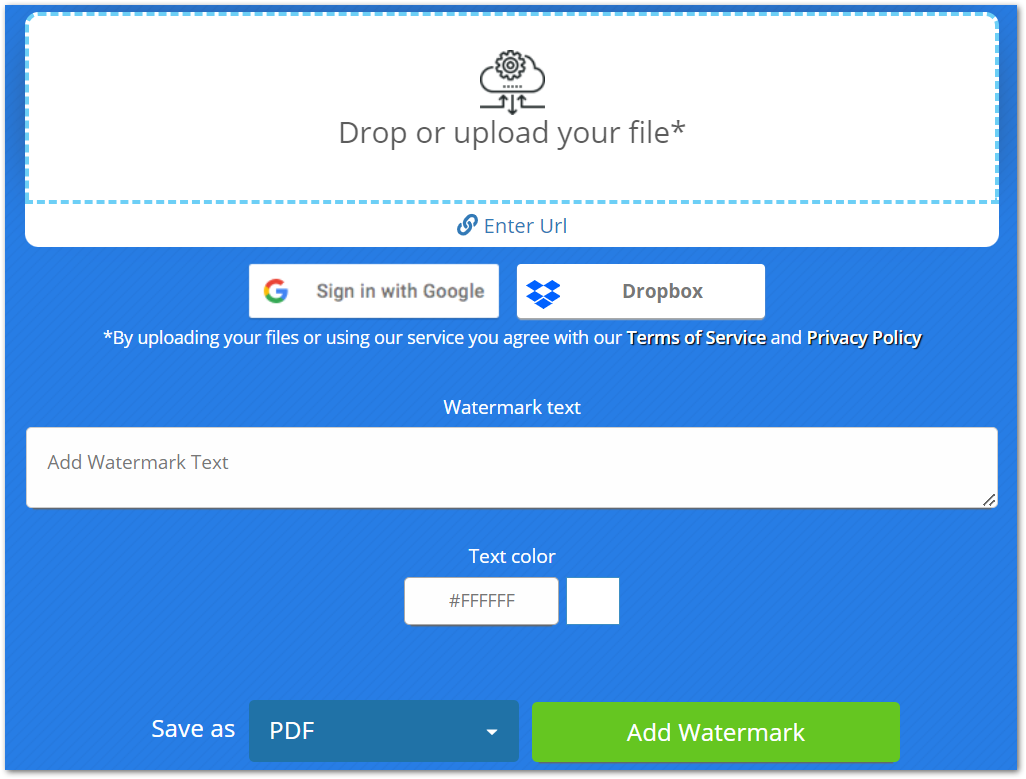
免費的 Python 圖像水印庫
您可以獲取免費的臨時許可證並在圖像上插入水印,而不受評估限制。
結論
在本文中,您學習瞭如何在 Python 中為圖像添加水印。分步指南和代碼示例演示瞭如何在具有特定設置的圖像上應用水印。此外,我們還為您提供了在圖像上插入水印的在線工具。這是一個免費工具,您無需創建任何帳戶即可使用它。
如果您想了解有關我們的 Python 圖像處理庫的更多信息,請訪問文檔。如果您有任何問題或疑問,請通過我們的論壇與我們聯繫。