
数据库几乎无处不在,用于存储和管理数据。程序员的常见做法是从数据库中检索数据并将其加载到应用程序中。以编程方式生成 PDF 文件时,可能需要使用数据库中的数据填充文档。为了在 .NET 应用程序中实现这一点,本文展示了如何在 C# 中将数据从数据库添加到 PDF 文件。
C# .NET API 将数据从数据库添加到 PDF
我们将使用 Aspose.PDF for .NET 将数据库中的数据添加到 PDF 文件中。它是一种流行的 PDF 生成和操作 API,可让您无缝创建简单和复杂布局的 PDF 文件。您可以 下载 API 的二进制文件或使用 NuGet 安装它。
PM> Install-Package Aspose.PDF
在 C# 中将数据从数据库添加到 PDF
在大多数情况下,数据是从数据库表中提取到 DataTable 或 DataView 中的。因此,为了演示,我们将使用 DataTable 将数据添加到 PDF 文件中。为了使事情更简单,我们将在不使用数据库的情况下以编程方式创建和填充 DataTable。以下是使用 C# 将数据从数据库添加到 PDF 文件的步骤。
- 将数据从数据库加载到 DataTable 中。
- 使用 Document 类创建新的 PDF 或加载现有的 PDF。
- 创建一个 Table 类的实例并设置其属性,即列宽、边框等。
- 使用 Table.ImportDataTable() 方法将数据从数据库导入 PDF 表。
- 使用 Document.Pages[index].Paragraphs.Add(Table) 方法将表格添加到页面。
- 使用 Document.Save(string) 方法保存 PDF 文件。
以下代码示例展示了如何在 C# 中将数据从数据库导入 PDF。
// 从数据库获取数据到DataTable
DataTable dt = new DataTable("Employee");
dt.Columns.Add("Employee_ID", typeof(Int32));
dt.Columns.Add("Employee_Name", typeof(string));
dt.Columns.Add("Gender", typeof(string));
// 以编程方式将 2 行添加到 DataTable 对象中
DataRow dr = dt.NewRow();
dr[0] = 1;
dr[1] = "John Smith";
dr[2] = "Male";
dt.Rows.Add(dr);
dr = dt.NewRow();
dr[0] = 2;
dr[1] = "Mary Miller";
dr[2] = "Female";
dt.Rows.Add(dr);
// 创建文档实例
Document doc = new Document();
doc.Pages.Add();
// 初始化表的新实例
Aspose.Pdf.Table table = new Aspose.Pdf.Table();
// 设置表格的列宽
table.ColumnWidths = "40 100 100 100";
// 将表格边框颜色设置为 LightGray
table.Border = new Aspose.Pdf.BorderInfo(Aspose.Pdf.BorderSide.All, .5f, Aspose.Pdf.Color.FromRgb(System.Drawing.Color.LightGray));
// 设置表格单元格的边框
table.DefaultCellBorder = new Aspose.Pdf.BorderInfo(Aspose.Pdf.BorderSide.All, .5f, Aspose.Pdf.Color.FromRgb(System.Drawing.Color.LightGray));
// 导入数据
table.ImportDataTable(dt, true, 0, 1, 3, 3);
// 将表格对象添加到输入文档的第一页
doc.Pages[1].Paragraphs.Add(table);
// 保存包含表格对象的更新文档
doc.Save("output.pdf");
以下是上述代码示例的输出。
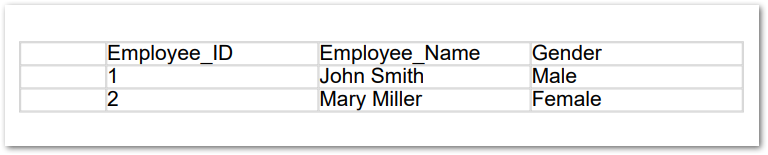
在实体框架中将数据从数据库添加到 PDF
如今,实体框架 (EF) 已被开发人员普遍使用。因此,扩展 Table 类以在 EF 中使用列表或分组数据填充 PDF 文档会很方便。以下是如何使用列表和分组数据填充 PDF 表的实现。在这两种方法中,表和数据都作为方法的参数传递。
public static class PdfHelper
{
public static void ImportEntityList<TSource>(this Pdf.Table table, IList<TSource> data)
{
var headRow = table.Rows.Add();
var props = typeof(TSource).GetProperties(BindingFlags.Public | BindingFlags.Instance);
foreach (var prop in props)
{
headRow.Cells.Add(prop.GetCustomAttribute(typeof(DisplayAttribute)) is DisplayAttribute dd ? dd.Name : prop.Name);
}
foreach (var item in data)
{
// 向表中添加行
var row = table.Rows.Add();
// 添加表格单元格
foreach (var t in props)
{
var dataItem = t.GetValue(item, null);
if (t.GetCustomAttribute(typeof(DataTypeAttribute)) is DataTypeAttribute dataType)
switch (dataType.DataType)
{
case DataType.Currency:
row.Cells.Add(string.Format("{0:C}", dataItem));
break;
case DataType.Date:
var dateTime = (DateTime)dataItem;
if (t.GetCustomAttribute(typeof(DisplayFormatAttribute)) is DisplayFormatAttribute df)
{
row.Cells.Add(string.IsNullOrEmpty(df.DataFormatString)
? dateTime.ToShortDateString()
: string.Format(df.DataFormatString, dateTime));
}
break;
default:
row.Cells.Add(dataItem.ToString());
break;
}
else
{
row.Cells.Add(dataItem.ToString());
}
}
}
}
public static void ImportGroupedData<TKey,TValue>(this Pdf.Table table, IEnumerable<Models.GroupViewModel<TKey, TValue>> groupedData)
{
var headRow = table.Rows.Add();
var props = typeof(TValue).GetProperties(BindingFlags.Public | BindingFlags.Instance);
foreach (var prop in props)
{
headRow.Cells.Add(prop.GetCustomAttribute(typeof(DisplayAttribute)) is DisplayAttribute dd ? dd.Name : prop.Name);
}
foreach (var group in groupedData)
{
// 将组行添加到表格
var row = table.Rows.Add();
var cell = row.Cells.Add(group.Key.ToString());
cell.ColSpan = props.Length;
cell.BackgroundColor = Pdf.Color.DarkGray;
cell.DefaultCellTextState.ForegroundColor = Pdf.Color.White;
foreach (var item in group.Values)
{
// 向表中添加数据行
var dataRow = table.Rows.Add();
// 添加单元格
foreach (var t in props)
{
var dataItem = t.GetValue(item, null);
if (t.GetCustomAttribute(typeof(DataTypeAttribute)) is DataTypeAttribute dataType)
switch (dataType.DataType)
{
case DataType.Currency:
dataRow.Cells.Add(string.Format("{0:C}", dataItem));
break;
case DataType.Date:
var dateTime = (DateTime)dataItem;
if (t.GetCustomAttribute(typeof(DisplayFormatAttribute)) is DisplayFormatAttribute df)
{
dataRow.Cells.Add(string.IsNullOrEmpty(df.DataFormatString)
? dateTime.ToShortDateString()
: string.Format(df.DataFormatString, dateTime));
}
break;
default:
dataRow.Cells.Add(dataItem.ToString());
break;
}
else
{
dataRow.Cells.Add(dataItem.ToString());
}
}
}
}
}
}
public class GroupViewModel<K,T>
{
public K Key;
public IEnumerable<T> Values;
}
获得免费许可证
您可以获得免费的临时许可证 以便在没有评估限制的情况下使用 Aspose.PDF for .NET。
结论
在本文中,您学习了如何使用 C# 将数据库中的数据添加到 PDF 文件中。您已经了解了如何将数据从 DataTable 导入 PDF 文件中的表格。此外,我们还介绍了使用实体框架将数据导入 PDF 的实现。此外,您可以使用 文档 探索更多关于 C# PDF API 的信息。如果您有任何问题或疑问,可以通过我们的 论坛 与我们联系。