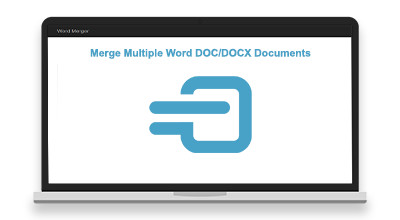
合并多个 MS Word 文档在各种情况下可能很有用。例如,它可以用于将相似类型的文档保存到一个文件中,在共享之前合并多个文档,等等。有各种 在线工具 可以让您很容易地合并 MS Word 文档,但是,如果您想在自己的应用程序中添加此功能怎么办?为了让您实现这一目标,我将向您展示如何在您的 ASP.NET Web 应用程序中使用 C# 合并 MS Word (DOC/DOCX) 文档。此 Word 文档合并应用程序将具有以下功能:
- 将 MS Word 文档合并为单个文档
- 以 DOCX 格式下载合并的 Word 文档
- 将合并的 Word 文档下载为 PDF 格式
.NET API 在 ASP.NET 中合并 MS Word 文档
Aspose.Words for .NET 是一个功能丰富的文字处理 API,可让您轻松处理 MS Word 文档。它还允许您将多个 Word 文档合并到 ASP.NET 或任何 .NET/.NET Core 应用程序中的单个文档中。 Aspose.Words for .NET 可以使用 NuGet 安装,也可以作为 DLL 文件下载。
PM> install-package Aspose.Words
在 ASP.NET 中合并 MS Word 文档
以下是创建 ASP.NET 应用程序的步骤,该应用程序可让您在不使用 MS Office/Word 的情况下合并两个或多个 Word (DOC/DOCX) 文档。
- 在 Visual Studio 中创建 ASP.NET Core Web 应用程序。
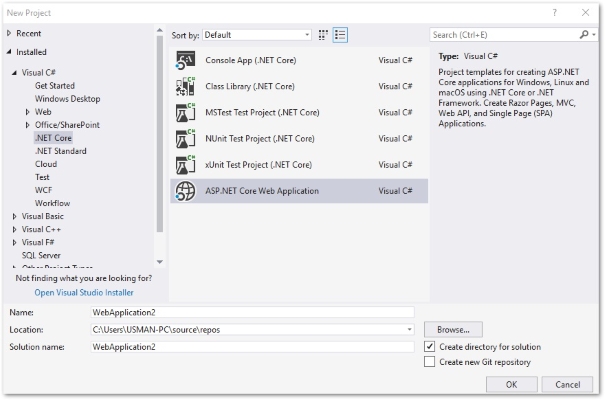
- 从模板列表中选择 Web 应用程序(模型-视图-控制器)。

- 从 NuGet 包管理器或包管理器控制台安装 Aspose.Words for .NET。

- 在 index.cshtml 文件中插入以下脚本。
@{
ViewData["Title"] = "Merge MS Word Documents in ASP.NET";
}
<div class="row">
<div class="col-md-12" align="center">
<h2 class="text-info">Merge Two or More Word DOC/DOCX Documents</h2>
<p class="text-info">Merge MS Word documents and get the results in DOCX or PDF format.</p>
</div>
</div>
<br />
<form asp-controller="Home" asp-action="UploadFiles" method="post" class="form-inline dropzone" enctype="multipart/form-data">
<div class="row">
<div class="col-md-12" align="center">
<div>
<input type="file" id="input-id" name="files" multiple accept=".doc, .docx" class="form-control file" data-preview-file-type="text" />
</div>
</div>
</div>
<hr />
<div class="row">
<div class="col-md-12" align="center">
<div class="input-group-lg">
<strong>Save As</strong>
<select name="outputFormat" class="form-control">
<option value="DOCX">DOCX</option>
<option value="PDF">PDF</option>
</select>
<button type="submit" class="form-control btn btn-success">Merge and Download</button>
</div>
</div>
</div>
</form>
<script>
// 拖放插件选项
$("#input-id").fileinput({ 'mainClass': "input-group-lg", 'showBrowse': true, 'showUpload': false, 'previewFileType': 'any', 'showClose': false, 'maxFileCount': 5, });
</script>
- 在 HomeController.cs 类中插入以下代码。
public FileResult UploadFiles(List<IFormFile> files, string outputFormat)
{
if (files.Count() <= 1)
{
// 显示一些信息
return null;
}
string fileName = "merged-document.docx";
string path = "wwwroot/uploads";
List<Document> documents = new List<Document>();
// 上传文件
foreach (IFormFile file in files)
{
string filePath = Path.Combine(path, file.FileName);
// 保存文件
using (var stream = new FileStream(filePath, FileMode.Create))
{
file.CopyTo(stream);
}
// 将所有文档添加到列表中
documents.Add(new Document(filePath));
}
// 加载第一个 Word 文档
Document doc1 = documents[0];
for (int i = 1; i < documents.Count(); i++)
{
// 合并 Word 文档
doc1.AppendDocument(documents[i], ImportFormatMode.KeepSourceFormatting);
}
var outputStream = new MemoryStream();
if (outputFormat == "DOCX")
{
doc1.Save(outputStream, SaveFormat.Docx);
outputStream.Position = 0;
// 返回生成的 Word 文件
return File(outputStream, System.Net.Mime.MediaTypeNames.Application.Rtf, fileName);
}
else
{
fileName = "merged-document.pdf";
doc1.Save(outputStream, SaveFormat.Pdf);
outputStream.Position = 0;
// 返回生成的 PDF 文件
return File(outputStream, System.Net.Mime.MediaTypeNames.Application.Pdf, fileName);
}
}
- 在 layout.cshtml 文件的 head 标签中包含以下拖放插件的 JS 和 CSS 文件。
<!--drag and drop file plugin-->
<link href="https://cdnjs.cloudflare.com/ajax/libs/bootstrap-fileinput/5.0.9/css/fileinput.min.css" media="all" rel="stylesheet" type="text/css" />
<script src="https://code.jquery.com/jquery-3.3.1.min.js" crossorigin="anonymous"></script>
<script src="https://stackpath.bootstrapcdn.com/bootstrap/4.3.1/js/bootstrap.bundle.min.js" crossorigin="anonymous"></script>
<script src="https://cdnjs.cloudflare.com/ajax/libs/bootstrap-fileinput/5.0.9/js/fileinput.min.js"></script>
<!--end of drag and drop-->
- 构建应用程序并在浏览器中运行它。
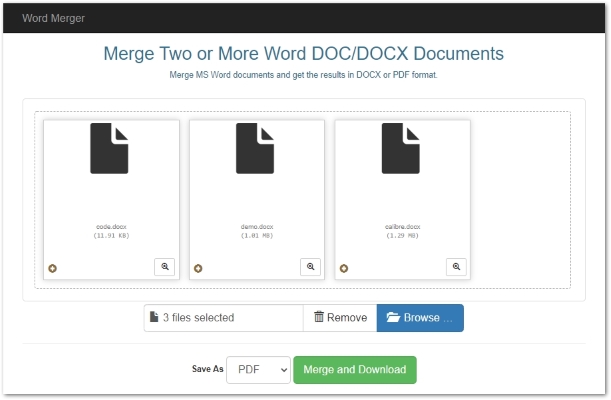
下载
从 这里 下载 ASP.NET Word 文档合并应用程序的源代码。
免费试用 Aspose.Words for .NET
获取您的 临时许可证(30 天的完整许可证)免费试用 Aspose.Words for .NET。