
Online File Compressor
When it comes to managing large files, file compressor tools can be a lifesaver. Compressing files not only reduces their size but also makes it easier to transfer or store them. However, not everyone has the file compressor software or technical know-how to compress files on their own. That’s where online file compressor tools come in handy.
Use our free online file compressor to compress files into ZIP archive and reduce their size. This online file compressing tool comes free and does not require you to sign up or subscribe.
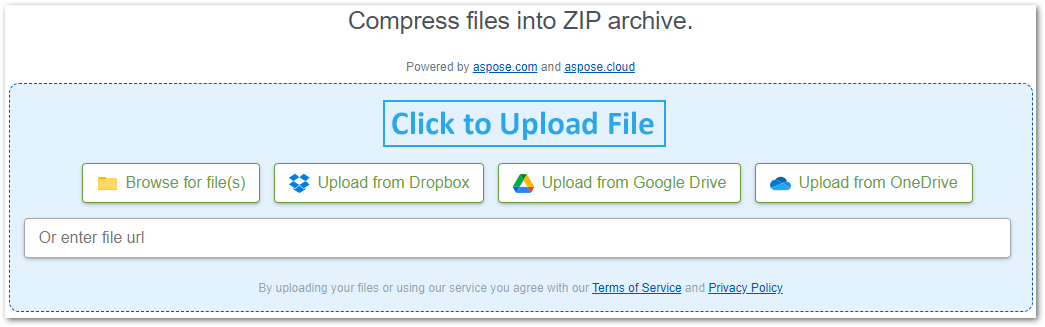
How to Compress Files Online?
It is straightforward to compress files into a ZIP archive using our free online file compressing tool, as mentioned below.
Upload the files from your local drive or cloud storage. You can also provide a URL to the files.
Once uploaded, click the “Compress” button.
The compressed file’s download link will be immediately available after the compression process is complete.
Please be aware that uploaded files will be deleted from our servers after 24 hours, and download links will no longer function after that time.
Why Compressing Files Online?
Generally, by compressing files online, you can easily reduce their size without having to download any software. Have a look at the benefits of compressing files:
Reduced file size: Compressing files online can significantly reduce their size and it can be beneficial for uploading files to the internet.
Faster file transfer: Compressed files can be transferred more quickly, e.g. through emails, especially if you have a slow internet connection.
Better organization: File compression can help you keep your files organized. By compressing multiple files into a single ZIP archive, you can keep related files together.
Protection: Compressed files can also provide a level of protection. With password-protected ZIP archives, only authorized users can access the files within the archive.
How to Compress Files into ZIP - Developer’s Guide
If you are interested in compressing files into the ZIP archive programmatically, you can do it using our standalone library for .NET. The following are the steps to compress files into a ZIP archive.
- Install Aspose.ZIP for .NET in your application.
- Use the code below to compress files into a ZIP archive:
// Create FileStream for output ZIP archive
using (FileStream zipFile = File.Open("compressed_file.zip", FileMode.Create))
{
// File to be added to archive
using (FileStream source1 = File.Open("alice29.txt", FileMode.Open, FileAccess.Read))
{
using (var archive = new Archive(new ArchiveEntrySettings()))
{
// Add file to the archive
archive.CreateEntry("alice29.txt", source1);
// Create ZIP file
archive.Save(zipFile);
}
}
}
Visit this page to read a complete tutorial on zipping files and folders.
Explore File Compressor Library
You can explore more about our .NET file compressor library using the resource below:
Online File Compressing Tool - FAQs
How can I compress files to ZIP?
To compress files into ZIP, you can either provide a URL, click anywhere in the upload files area, use the Browse button, or drag and drop the files into the area. Once uploaded, click the Compress button and the compressed ZIP file will be available for download.
What is the maximum supported file size for compression?
The maximum supported file size for compression is 250Mb.
How long does it take to compress files into ZIP archive?
This online File Compression Tool is extremely efficient and takes only a few seconds to compress the files and generate ZIP archive.
Summing Up
This article has equipped you with the knowledge of compressing files into ZIP archives using a Free Online File Compressor tool. You can easily use this file compressing tool to reduce the size of your files and put them into a ZIP archive. Thus, you can compress files anytime and anywhere without any limitations on the number of attempts or files. Last but not least, we have provided you with a .NET file compression library to compress files programmatically.