
7z is a popular archive format that provides a high compression ratio with a lossless compression method. If you want to extract files in a 7z archive online, use our free 7z archive extractor. Extract as many 7z files as you want without creating an account or going through CAPTCHA verification. Just open this tool in your favorite browser and unzip 7z files online.
Extract 7z Files Online
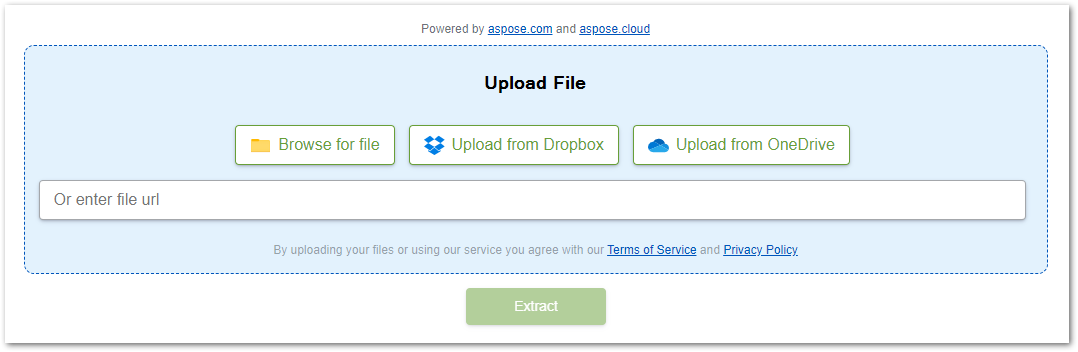
How to Extract 7z Archive Online?
The process of unzipping 7z files using our online tool is quite simple, as described below.
- Upload or drag and drop your 7z file. You can also upload 7z files from a URL, Google Drive, and OneDrive.
- Once the file is uploaded, press the Extract button.
- After 7z is extracted, the list of files will be available for download.
Why Online 7Zip Extractor?
There are various reasons to use our online 7Zip extractor, but the most notable are:
- Online: It is an online tool that lets you get rid of downloading 7Zip archive extracting software.
- Free: It is absolutely free to unzip 7z files using this tool.
- No Sign Up: It does not require you to create an account. Just open the tool and start unzipping your archives.
- No CAPTCHA: You do not need to verify yourself by going through any CAPTCHA verification.
- Platform Independent: You can use this online 7Zip extractor in any operating system that has a web browser.
- Enhanced Security: We provide the added security of your 7z archives and extracted files and delete them from the server after 24 hours.
Unzip 7z Files - Developer’s Guide
If you are a developer and want to implement the 7z extracting feature in your application, you can do it using our API. The following section gives you a quick overview of how to do it in C#.
Extract 7z in C#
The following are the steps to unzip a 7z file in C#.
- Install Aspose.ZIP for .NET API in your application.
- Load the 7z archive using SevenZipArchive class.
- Extract files in 7z archive using ExtractToDirectory() method.
The following code sample shows how to extract the 7z archive in C#.
// Load input 7z archive with SevenZipArchive class.
using (SevenZipArchive archive = new SevenZipArchive("Sample.7z"))
{
// Extract all files in 7z to a directory using ExtractToDirectory method.
archive.ExtractToDirectory("Folder Name");
}
Read the complete tutorial on extracting 7z files programmatically in C#.
7z Extractor API - Learning Resources
Summing Up
In this article, we have provided you with a free 7z extractor tool to extract 7z files online. The step-by-step instructions have walked you through the process of extracting 7z archives. In addition, we have provided a developer’s guide for those who want to implement a 7z archive extractor programmatically.
In case you would have any questions regarding our API, you can ask us via our forum.