
Online RAR Extractor
RAR is a popular file compression format that is used to compress large files into smaller sizes. Extracting RAR file is a common task that many users need to perform. However, sometimes you may not have a dedicated software to extract RAR files, or you may not want to install one on your computer. In such cases, online RAR extractor tools can help you extract RAR files quickly and easily.
Extract RAR files using our free online RAR extractor. Using this extractor tool, you can extract RAR files for free, without the need for sign-up or subscription.
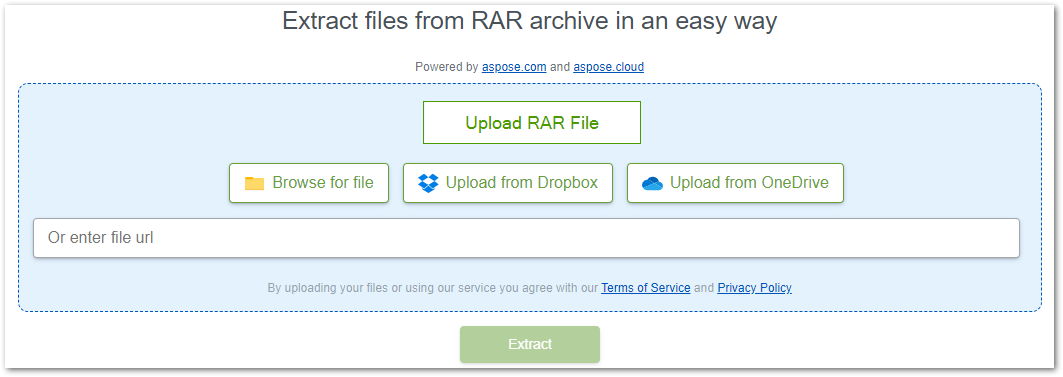
How to Extract RAR Files Online?
A couple of simple steps are required to extract a RAR file using our online RAR extractor:
Upload the RAR file using the designated area or provide URL to file.
Once you have uploaded the file, click on the “Extract” button. The download link will be available as soon as the RAR is extracted.
Please note that your RAR archives and extracted files will be deleted from our servers after 24 hours, and the download links will no longer be valid after that time.
Why Extracting RAR Online?
There are a few reasons why you might choose to extract a RAR file online instead of using local software:
Convenience: It is easier to use an online tool to extract RAR files instead of downloading and installing software on the computer. Also, some people may not have access to software capable of extracting RAR files on their devices. In such cases, online extraction tools can be a convenient option.
Security: Extracting a RAR file online can be safer than downloading and installing unknown software on your device.
Compatibility: Online RAR extraction tools support multiple versions of RAR compression that may not be compatible with the installable software.
How to Extract RAR Files - Developer’s Guide
We also provide a standalone library for .NET to extract RAR files programmatically. Follow the steps below to extract the RAR files from within your applications.
- Install Aspose.ZIP for .NET in your application.
- Use the code below to extract a RAR file:
// Load input RAR file
RarArchive archive = new RarArchive("archive.rar");
// Unrar or extract all files from the RAR archive
archive.ExtractToDirectory("extracted");
Read the complete article on how to extract RAR files programmatically.
Explore RAR Extractor Library
Explore our .NET RAR extractor library using the resource below:
Online RAR Extracting Tool - FAQs
How can I extract RAR files online?
To extract a RAR file, upload the file using one of the given options or provide a URL to the file. Once uploaded, click the Extract button and the extracted files will be available for download.
What is the maximum RAR file size that can be extracted?
The maximum supported file size is 250 MB.
How long does it take to extract a RAR file?
This extractor works quickly and takes only a few seconds to complete the extraction.
Summing Up
By reading this article, you have learned how to extract files from RAR archives using our Free Online RAR Extractor. This tool enables you to easily extract files from RAR archives, with no limitations on the number of attempts or files. Additionally, we have provided you with a .NET RAR extraction library that allows extracting RAR files programmatically.