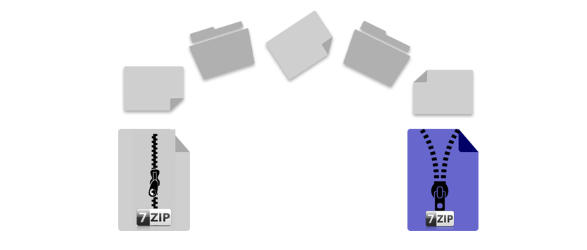
7z files are popular as they have a good compression ratio. You can open or extract a 7z (7zip) file in your C# applications. Please check out the following sections to learn how to create 7z file extractor and unzip password-protected archives:
- 7z File (7zip) Extractor – C# API Installation
- Open or Extract 7z File (7zip) Programmatically using C#
- Extract or Unzip Password Protected 7zip File using C#
- Get Free API License
7z File (7zip) Extractor – C# API Installation
Aspose.ZIP for .NET API can compress or extract different compressed formats including ZIP, RAR, 7z, etc. You can create a 7z file (7zip) extractor in .NET applications. Please download the DLL file from the Downloads section, or install it with the following NuGet command:
PM> Install-Package Aspose.Zip
Open or Extract 7z File (7zip) Programmatically using C#
You can open or extract 7z file (7zip) with the following steps:
- Load input 7z (7zip) Archive with SevenZipArchive class.
- Extract all files in 7zip to a directory using the ExtractToDirectory method.
The following code shows how to open or extract 7z file programmatically using C#:
Extract or Unzip Password Protected 7zip File using C#
Some 7z files may be encrypted with password protection. For instance, when you need to avoid unauthorized access of data. You can extract or unzip a password protected 7zip file with the steps below:
- Load password-protected input 7z archive.
- Extract or open 7z archive with password using ExtractToDirectory method.
The code below explains how to extract or unzip a password protected 7zip file programmatically using C#:
Get Free API License
You can evaluate the API without any of the Evaluation Limitation by requesting a Free Temporary License.
Conclusion
In this article, you have learned how to open or extract 7z files (7zip) programmatically using the C# language. Moreover, you have also explored how to unzip a password-protected or encrypted 7z file in .NET-based applications. You can reach out to us at Free Support Forum, or visit API Documentation for checking out other features of the API.